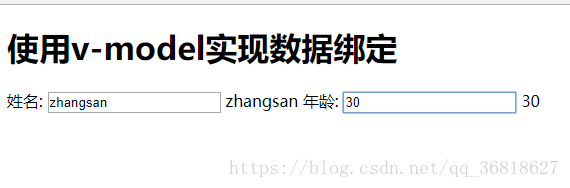在Vue中实现数据绑定还是相当灵活的,可以通过属性和指令两种方式来实现
先来看看第一种方式使用ref属性来来实现双向数据绑定
<!DOCTYPE html>
<html>
<head>
<meta charset="UTF-8">
<title>双向数据绑定</title>
<script src="https://cdn.bootcss.com/vue/2.4.2/vue.min.js"></script>
<style type="text/css">
.box{
width: 400px;
height: 400px;
margin: 200 auto;
text-align: center;
line-height: 400px;
background-color: #eee;
}
</style>
</head>
<body>
<div id="app">
<h1>使用ref属性实现数据绑定</h1>
<lable>姓名:</lable>
<!--只有按下enter键,才会输出内容...-->
<input ref="name" type="text" name="" id="" value="" v-on:keyup.enter = "username()"/>
<span>{{name}}</span>
<lable>年龄:</lable>
<!--按下alt+enter键,才会输出内容...-->
<input ref="age" type="text" name="" id="" value="" v-on:keyup.alt.enter = "userage()"/>
{{age}}
</div>
<script type="text/javascript">
new Vue({
el:'#app',
data:{
name:"",
age:""
},
methods:{
username: function(){
console.log("username....");
this.name = this.$refs.name.value;
},
userage: function(){
console.log("userage...");
this.age = this.$refs.age.value;
}
}
})
</script>
</body>
</html>
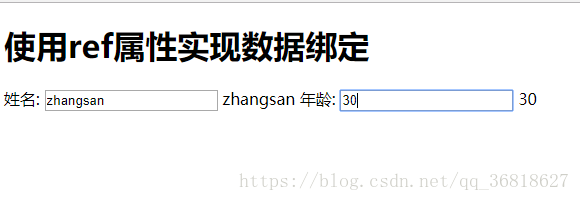
接下来再看看使用v-model指令实现双向数据绑定,这中方式和angular的ng-model指令实现数据绑定如出一辙。
<!DOCTYPE html>
<html>
<head>
<meta charset="UTF-8">
<title>双向数据绑定</title>
<script src="https://cdn.bootcss.com/vue/2.4.2/vue.min.js"></script>
<style type="text/css">
.box{
width: 400px;
height: 400px;
margin: 200 auto;
text-align: center;
line-height: 400px;
background-color: #eee;
}
</style>
</head>
<body>
<div id="app">
<h1>使用v-model实现数据绑定</h1>
<lable>姓名:</lable>
<!--只有按下enter键,才会输出内容...-->
<input ref="name" type="text" name="" id="" value="" v-model = "name"/>
<span>{{name}}</span>
<lable>年龄:</lable>
<!--按下alt+enter键,才会输出内容...-->
<input ref="age" type="text" name="" id="" value="" v-model ="age"/>
{{age}}
</div>
<script type="text/javascript">
new Vue({
el:'#app',
data:{
name:"",
age:""
},
methods:{
}
})
</script>
</body>
</html>