版权声明:本文为博主原创文章,未经博主允许不得转载。 https://blog.csdn.net/lb245557472/article/details/86369909
<!DOCTYPE html>
<html>
<head>
<!--引入线上jQuery库,(必须引用,或者直接下载后引用)-->
<script src="http://libs.baidu.com/jquery/1.9.0/jquery.js"></script>
<script>
//third method
$(document).keypress(function(event){
if(event.keyCode ==13){
$("#codeSubmit").trigger("click");
}
});
/*
$(document).ready(function(){
//first method
//$("#errorCode").keydown(function (e) {//当按下按键时
// if (e.which == 13) {//.which属性判断按下的是哪个键,回车键的键位序号为13
// $('#codeSubmit').trigger("click");//触发搜索按钮的点击事件
// }
//});
//second method
$("#errorCode").on('keypress',function(event){
if(event.keyCode == 13){
//alert("hello");
$('#codeSubmit').trigger('click')}
});
})
*/
function copyText(){
//document.getElementById("lastname").value=document.getElementById("firstname").value;
alert("查询成功!");
//do something
}
</script>
</head>
<body>
<div id="errorForm">
Field1: <input type="search" name="errorCode" id="errorCode" value="" placeholder="请输出错误码进行查询"><br>
Field2: <input type="search1" name="errorCode1" id="errorCode1" value="" placeholder="请输出错误码进行查询" onkeypress="copyText()"><br>
Field3: <button id="codeSubmit" value="" onclick="copyText()">查询</button><br><br>
</div>
</body>
</html>
用浏览器打开你会看到如下图所示结果(点击enter键和点击查询按钮):
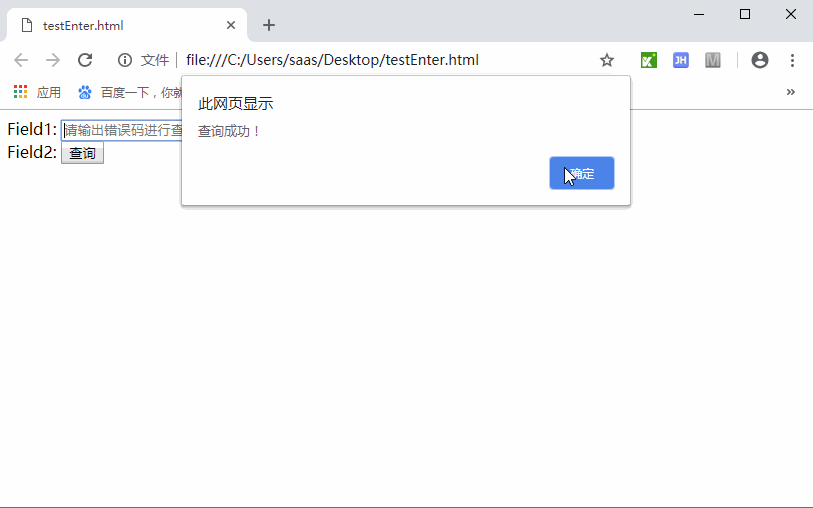
用jQuery的有三种方法,第三种的是全局方法,监听应用于页面的所有的输入框(因为没有绑定元素),其他两种只会触发绑定的输入框;还有一种input的自带的点击事件属性,添加onkeypress属性,绑定函数也是可以实现的。