windows系统采用批处理命令修改ip地址
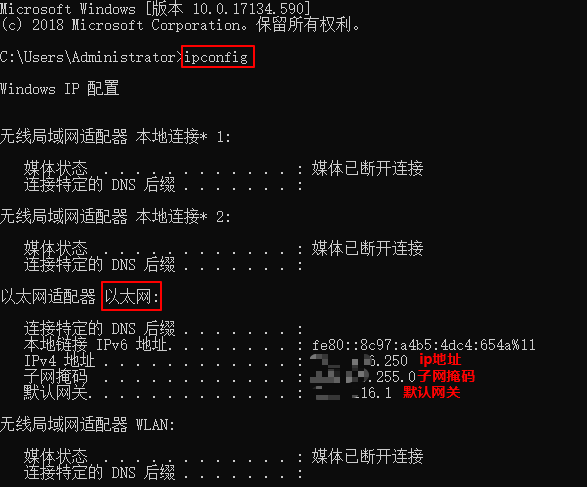
:: 设置IP地址
set /p choice=请选择设置类型(1:外网IP / 2:内网IP / 3:自动获取IP):
echo.
if "%choice%"=="1" goto ip1
if "%choice%"=="2" goto ip2
if "%choice%"=="3" goto ip3
goto main
:ip1
echo 外网IP自动设置开始...
echo.
echo 正在设置外网IP及子网掩码
cmd /c netsh interface ip set address name="以太网" source=static addr=ip地址 mask=子网掩码 gateway=默认网关 gwmetric=1
echo 正在设置外网DNS服务器
cmd /c netsh interface ip add dnsservers name="以太网" address=DNS index=1
cmd /c netsh interface ip add dnsservers name="以太网" address=DNS index=2
echo 外网IP设置完成
pause
exit
if errorlevel 2 goto main
if errorlevel 1 goto end
:ip2
echo 内网IP自动设置开始...
echo.
echo 正在设置内网IP及子网掩码
cmd /c netsh interface ip set address name="以太网" source=static addr=ip地址 mask=子网掩码 gateway=默认网关 gwmetric=1
echo 正在设置内网DNS服务器
cmd /c netsh interface ip add dnsservers name="以太网" address=DNS index=1
cmd /c netsh interface ip add dnsservers name="以太网" address=DNS index=2
echo 内网IP设置完成
pause
exit
if errorlevel 2 goto main
if errorlevel 1 goto end
:ip3
echo IP自动设置开始....
echo.
echo 自动获取IP地址....
netsh interface ip set address name = "以太网" source = dhcp
echo 自动获取DNS服务器....
netsh interface ip set dns name = "以太网" source = dhcp
@rem 设置自动获取IP
echo 设置完成
pause
exit
if errorlevel 2 goto main
if errorlevel 1 goto end
:end