1、安装启动express服务
Administrator@PC201510301022 MINGW64 /i/shares/zhuomian/sell
$ npm install express-generator -g
$ express book_service
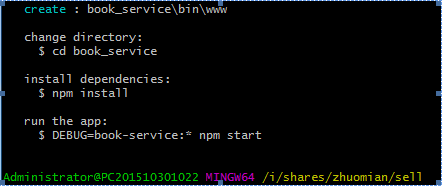
$ npm install
$ DEBUG=book-service:* npm start
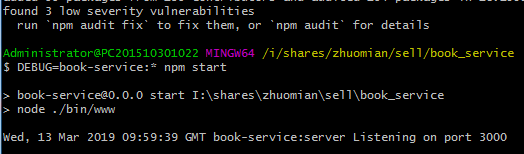
访问测试,
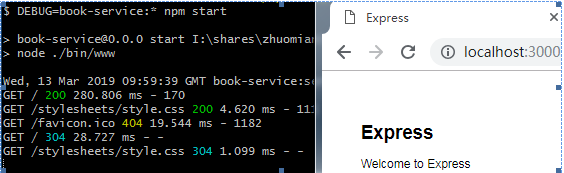
2、安装mongo插件
Administrator@PC201510301022 MINGW64 /i/shares/zhuomian/sell/book_service
$ npm install mongoose --save
查看测试。
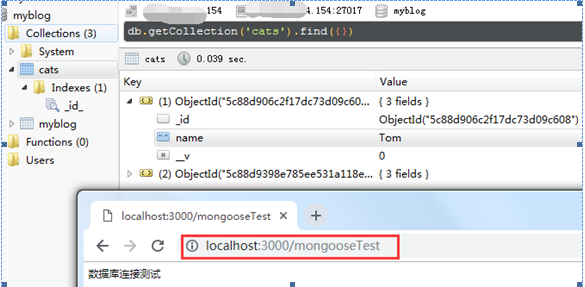
配置自动刷新配置信息,
$ npm install supervisor --save -g
$ supervisor bin/www
3、业务开发
用户系统开发
3.1创建数据库公用模块common/db.js
var mongoose = require('mongoose');
var url = 'mongodb://16.25.14.15:27017/myblog';
mongoose.connect(url);
module.exports = mongoose;
3.2创建用户数据集models/user.js。
var mongoose = require('../common/db');
//用户数据集
var user = new mongoose.Schema({
username: String,
password: String,
userMail: String,
userPhone: String,
userAdmin: Boolean,
userPower: Number,
userStop: Boolean,
})
//用户的查找方法
user.statics.findAll = function(callBack){
this.find({},callBack);
}
//使用用户名的查找方式
user.statics.findByUsername = function(name,callBack){
this.find({username:name},callBack);
}
//登录匹配是不是拥有相同的用户名和密码并且没有处于封停状态
user.statics.findUserLogin = function(name,password,callBack){
this.find({username:name,password:password,userStop:false},callBack);
}
//验证邮箱、电话和用户找到用户
user.statics.findUserPassord = function(name,mail,phone,callBack){
this.find({username:name,userMail:mail,userPhone:phone},callBack);
}
var userModel = mongoose.model('user', user);
module.exports = userModel;
3.3接口测试
注意参数传入。
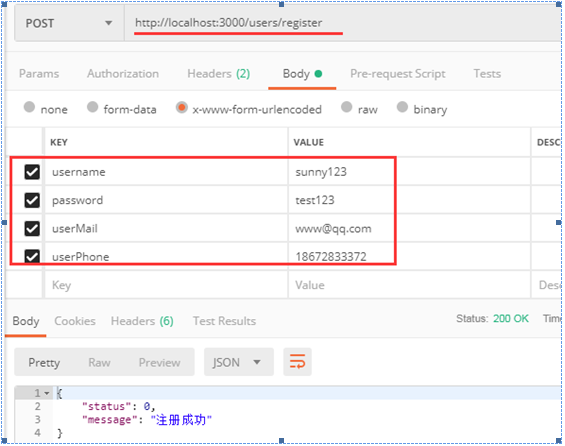
数据库查看效果,
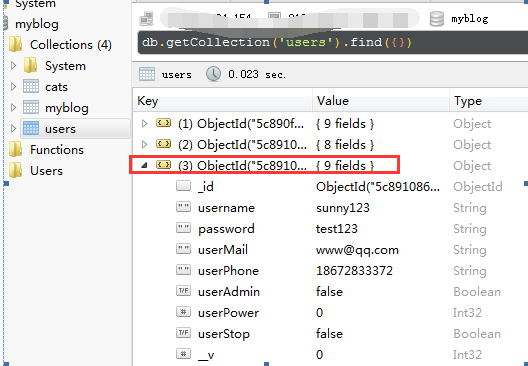
4、需要引入加密的中间件。
$ npm install crypto --save
配置token验证。

访问测试,
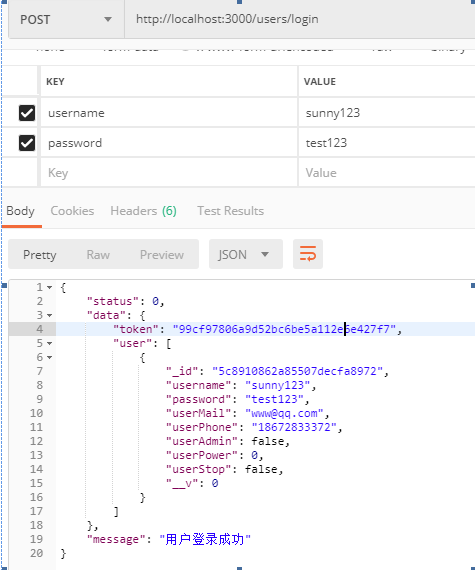
业务开发略。