1.先验证是否有gcc
输入:gcc -v
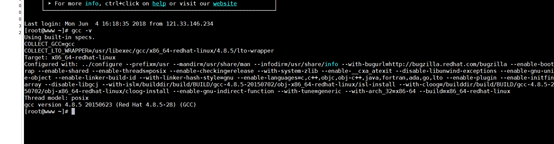
或者使用: rpm -qa gcc
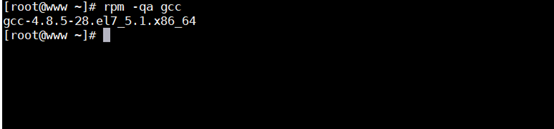
没有显示的时候需要安装
输入: yum install gcc-c++
2.查看prce
输入: rpm -qa pcre
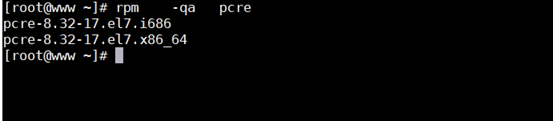
没有显示的时候
输入 : yum install -y pcre pcre-devel
3.查看zlib
输入:rpm -qa zlib
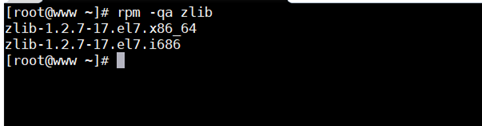
没有显示的时候输入:
yum install -y zlib zlib-devel
4.查看OpenSSL
输入:rpm -qa|grep -i openssl
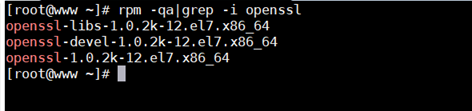
没有的时候输入:
yum install -y openssl openssl-devel
5.获取nginx
进入需要安装nginx的路径:
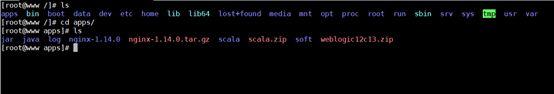
输入命令:
wget -c https://nginx.org/download/nginx-1.14.0.tar.gz
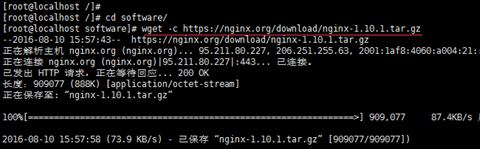
等待下载完成
然后使用命令:
tar -zxvf nginx-1.14.0.tar.gz
cd nginx-1.14.0
!此时开始配置niginx:
输入命令:
./configure --prefix=/usr/local/nginx --user=nobody --group=nobody --with-select_module --with-poll_module --with-file-aio --with-http_ssl_module --with-http_realip_module --with-http_gzip_static_module --with-http_secure_link_module --with-http_sub_module --with-http_stub_status_module --with-http_perl_module --with-http_mp4_module --with-http_flv_module
其中 –prefix 指定nginx的目录 –user=nobody --group=nobody 指定用户 –with-http_mp4_module --with-http_flv_module 如没有视频文件可以不选择
等待运行完成后输入命令:
make&& make install
等待命令运行完成
6.配置niginx.conf
输入:whereis nginx
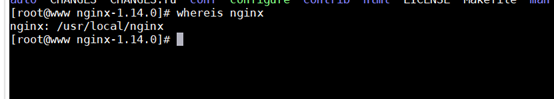
获取到nginx路径后
输入命令: cd + {niginx路径} :如: cd /usr/local/nginx
然后输入命令: cd conf/
进入conf文件夹后输入命令:vi nginx.conf
进入文本编辑器

在http里面的server类里面增加如图所示两个配置
(没有MP4模块的可以跳过)
修改完文件以后按 Esc 键退出 输入命令(冒号是命令要输进去)
:wq
退出以后输入命令:
cd ../
cd sbin/
输入 : ./nginx
启动 nginx后查看nginx的状态
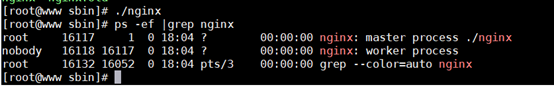
如果不用yum命令的话就需要一个一个的把需要的环境用rpm包安装进去了,步骤是一样的,只是要安装的应用需要自己逐一去找了。