实现的最终效果

1.websocket原理

前端通过订阅 相应的URL。

js 代码部分
var stompClient = null;
function setConnected(connected) {
$("#connect").prop(“disabled”, connected);
$("#disconnect").prop(“disabled”, !connected);
if (connected) {
$("#conversation").show();
}
else {
$("#conversation").hide();
}
$("#notice").html("");
}
function connect() {
var socket = new SockJS(’/endpoint-websocket’);
stompClient = Stomp.over(socket);
stompClient.connect({}, function (frame) {
setConnected(true);
console.log('Connected: ’ + frame);
//订阅群聊消息
stompClient.subscribe('/topic/chat', function (result) {
showContent(JSON.parse(result.body));
});
//订阅在线用户消息
stompClient.subscribe('/topic/onlineuser', function (result) {
showOnlieUser(JSON.parse(result.body));
});
});
}
//断开连接
function disconnect() {
if (stompClient !== null) {
stompClient.disconnect();
}
setConnected(false);
console.log(“Disconnected”);
}
//发送聊天记录
function sendContent() {
stompClient.send("/app/v6/chat", {}, JSON.stringify({‘content’: $("#content").val()}));
}
//显示聊天记录
function showContent(body) {
$("#record").append("" + body.content + " “+new Date(body.time).toLocaleTimeString()+”");
}
//显示实时在线用户
function showOnlieUser(body) {
$("#online").html("" + body.content + " “+new Date(body.time).toLocaleTimeString()+”");
}

$(function () {
connect();//自动上线
$("form").on('submit', function (e) {
e.preventDefault();
});
$( "#disconnect" ).click(function() { disconnect(); });
$( "#send" ).click(function() {
sendContent();
});
});
2.后端必不可少的webstocket配置

前端发送的通过js函数
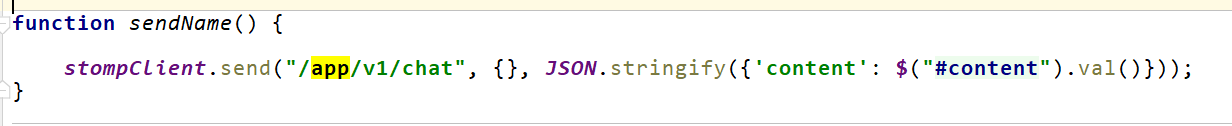
前端接收

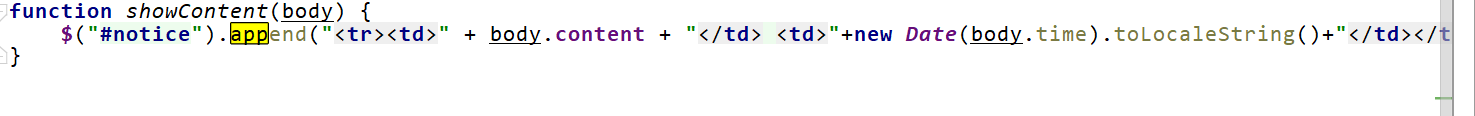
后端接收
