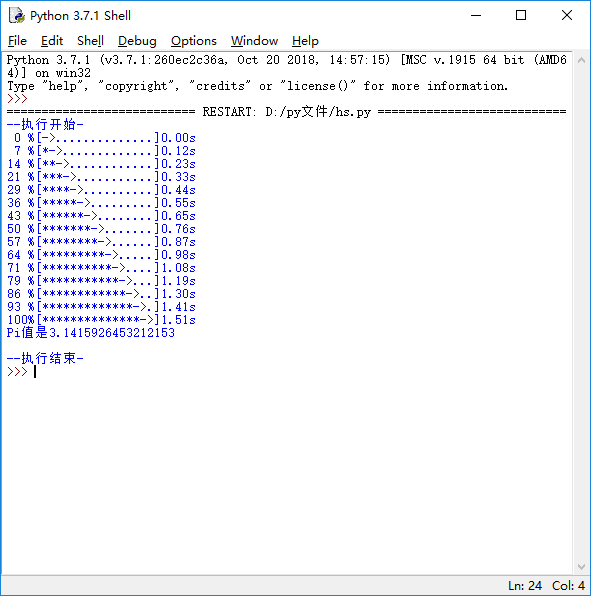先来看几张图片
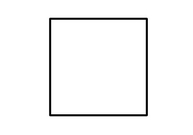
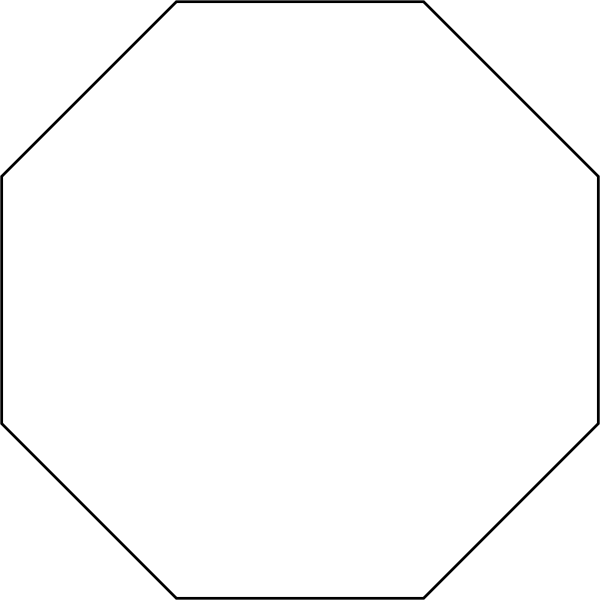 ...............................
...............................
由于十六边形太难找了,所以留给读者自己想象。正四边形,正八边形,正十六边形,正三十二边形.......这些图形的顶点到中学的距离都为1,如此当多边形的边的数目到一定大,我们可以把它看做一个圆,多边形的面积就是圆周率,下面是用Python计算π的值,附加进度条
import math import time scale=14 s,m,=1,2 print("执行开始".center(scale//2, "-")) start = time.perf_counter() for i in range(scale+1): s=math.sqrt((1-math.sqrt(1-pow(s,2)))/2) m=m*2 a = '*' * i b = '.' * (scale - i) c = (i/scale)*100 dur = time.perf_counter() - start print("\r{:^3.0f}%[{}->{}]{:.2f}s".format(c,a,b,dur)) time.sleep(0.1) Pi=s*m print("Pi值是{}".format(Pi)) print("\n"+"执行结束".center(scale//2,'-'))
运行结果如下