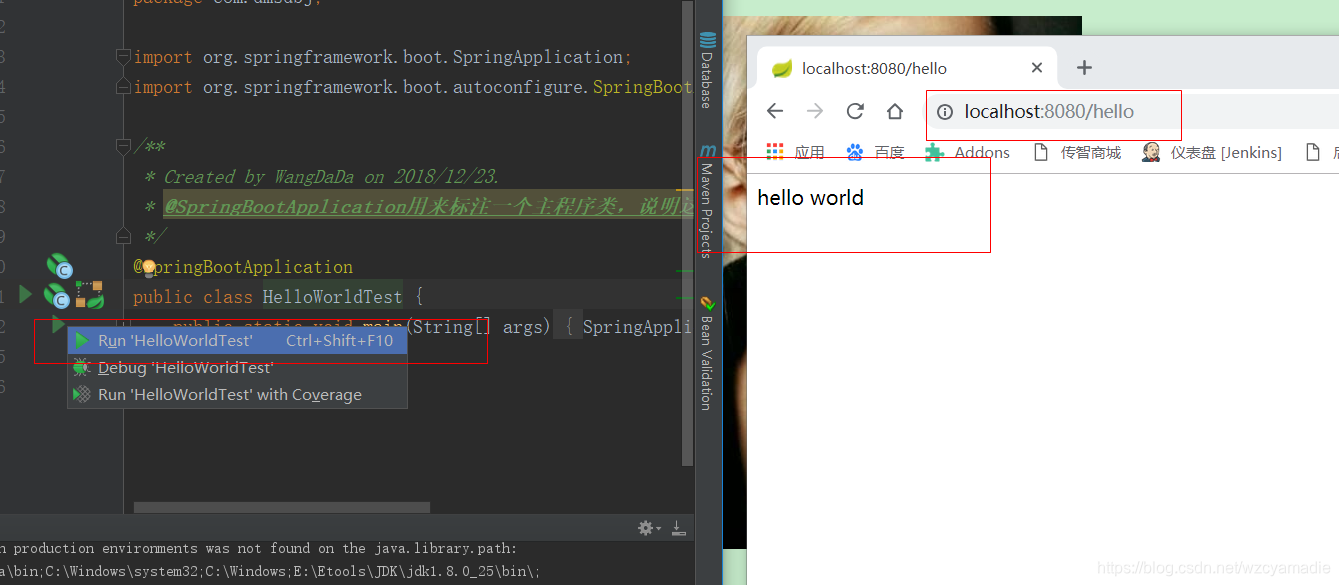版权声明:喜欢可以转载,但是必须注明出处。技术要分享,专利要维护。 https://blog.csdn.net/wzcyamadie/article/details/85246103
以HelloWorld工程为例,网页接收“hello”,返回hello world
1,创建一个maven工程
Create new project --maven–选择jdk–next
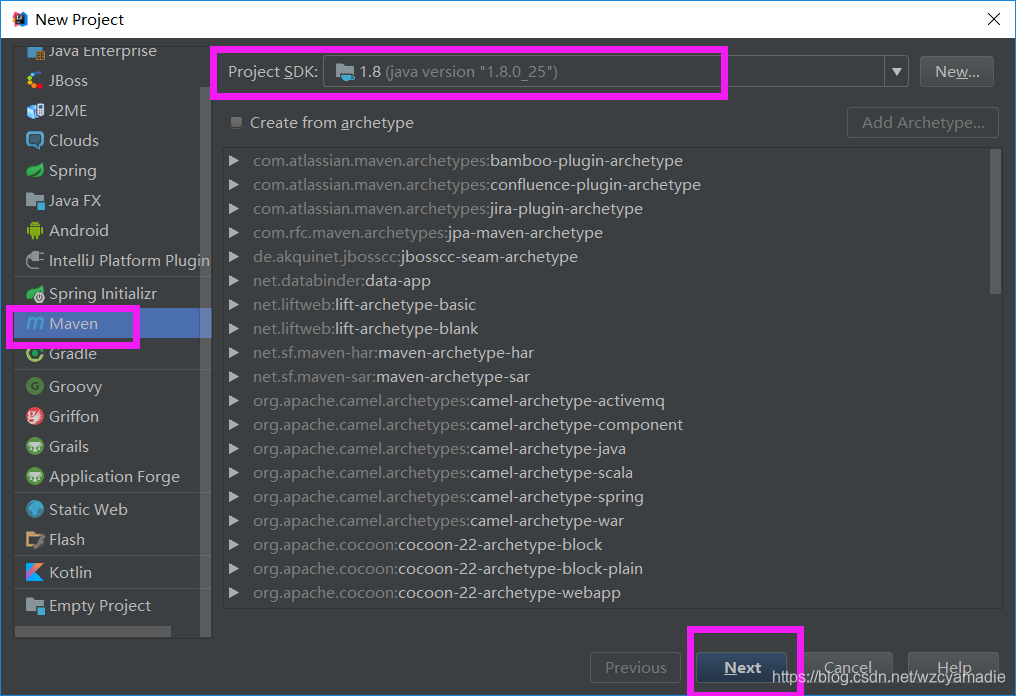
2.输入GroupId–和ArtifactId–next

3.输入Project name—Project Location–next
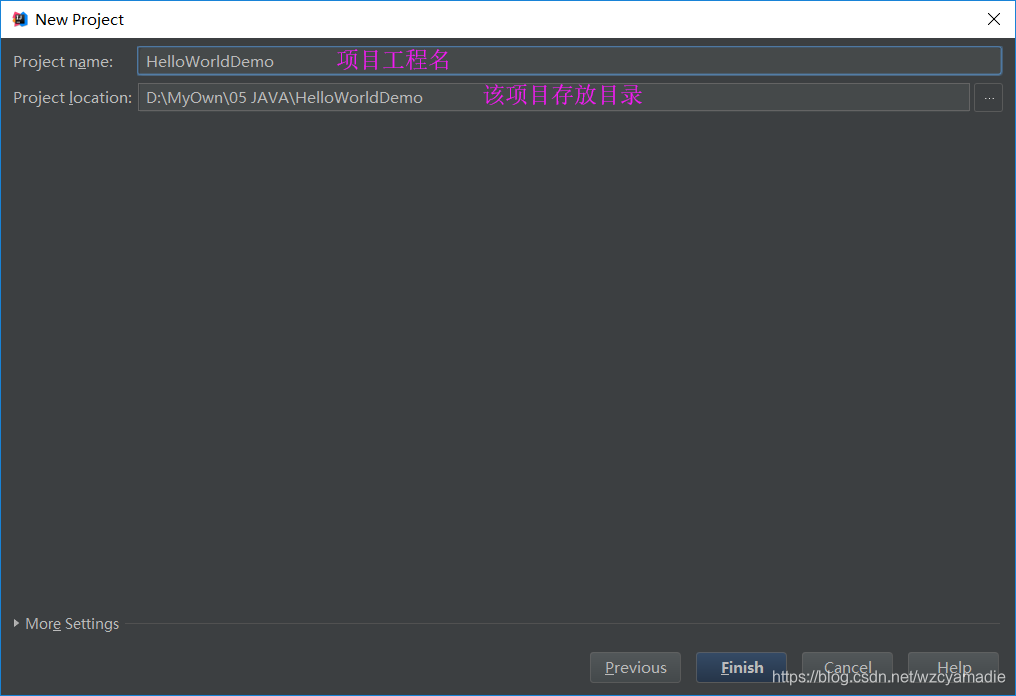
4.就会自动打开项目,看右下角,选择 Enable Auto-Import ,会自动导包。项目目录结构如下。
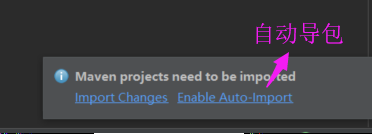
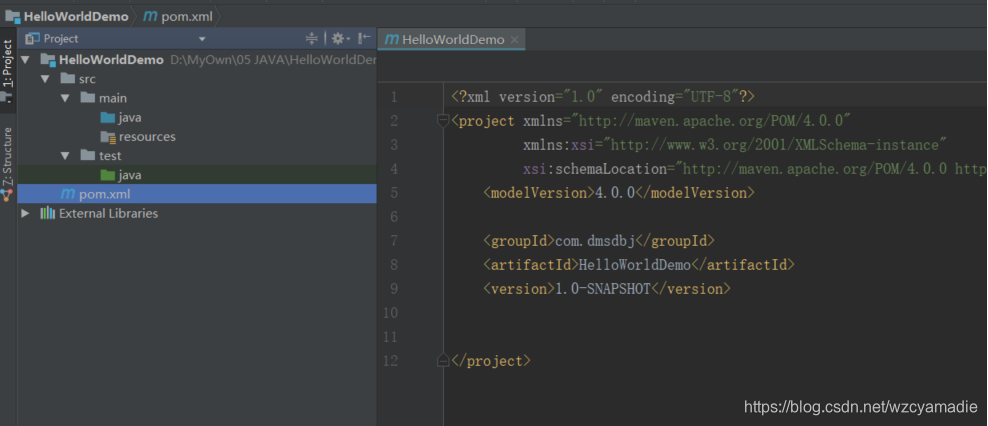
5.导入spring boot依赖
<!--导入springboot依赖-->
<parent>
<groupId>org.springframework.boot</groupId>
<artifactId>spring-boot-starter-parent</artifactId>
<version>2.1.1.RELEASE</version>
<relativePath/><!--lookupparentfromrepository-->
</parent>
<dependencies>
<dependency>
<groupId>org.springframework.boot</groupId>
<artifactId>spring-boot-starter-web</artifactId>
</dependency>
</dependencies>
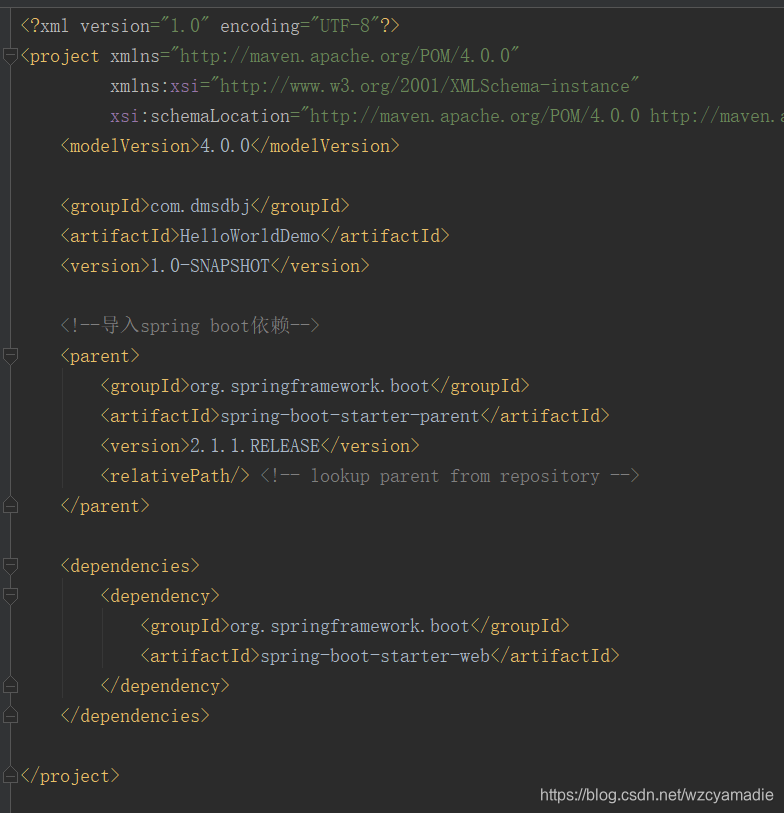
6.编写主程序类
6.1:新建主程序类在java文件夹下,新建HelloWorldTest主程序类(我把它建立在包com.dmsdvj下)
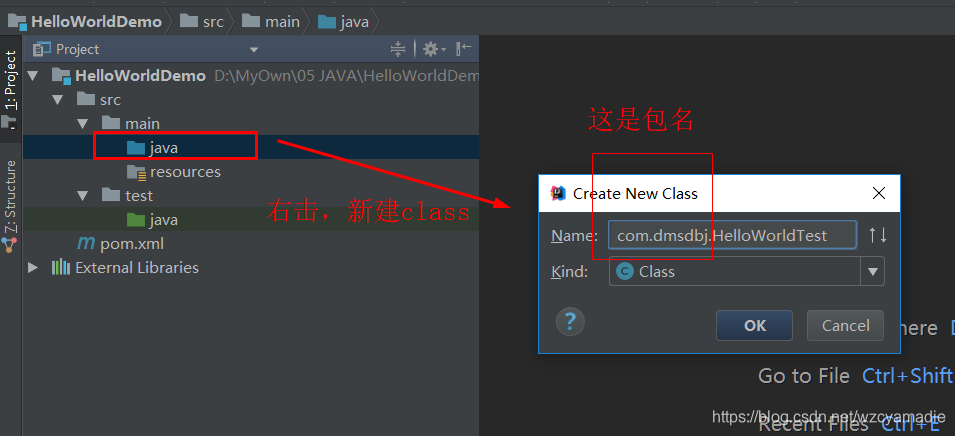
6.2:写启动类—记得写上注解@SpringBootApplication
/**
*CreatedbyWangDaDaon2018/12/23.
*@SpringBootApplication用来标注一个主程序类,说明这是一个springboot项目
*/
@SpringBootApplication
publicclassHelloWorldTest{
publicstaticvoidmain(String[]args){
SpringApplication.run(HelloWorldTest.class,args);
}
}

7.在com.dmsdbj包下,新建controller层,在其下新建HelloController类
@Controller
publicclassHelloController{
@ResponseBody//把返回的“helloWorld”写给浏览器
@RequestMapping("/hello")//接收来子浏览器的“hello”请求
publicStringHello(){
return"helloworld";
}
}
8.运行测试
启动项目,在浏览器输入地址