版权声明:本文为博主原创文章 转载请附上博文链接 https://blog.csdn.net/weixin_41791279/article/details/86651407
先下载中文简体语言包
官网 https://marketplace.visualstudio.com/search?target=VSCode&category=Language%20Packs&sortBy=Downloads

command+Shift+P 打开命令 显示搜索框

搜索 Configure Display Language 将这里的“en”(英文)改为“zh-CN”(中文)
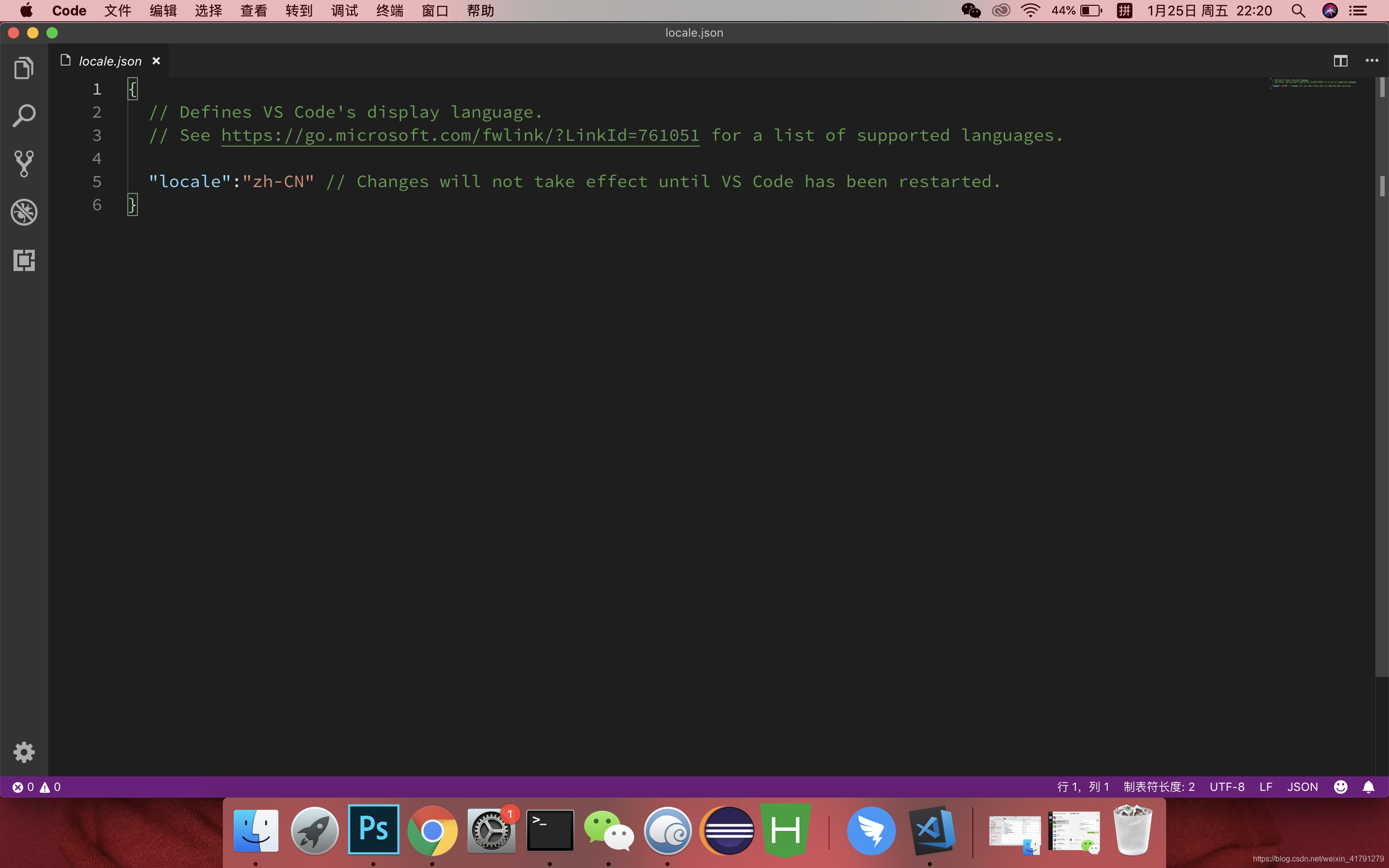
重启 VSCode 显示界面的语言就变成中文了