最近由于某些原因,需要用到Python模拟登录网站,但是以前对这块并不了解,而且目标网站的登录方法较为复杂, 所以一下卡在这里了,于是我决定从简单的模拟开始,逐渐深入地研究下这块。
注:本文仅为交流学习所用。
登录特点:明文传输,有特殊标志数据
会话对象requests.Session能够跨请求地保持某些参数,比如cookies,即在同一个Session实例发出的所有请求都保持同一个cookies,而requests模块每次会自动处理cookies,这样就很方便地处理登录时的cookies问题。在cookies的处理上会话对象一句话可以顶过好几句urllib模块下的操作。即相当于urllib中的:
|
1
2
3
4
|
cj
=
http.cookiejar.CookieJar()
pro
=
urllib.request.HTTPCookieProcessor(cj)
opener
=
urllib.request.build_opener(pro)
urllib.request.install_opener(opener)
|
模拟登录V站
本篇文章的任务是利用request.Session模拟登录V2EX(http://www.v2ex.com/)这个网站,即V站。
工具: Python 3.5,BeautifulSoup模块,requests模块,Chrome
这个网站登录的时候抓到的数据如下:
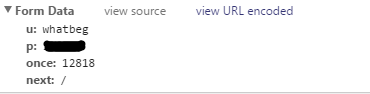
其中用户名(u)、密码(p)都是明文传输的,很方便。once的话从分析登录URL: http://www.v2ex.com/signin 的源文件(下图)可以看出,应该是每次登录的特有数据,我们需要提前把它抓出来再放到Form Data里面POST给网站。

抓出来还是老方法,用BeautifulSoup神器即可。这里又学到一种抓标签里面元素的方法,比如抓上面的"value",用soup.find('input',{'name':'once'})['value']即可
即抓取含有 name="once"的input标签中的value对应的值。
于是构建postData,然后POST。
怎么显示登录成功呢?这里通过访问 http://www.v2ex.com/settings 即可,因为这个网址没有登录是看不了的:

经过上面的分析,写出源代码(参考了alexkh的代码):
|
1
2
3
4
5
6
7
8
9
10
11
12
13
14
15
16
17
18
19
20
21
22
23
24
25
26
27
28
29
|
import
requests
from
bs4
import
BeautifulSoup
url
=
"http://www.v2ex.com/signin"
UA
=
"Mozilla/5.0 (Windows NT 6.3; WOW64) AppleWebKit/537.36 (KHTML, like Gecko) Chrome/49.0.2623.13 Safari/537.36"
header
=
{
"User-Agent"
: UA,
"Referer"
:
"http://www.v2ex.com/signin"
}
v2ex_session
=
requests.Session()
f
=
v2ex_session.get(url,headers
=
header)
soup
=
BeautifulSoup(f.content,
"html.parser"
)
once
=
soup.find(
'input'
,{
'name'
:
'once'
})[
'value'
]
print
(once)
postData
=
{
'u'
:
'whatbeg'
,
'p'
:
'*****'
,
'once'
: once,
'next'
:
'/'
}
v2ex_session.post(url,
data
=
postData,
headers
=
header)
f
=
v2ex_session.get(
'http://www.v2ex.com/settings'
,headers
=
header)
print
(f.content.decode())
|
然后运行发现成功登录:

上面趴下来的网页源代码即为http://www.v2ex.com/settings的代码。这里once为91279.
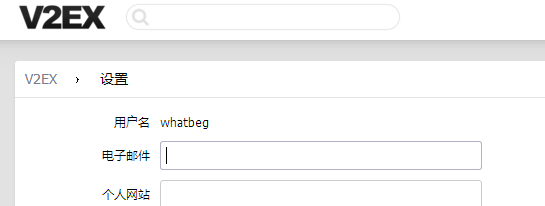
至此,登录成功。