让小盒子在大盒子中拖动,不能超出大盒子,如下图:
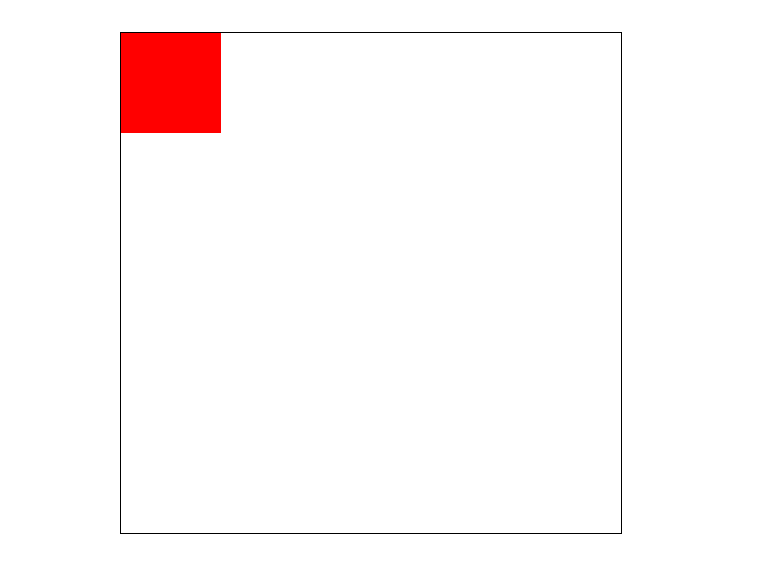
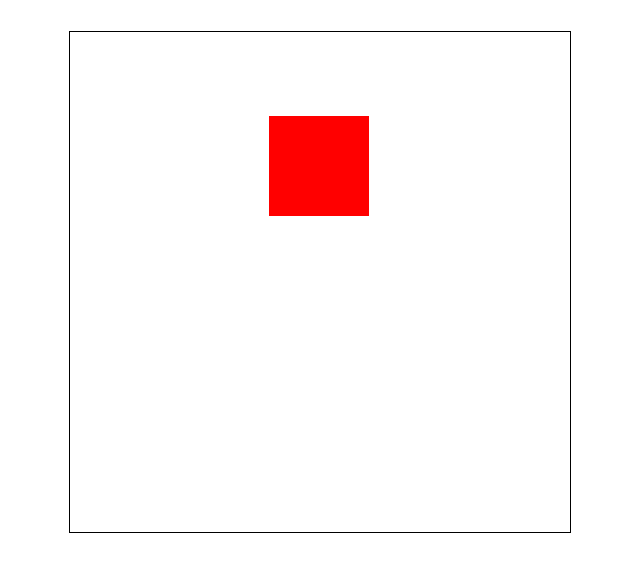
<!DOCTYPE html>
<html lang="en">
<head>
<meta charset="UTF-8">
<meta name="viewport" content="width=device-width, initial-scale=1.0">
<meta http-equiv="X-UA-Compatible" content="ie=edge">
<title>Document</title>
<style>
* {
margin: 0;
padding: 0;
}
.bigBox {
position: relative;
width: 500px;
height: 500px;
border: 1px solid #000;
margin: 50px auto;
}
.box {
position: absolute;
left: 0;
top: 0;
width: 100px;
height: 100px;
background: red;
}
</style>
</head>
<body>
<div class="bigBox">
<div class="box"></div>
</div>
<script>
var $bigBox = document.querySelector('.bigBox');
var $box = document.querySelector('.box')
// 鼠标按下
$box.onmousedown = function (e) {
e = e || window.event;
// 获取最大移动距离
var maxX = $bigBox.clientWidth - $box.offsetWidth,
maxY = $bigBox.clientHeight - $box.offsetHeight;
// 获取鼠标偏移量
var x = e.offsetX,
y = e.offsetY;
// 获取大盒子的偏移量
var left = $bigBox.offsetLeft,
top = $bigBox.offsetTop;
document.onmousemove = function (e) {
e = e || window.event;
// 小盒子的移动距离
var moveX = e.pageX - x - left - $bigBox.clientLeft,
moveY = e.pageY - y - top - $bigBox.clientTop;
if (moveX < 0) {
moveX = 0;
} else if (moveX > maxX) {
moveX = maxX;
}
if (moveY < 0) {
moveY = 0;
} else if (moveY > maxY) {
moveY = maxY;
}
$box.style.left = moveX + 'px';
$box.style.top = moveY + 'px';
}
}
// 鼠标抬起
document.onmouseup = function () {
// 取消时间
document.onmousemove = null;
}
</script>
</body>
</html>