代码思路:
- 我们在盒子内点击,想要得到鼠标距离盒子左右的距离。
- 首先得到鼠标在页面中的坐标( e.pagex e.pageY )
- 其次得到盒子在页面中的距离( box.offsetLeft, box.offsetTop)
- 用鼠标距离页面的坐标减去盒子在页面中的距离,得到鼠标在盒子内的坐标
- 如果想要移动一下鼠标,就要获取最新的坐标,使用鼠标移动事件mousemove
效果如下:
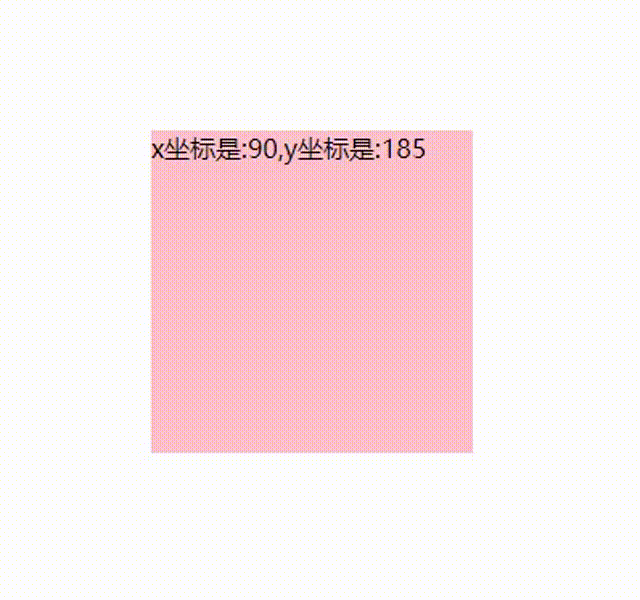
html部分:
<div class="box"></div>css部分:
<style>
.box {
width: 200px;
height: 200px;
background-color: pink;
margin: 100px;
}
</style>javascript部分:
let box = document.querySelector('.box');
box.addEventListener('mousemove', function (e) {
// console.log(e.pageX);
// console.log(e.pageY);
// console.log(box.offsetLeft);
let x = e.pageX - this.offsetLeft;
let y = e.pageY - this.offsetTop;
this.innerHTML = `x坐标是:${x},y坐标是:${y}`
})