
void computeAngle(const cv::Mat &image, vector<cv::KeyPoint> &keypoints) {
int half_patch_size = 8;
for(auto &kp : keypoints){
// START YOUR CODE HERE (~7 lines)
//judge if keypoint is on edge
int x=cvRound(kp.pt.x);
int y=cvRound(kp.pt.y);
if( x-half_patch_size<0||x+half_patch_size>image.cols||
y-half_patch_size<0||y+half_patch_size>image.rows)
continue; //结束当前循环,进入到下一次循环
double m01=0,m10=0; //定义变量的时候,要初始化,不然这里第一张图片所有kp.angle=0
for(int i=-half_patch_size;i<half_patch_size;i++){ //-8<i<8,-8<j<8
for(int j=-half_patch_size;j<half_patch_size;j++){
m01 += j*image.at<uchar>(y+j,x+i); //真实坐标(j,i)+(y,x)
m10 += i*image.at<uchar>(y+j,x+i); //获得单个像素值image.at<uchar>(y,x)
}
}
kp.angle = atan(m01/m10)*180/pi;
cout<<"m10 = "<<m01<<" "<<"m01 = "<<m10<<" "<<"kp.angle = "<<kp.angle<<endl;
// END YOUR CODE HERE
}
return;
}
结果截图:


- 为什么要有这一步?
为了让描述子面对图像旋转时,仍然有效!
先让p、q按照keypoint的角度进行旋转,使得图像旋转后,p与q的位置相对于keypoint不发生旋转,然后再进行像素大小比较,再进行keypoints匹配。
void computeORBDesc(const cv::Mat &image, vector<cv::KeyPoint> &keypoints, vector<DescType> &desc) {
for (auto &kp: keypoints) {
DescType d(256, false);
for (int i = 0; i < 256; i++) {
// START YOUR CODE HERE (~7 lines)
auto cos_ = float(cos(kp.angle*pi/180)); //将角度转换成弧度再进行cos、sin的计算
auto sin_ = float(sin(kp.angle*pi/180));
//注意pattern中的数如何取
cv::Point2f p_r(cos_*ORB_pattern[4*i]-sin_*ORB_pattern[4*i+1],
sin_*ORB_pattern[4*i]+cos_*ORB_pattern[4*i+1]);
cv::Point2f q_r(cos_*ORB_pattern[4*i+2]-sin_*ORB_pattern[4*i+3],
sin_*ORB_pattern[4*i+2]+cos_*ORB_pattern[4*i+3]);
cv::Point2f p(kp.pt+p_r); //获取p'与q'的真实坐标,才能获得其像素值
cv::Point2f q(kp.pt+q_r);
// if kp goes outside, set d.clear()
if(p.x<0||p.y<0||p.x>image.cols||p.y>image.rows||
q.x<0||q.y<0||q.x>image.cols||q.y>image.rows){
d.clear();
break;
}
//像素值比较
d[i]=image.at<uchar>(p)>image.at<uchar>(q)?0:1; // 这里的“>”不可以替换成“-”,因为用“-”,结果是负数和正数都为真,是0的时候为假。
// END YOUR CODE HERE
}
desc.push_back(d);
}
int bad = 0;
for (auto &d: desc) {
if (d.empty()) bad++;
}
cout << "bad/total: " << bad << "/" << desc.size() << endl;
return;
}
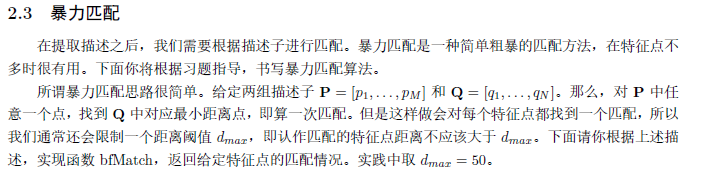
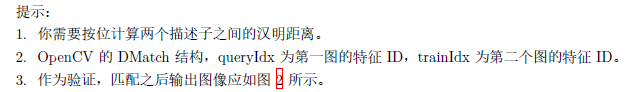
void bfMatch(const vector<DescType> &desc1, const vector<DescType> &desc2, vector<cv::DMatch> &matches) {
int d_max = 50;
// START YOUR CODE HERE (~12 lines)
// find matches between desc1 and desc2.
for(int i=0;i<desc1.size();i++){
if(desc1[i].empty())
continue;
int d_min=256 ,index=-1; //必须定义在这里,每次循环重新初始化
for(int j=0;j<desc2.size();j++){ //这个for循环,取出最小的d_min
if(desc2[j].empty())
continue;
int d=0; //必须定义在这里,每次循环重新初始化
for(int k=0;k<256;k++){
d += desc1[i][k]^desc2[j][k]; //异或:不同为1;
}
if(d<d_max){
d_min=d;
index=j;
}
}
if(d_min<=d_max){
cv::DMatch match(i,index,d_min);
matches.push_back(match);
}
}
// END YOUR CODE HERE
for (auto &m: matches) {
cout <<"queryIdx = "<< m.queryIdx << ", " << "trainIdx = "<<m.trainIdx << ", " << "distance = "<<m.distance << endl;
}
return;
}
结果截图:


答:
1.因为ORB的描述子采用的是0和1表示。
2.取更大有很多误匹配,取更小匹配的点较少。
3.0.27秒,FLANN可以减少时间。

#include <iostream>
#include <Eigen/Core>
#include <Eigen/Dense>
#include <Eigen/Geometry>
#include <sophus/so3.h>
using namespace Eigen;
using namespace std;
int main(int argc, char **argv) {
// 给定Essential矩阵
Matrix3d E;
E << -0.0203618550523477, -0.4007110038118445, -0.03324074249824097,
0.3939270778216369, -0.03506401846698079, 0.5857110303721015,
-0.006788487241438284, -0.5815434272915686, -0.01438258684486258;
// 待计算的R,t
Matrix3d R;
Vector3d t;
// SVD and fix singular values
Eigen::JacobiSVD<Matrix3d> svd(E,ComputeFullU|ComputeFullV); //svd分解
Vector3d sigma = svd.singularValues(); //svd分解出来的sigma是3×1的向量
Matrix3d SIGMA; //将向量sigma调整成矩阵SIGMA
SIGMA<<(sigma(0,0)+sigma(1,0))/2,0,0,
0,(sigma(0,0)+sigma(1,0))/2,0,
0,0,0;
cout<<"SIGMA = \n"<<SIGMA<<endl;
// set t1, t2, R1, R2
Matrix3d t_wedge1;
Matrix3d t_wedge2;
Matrix3d R1;
Matrix3d R2;
Matrix3d R_z1 = AngleAxisd(M_PI/2,Vector3d(0,0,1)).toRotationMatrix(); //定义旋转矩阵,沿 Z 轴旋转 90 度
Matrix3d R_z2 = AngleAxisd(-M_PI/2,Vector3d(0,0,1)).toRotationMatrix(); //定义旋转矩阵沿 Z 轴旋转 -90 度
Matrix3d U=svd.matrixU(); //u的值
Matrix3d V=svd.matrixV(); //v的值
t_wedge1=U*R_z1*SIGMA*U.transpose(); //t1的值
t_wedge2=U*R_z2*SIGMA*U.transpose(); //t2的值
R1=U*R_z1.transpose()*V.transpose();
R2=U*R_z2.transpose()*V.transpose();
cout << "R1 =\n" << R1 << endl;
cout << "R2 =\n" << R2 << endl;
cout << "t1 =\n" << Sophus::SO3::vee(t_wedge1) << endl;
cout << "t2 =\n" << Sophus::SO3::vee(t_wedge2) << endl;
// check t^R=E up to scale
Matrix3d tR = t_wedge1 * R1;
cout << "E = t^R =\n" << tR << endl;
return 0;
}
结果截图:


//
// Created by xiang on 12/21/17.
//
#include <iostream>
#include <fstream>
#include <Eigen/Core>
#include <Eigen/Dense>
#include <vector>
#include <iomanip>
#include "sophus/se3.h"
using namespace std;
using namespace Eigen;
typedef vector<Vector3d, Eigen::aligned_allocator<Vector3d>> VecVector3d;
typedef vector<Vector2d, Eigen::aligned_allocator<Vector3d>> VecVector2d;
typedef Matrix<double, 6, 1> Vector6d;
string p3d_file = "./p3d.txt";
string p2d_file = "./p2d.txt";
int main(int argc, char **argv) {
VecVector2d p2d;
VecVector3d p3d;
Matrix3d K;
double fx = 520.9, fy = 521.0, cx = 325.1, cy = 249.7;
K << fx, 0, cx, 0, fy, cy, 0, 0, 1;
// load points in to p3d and p2d
// START YOUR CODE HERE
ifstream fin_p3d(p3d_file);
ifstream fin_p2d(p2d_file);
if(!fin_p2d.is_open() && !fin_p3d.is_open()){
cout<<"txt file can not open ! "<<endl;
return 1;
}
double data[3]={0};
while(!fin_p3d.eof()){ //eof:end of file
for(int i=0;i<3;i++)
{
fin_p3d>>data[i];
}
Vector3d item(data[0],data[1],data[2]);
p3d.push_back(item);
}
while (!fin_p2d.eof()){
for(int i=0;i<2;i++){
fin_p2d>>data[i];
}
Vector2d item(data[0],data[1]);
p2d.push_back(item);
}
// END YOUR CODE HERE
assert(p3d.size() == p2d.size()); //assert:假定两个文件记录的相等
int iterations = 100;
double cost = 0, lastCost = 0;
int nPoints = p3d.size();
cout << "points: " << nPoints << endl;
Sophus::SE3 T_esti; // estimated pose
for (int iter = 0; iter < iterations; iter++) {
Matrix<double, 6, 6> H = Matrix<double, 6, 6>::Zero();
Vector6d b = Vector6d::Zero();
cost = 0;
// compute cost
for (int i = 0; i < nPoints; i++) {
// compute cost for p3d[I] and p2d[I]
// START YOUR CODE HERE
Vector4d P_ = T_esti.matrix()*Vector4d(p3d[i](0,0),(p3d[i](1,0)),p3d[i](2,0),1);
Vector3d u = K*Vector3d(P_(0,0),P_(1,0),P_(2,0));
Vector2d e = p2d[i]-Vector2d(u(0,0)/u(2,0),u(1,0)/u(2,0)); //e = p2d - K*T*p3d
cost += e.squaredNorm()/2; //cost即最小二乘的表达式 cost += e^2/2
// END YOUR CODE HERE
// compute jacobian,注意jacobian的负号
//这里是T_esti是SE3的定义,不是se3的定义,无需将jacobin的前3列与后3列对调。
Matrix<double, 2, 6> J;
// START YOUR CODE HERE
double x = P_(0,0);
double y = P_(1,0);
double z = P_(2,0);
double x2=x*x;
double y2=y*y;
double z2=z*z;
J(0,0) = fx/z;
J(0,1) = 0;
J(0,2) = -fx*x/z2;
J(0,3) = -fx*x*y/z2;
J(0,4) = fx+fx*x2/z2;
J(0,5) = -fx*y/z;
J(1,0) = 0;
J(1,1) = fy/z;
J(1,2) = -fy*y/z2;
J(1,3) = -fy-fy*y2/z2;
J(1,4) = fy*x*y/z2;
J(1,5) = fy*x/z;
J=-J; //jacobin的负号不要忘了,观测值-预测值
// END YOUR CODE HERE
H += J.transpose() * J;
b += -J.transpose() * e;
}
// solve dx
Vector6d dx;
// START YOUR CODE HERE
dx=H.ldlt().solve(b); //调用QR分解求解
// END YOUR CODE HERE
if (isnan(dx[0])) {
cout << "result is nan!" << endl;
break;
}
if (iter > 0 && cost >= lastCost) {
// cost increase, update is not good
cout << "cost: " << cost << ", last cost: " << lastCost << endl;
break;
}
// update your estimation
// START YOUR CODE HERE
T_esti = Sophus::SE3::exp(dx)*T_esti; //左乘更新
// END YOUR CODE HERE
lastCost = cost;
cout << "iteration " << iter << " cost=" << cout.precision(12) << cost << endl;
}
cout << "estimated pose: \n" << T_esti.matrix() << endl;
return 0;
}
结果截图:


//用ICP实现轨迹对齐
//把两条轨迹的平移部分看作点集,然后求点集之间的 ICP,得到两组点之间的变换T_eg
#include <sophus/se3.h>
#include <string>
#include <iostream>
#include <fstream>
#include <cmath>
#include <pangolin/pangolin.h>
#include <Eigen/Core>
#include <Eigen/Geometry>
#include <opencv2/core/core.hpp>
#include <opencv2/features2d/features2d.hpp>
#include <opencv2/highgui/highgui.hpp>
#include <opencv2/calib3d/calib3d.hpp>
using namespace std;
using namespace Eigen;
using namespace cv;
void ReadData(string FileName ,
vector<Sophus::SE3, Eigen::aligned_allocator<Sophus::SE3>> &poses_e,
vector<Sophus::SE3, Eigen::aligned_allocator<Sophus::SE3>> &poses_g,
vector<Point3f> &t1,
vector<Point3f> &t2
);
void icp_svd (
const vector<Point3f>& pts1,
const vector<Point3f>& pts2,
Matrix3d & R,Vector3d& t);
void DrawTrajectory(vector<Sophus::SE3, Eigen::aligned_allocator<Sophus::SE3>> poses_e,
vector<Sophus::SE3, Eigen::aligned_allocator<Sophus::SE3>> poses_g);
/*******************************main函数*************************************/
int main(int argc,char **argv){
string TrajectoryFile = "./compare.txt";
vector<Sophus::SE3, Eigen::aligned_allocator<Sophus::SE3>> poses_e;
vector<Sophus::SE3, Eigen::aligned_allocator<Sophus::SE3>> poses_g;
vector<Sophus::SE3, Eigen::aligned_allocator<Sophus::SE3>> poses_g_; //poses_g_=T*poses_g
Eigen::Matrix3d R;
Eigen::Vector3d t;
vector<Point3f> t_e,t_g;
ReadData( TrajectoryFile,poses_e, poses_g, t_e, t_g);
icp_svd(t_e,t_g,R,t);
Sophus::SE3 T_eg(R,t);
for(auto SE3_g:poses_g){
SE3_g =T_eg*SE3_g; // T_e[i]=T_eg*T_g[i]
poses_g_.push_back(SE3_g);
}
DrawTrajectory(poses_e,poses_g_);
}
/*************读取文件中的位姿******************/
void ReadData(string FileName ,
vector<Sophus::SE3, Eigen::aligned_allocator<Sophus::SE3>> &poses_e,
vector<Sophus::SE3, Eigen::aligned_allocator<Sophus::SE3>> &poses_g,
vector<Point3f> &t_e,
vector<Point3f> &t_g
){
string line;
double time1,tx_1,ty_1,tz_1,qx_1,qy_1,qz_1,qw_1;
double time2,tx_2,ty_2,tz_2,qx_2,qy_2,qz_2,qw_2;
ifstream fin(FileName);
if(!fin.is_open()){
cout<<"compare.txt file can not open!"<<endl;
return ;
}
while(getline(fin,line)){
istringstream record(line);
record>>time1 >> tx_1 >> ty_1 >> tz_1 >> qx_1 >> qy_1 >> qz_1 >> qw_1
>>time2 >> tx_2 >> ty_2 >> tz_2 >> qx_2 >> qy_2 >> qz_2 >> qw_2;
t_e.push_back(Point3d(tx_1,ty_1,tz_1)); //将t取出,为了进行用icp进行计算
t_g.push_back(Point3d(tx_2,ty_2,tz_2));
Eigen::Vector3d point_t1(tx_1, ty_1, tz_1);
Eigen::Vector3d point_t2(tx_2, ty_2, tz_2);
Eigen::Quaterniond q1 = Eigen::Quaterniond(qw_1, qx_1, qy_1, qz_1).normalized(); //四元数的顺序要注意
Eigen::Quaterniond q2 = Eigen::Quaterniond(qw_2, qx_2, qy_2, qz_2).normalized();
Sophus::SE3 SE3_qt1(q1, point_t1);
Sophus::SE3 SE3_qt2(q2, point_t2);
poses_e.push_back(SE3_qt1);
poses_g.push_back(SE3_qt2);
}
}
void icp_svd (
const vector<Point3f>& pts1,
const vector<Point3f>& pts2,
Matrix3d& R, Vector3d& t) {
Point3f p1, p2; // center of mass
int N = pts1.size();
for ( int i=0; i<N; i++ )
{
p1 += pts1[i];
p2 += pts2[i];
}
p1 = Point3f( Vec3f(p1) / N);
p2 = Point3f( Vec3f(p2) / N);
vector<Point3f> q1 ( N ), q2 ( N ); // remove the center
for ( int i=0; i<N; i++ )
{
q1[i] = pts1[i] - p1;
q2[i] = pts2[i] - p2;
}
// compute q1*q2^T
Eigen::Matrix3d W = Eigen::Matrix3d::Zero();
for ( int i=0; i<N; i++ )
{
W += Eigen::Vector3d ( q1[i].x, q1[i].y, q1[i].z ) * Eigen::Vector3d ( q2[i].x, q2[i].y, q2[i].z ).transpose();
}
cout<<"W="<<W<<endl;
// SVD on W
Eigen::JacobiSVD<Eigen::Matrix3d> svd ( W, Eigen::ComputeFullU|Eigen::ComputeFullV );
Eigen::Matrix3d U = svd.matrixU();
Eigen::Matrix3d V = svd.matrixV();
cout<<"U="<<U<<endl;
cout<<"V="<<V<<endl;
R = U* ( V.transpose() ); //p1=R_12*p_2,注意R的意义,p2到p1的旋转关系
t = Eigen::Vector3d ( p1.x, p1.y, p1.z ) - R * Eigen::Vector3d ( p2.x, p2.y, p2.z );
}
/*****************************绘制轨迹*******************************************/
void DrawTrajectory(vector<Sophus::SE3, Eigen::aligned_allocator<Sophus::SE3>> poses_e,
vector<Sophus::SE3, Eigen::aligned_allocator<Sophus::SE3>> poses_g) {
if (poses_g.empty() || poses_e.empty()) {
cerr << "Trajectory is empty!" << endl;
return;
}
// create pangolin window and plot the trajectory
pangolin::CreateWindowAndBind("Trajectory Viewer", 1024, 768); //创建一个窗口
glEnable(GL_DEPTH_TEST); //启动深度测试
glEnable(GL_BLEND); //启动混合
glBlendFunc(GL_SRC_ALPHA, GL_ONE_MINUS_SRC_ALPHA); //混合函数glBlendFunc( GLenum sfactor , GLenum dfactor );sfactor 源混合因子dfactor 目标混合因子
pangolin::OpenGlRenderState s_cam(
pangolin::ProjectionMatrix(1024, 768, 500, 500, 512, 389, 0.1, 1000),
pangolin::ModelViewLookAt(0, -0.1, -1.8, 0, 0, 0, 0.0, -1.0, 0.0) //对应的是gluLookAt,摄像机位置,参考点位置,up vector(上向量)
);
pangolin::View &d_cam = pangolin::CreateDisplay()
.SetBounds(0.0, 1.0, pangolin::Attach::Pix(175), 1.0, -1024.0f / 768.0f)
.SetHandler(new pangolin::Handler3D(s_cam));
while (pangolin::ShouldQuit() == false) {
glClear(GL_COLOR_BUFFER_BIT | GL_DEPTH_BUFFER_BIT);
d_cam.Activate(s_cam);
glClearColor(1.0f, 1.0f, 1.0f, 1.0f);
glLineWidth(2);
for (size_t i = 0; i < poses_e.size() - 1; i++) {
glColor3f(1 - (float) i / poses_e.size(), 0.0f, (float) i / poses_e.size());
glBegin(GL_LINES);
auto p1 = poses_e[i], p2 = poses_e[i + 1];
glVertex3d(p1.translation()[0], p1.translation()[1], p1.translation()[2]);
glVertex3d(p2.translation()[0], p2.translation()[1], p2.translation()[2]);
glEnd();
}
for (size_t j = 0; j < poses_g.size() - 1; j++) {
glColor3f(1 - (float) j / poses_g.size(), 0.0f, (float) j / poses_g.size());
glBegin(GL_LINES);
auto p1 = poses_g[j], p2 = poses_g[j + 1];
glVertex3d(p1.translation()[0], p1.translation()[1], p1.translation()[2]);
glVertex3d(p2.translation()[0], p2.translation()[1], p2.translation()[2]);
glEnd();
}
pangolin::FinishFrame();
}
}
结果截图:
