版权声明:转载请注明出处 https://blog.csdn.net/GG9527li/article/details/86701905
Django上实现登录验证码有两种方式(我自己能实现的)
第一种调用captcha 验证码插件
安装:pycharm 中直接搜索django-simple-captcha,或者pip3 install django-simple-captcha
安装后在settings.py 中引入captcha
INSTALLED_APPS = [
'django.contrib.admin',
'django.contrib.auth',
'django.contrib.contenttypes',
'django.contrib.sessions',
'django.contrib.messages',
'django.contrib.staticfiles',
'captcha',
]
然后在url.py中配置
url(r'^captcha/', include('captcha.urls'))
然后在pycharm 中用快捷键ctrl + alt + R 或者Tools>Run manage Task 后 在下方输入makemigrations ,migrate
然后登陆页面效果如下: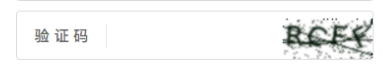
然后在后台写个form 表单 对前端输入的验证码是否正确做判断
from django import forms
from captcha.fields import CaptchaField
class RegisterForm(forms.Form):
email = forms.EmailField(required=True)
password = forms.CharField(required=True,min_length=5)
captcha = CaptchaField(error_messages={"invalid":"验证码错误"}) #加入这条
然后再前端加上验证码的引用
<div class="form-group marb8 captcha1 {% if register_form.errors.captcha %} errorput {% endif %} ">
<label>验 证 码</label>{{ register_form.captcha }}
</div>
验证码图片是captcha随机生成的
第二种方法是通过PIL 随机拼接生成
活不多说直接上代码
from PIL import Image,ImageDraw,ImageFont,ImageFilter
import random
import math, string
#字体的位置,不同版本的系统会有不同
font_path = '/Library/Fonts/Arial.ttf'
#font_path = '/Library/Fonts/Hanzipen.ttc'
#生成几位数的验证码
number = 4
#生成验证码图片的高度和宽度
size = (100,30)
#背景颜色,默认为白色
bgcolor = (255,255,255)
#字体颜色,默认为蓝色
fontcolor = (0,0,255)
#干扰线颜色。默认为红色
linecolor = (255,0,0)
#是否要加入干扰线
draw_line = True
#加入干扰线条数的上下限
line_number = (1,5)
def gen_text():
source = list(string.ascii_letters)
for index in range(0,10):
source.append(str(index))
return ''.join(random.sample(source,number))#number是生成验证码的位数
#用来绘制干扰线
def gene_line(draw,width,height):
begin = (random.randint(0, width), random.randint(0, height))
end = (random.randint(0, width), random.randint(0, height))
draw.line([begin, end], fill = linecolor)
def gene_code(save_path,filename):
width,height = size #宽和高
image = Image.new('RGBA',(width,height),bgcolor) #创建图片
font = ImageFont.truetype(font_path,25) #验证码的字体和字体大小
#font = ImageFont.truetype(25) #验证码的字体和字体大小
draw = ImageDraw.Draw(image) #创建画笔
#text = "我是中国人" #生成字符串
text = gen_text() #生成字符串
print(text)
font_width, font_height = font.getsize(text)
draw.text(((width - font_width) / number, (height - font_height) / number),text,\
font= font,fill=fontcolor) #填充字符串
if draw_line:
gene_line(draw, width, height)
gene_line(draw, width, height)
gene_line(draw, width, height)
gene_line(draw, width, height)
image = image.transform((width + 20, height +10), Image.AFFINE, (1, -0.3, 0, -0.1, 1, 0), Image.BILINEAR) # 创建扭曲
image = image.filter(ImageFilter.EDGE_ENHANCE_MORE) # 滤镜,边界加强
image.save('%s/%s.png' %(save_path,filename)) # 保存验证码图片
print("savepath:",save_path)
return text
if __name__ == "__main__":
gene_code('/picture','test') #会把生成的图片保存到/picture/test.png
在前端使用Django 自带的post请求将填写的验证码发送到后端(不知道Django原生post请求的请百度)
只需在前端加上这段代码
<div class="form-group">
<div class="input-group">
<div class="input-group-addon">
<img height="30px" src="/static/verify_code_imgs/{{ today_str }}/{{ filename }}.png">
</div>
<input style="height: 50px" type="text" name="verify_code" class="form-control" placeholder="验证码">
<input type="hidden" name="verify_code_key" value="{{ filename }}" >
</div>
</div>
PS:你必须在生成验证码的同时,把验证码存下来,存到哪? 必然是缓存,这样直接在存的同时加个超时时间 , 就可以限定验证码有效期了。
接下来就是在login中加入判断
def acc_login(request):
err_msg = {}
today_str = datetime.date.today().strftime("%Y%m%d")
verify_code_img_path = "%s/%s" %(settings.VERIFICATION_CODE_IMGS_DIR,
today_str)
if not os.path.isdir(verify_code_img_path):
os.makedirs(verify_code_img_path,exist_ok=True)
print("session:",request.session.session_key)
#print("session:",request.META.items())
random_filename = "".join(random.sample(string.ascii_lowercase,4))
random_code = verify_code.gene_code(verify_code_img_path,random_filename)
cache.set(random_filename, random_code,30)
if request.method == "POST":
username = request.POST.get('username')
password = request.POST.get('password')
_verify_code = request.POST.get('verify_code')
_verify_code_key = request.POST.get('verify_code_key')
print("verify_code_key:",_verify_code_key)
print("verify_code:",_verify_code)
if cache.get(_verify_code_key) == _verify_code:
print("code verification pass!")
user = authenticate(username=username,password=password)
if user is not None:
login(request,user)
request.session.set_expiry(60*60)
return HttpResponseRedirect(request.GET.get("next") if request.GET.get("next") else "/")
else:
err_msg["error"] = 'Wrong username or password!'
else:
err_msg['error'] = "验证码错误!"
return render(request,'login.html',{"filename":random_filename, "today_str":today_str, "error":err_msg})
PIL产生验证码图片出自以下博客的教学