练习
1. 给网页中所有的 < p > 元素添加 onclick 事件
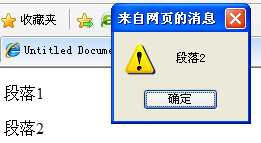
2. 使第一个tab特定的表格隔行变色
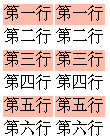
3. 对多选框进行操作, 输出选中的多选框的个数
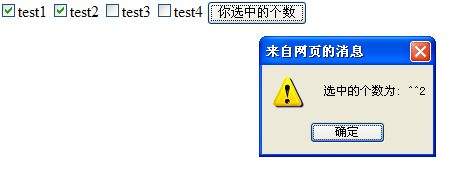
初始代码
<!DOCTYPE HTML PUBLIC "-//W3C//DTD HTML 4.01//EN" "http://www.w3.org/TR/html4/strict.dtd">
<html>
<head>
<meta http-equiv="Content-Type" content="text/html; charset=UTF-8">
<title>Untitled Document</title>
<script type="text/javascript" src="scripts/jquery-1.7.2.js"></script>
<script type="text/javascript">
</script>
</head>
<body>
<p>段落1</p>
<p>段落2</p>
<p>段落3</p>
<table>
<tr>
<td>第一行</td><td>第一行</td>
</tr>
<tr>
<td>第一行</td><td>第一行</td>
</tr>
<tr>
<td>第一行</td><td>第一行</td>
</tr>
<tr>
<td>第一行</td><td>第一行</td>
</tr>
<tr>
<td>第一行</td><td>第一行</td>
</tr>
<tr>
<td>第一行</td><td>第一行</td>
</tr>
</table>
<br>
<hr>
<br>
<table>
<tr>
<td>第一行</td><td>第一行</td>
</tr>
<tr>
<td>第一行</td><td>第一行</td>
</tr>
<tr>
<td>第一行</td><td>第一行</td>
</tr>
<tr>
<td>第一行</td><td>第一行</td>
</tr>
<tr>
<td>第一行</td><td>第一行</td>
</tr>
<tr>
<td>第一行</td><td>第一行</td>
</tr>
</table>
<input type="checkbox" name="test" />
<input type="checkbox" name="test" />
<input type="checkbox" name="test" />
<input type="checkbox" name="test" />
<input type="checkbox" name="test" />
<input type="checkbox" name="test" />
<button>您选中的个数</button>
</body>
</html>
答案代码
<!DOCTYPE HTML PUBLIC "-//W3C//DTD HTML 4.01//EN" "http://www.w3.org/TR/html4/strict.dtd">
<html>
<head>
<meta http-equiv="Content-Type" content="text/html; charset=UTF-8">
<title>Untitled Document</title>
<script type="text/javascript" src="scripts/jquery-1.7.2.js"></script>
<script type="text/javascript">
$(function(){
//1. 点击所有的 p 节点, 能够弹出其对应的文本内容
/*
1. jQuery 对象可以进行隐式迭代: $("p").click(function(){...});
为选取的所有的 p 节点都添加了 click 响应函数. jQuery 对象本身就是一个
DOM 对象的数组
2. 在响应函数中, this 是一个 DOM 对象. 若想使用 jQuery 对象的方法
需要把其包装为 jQuery 对象: 使用 $() 把 this 包起来.
3. text() 方法时一个读写的方法: 不加任何参数, 读取文本值; 加参数为
属性节点添加文本值(文本节点) (和 text() 类似的方法: attr(), val())
*/
$("p").click(function(){
alert($(this).text());
$(this).text("^^" + $(this).text());
//alert(this.firstChild.nodeValue);
});
//使第一个 table 隔行变色
$("table:first tr:even").css("background","#ffaabb");
//3. 点击 button, 弹出 checkbox 被选中的个数
$("button").click(function(){
var num = $(":checked").length;
alert(num);
});
});
</script>
</head>
<body>
<p>段落1</p>
<p>段落2</p>
<p>段落3</p>
<table>
<tr>
<td>第一行</td><td>第一行</td>
</tr>
<tr>
<td>第一行</td><td>第一行</td>
</tr>
<tr>
<td>第一行</td><td>第一行</td>
</tr>
<tr>
<td>第一行</td><td>第一行</td>
</tr>
<tr>
<td>第一行</td><td>第一行</td>
</tr>
<tr>
<td>第一行</td><td>第一行</td>
</tr>
</table>
<br>
<hr>
<br>
<table>
<tr>
<td>第一行</td><td>第一行</td>
</tr>
<tr>
<td>第一行</td><td>第一行</td>
</tr>
<tr>
<td>第一行</td><td>第一行</td>
</tr>
<tr>
<td>第一行</td><td>第一行</td>
</tr>
<tr>
<td>第一行</td><td>第一行</td>
</tr>
<tr>
<td>第一行</td><td>第一行</td>
</tr>
</table>
<input type="checkbox" name="test" />
<input type="checkbox" name="test" />
<input type="checkbox" name="test" />
<input type="checkbox" name="test" />
<input type="checkbox" name="test" />
<input type="checkbox" name="test" />
<button>您选中的个数</button>
</body>
</html>