版权声明:本文为博主原创文章,未经博主允许不得转载。 https://blog.csdn.net/AC_greener/article/details/88077496
1,使用flex布局(元素定宽,不定宽均适用)
<section>
<style>
.parent {
border: 1px solid red;
padding: 20px;
display: flex;
justify-content: center;
align-items: center;
width: 500px;
}
.child {
background-color: aqua;
height: 200px;
width: 200px;
}
</style>
<div class="parent">
<div class="child"></div>
</div>
</section>
效果如下:

2,使用绝对定位+负margin(仅适用于定宽元素)
<section>
<style>
.parent {
position: relative;
border: 1px solid red;
padding: 20px;
width: 500px;
height: 300px;
}
.child {
background-color: aqua;
height: 200px;
width: 200px;
position: absolute;
top: 50%;
left: 50%;
/* 这里百分比是相对于父元素的 */
margin-left: -100px;
margin-top: -100px
}
</style>
<div class="parent">
<div class="child"></div>
</div>
</section>
3,绝对定位+transform(元素定宽,不定宽均适用)
<section>
<style>
.parent {
position: relative;
border: 1px solid red;
padding: 20px;
width: 500px;
height: 300px;
}
.child {
background-color: aqua;
height: 200px;
width: 200px;
position: absolute;
top: 50%;
left: 50%;
/* 这里百分比是相对于父元素的 */
transform: translateX(-50%) translateY(-50%);
/* 这里百分比是相对于子元素的 */
}
</style>
<div class="parent">
<div class="child"></div>
</div>
</section>
4,绝对定位+margin:auto(仅适用于元素定宽)
<section>
<style>
.parent {
position: relative;
border: 1px solid red;
padding: 20px;
width: 500px;
height: 300px;
}
.child {
background-color: aqua;
height: 200px;
width: 200px;
position: absolute;
margin: auto;
top: 0;
left: 0;
right: 0;
bottom: 0
}
</style>
<div class="parent">
<div class="child"></div>
</div>
</section>
5, 绝对定位+CSS新属性calc(仅适用于定宽元素)
<section>
<style>
.parent {
position: relative;
border: 1px solid red;
padding: 20px;
width: 500px;
height: 300px;
}
.child {
background-color: aqua;
height: 200px;
width: 200px;
position: absolute;
top: calc(50% - 100px);
left: calc(50% - 100px);
}
</style>
<div class="parent">
<div class="child"></div>
</div>
</section>
6,使用css3新属性:display:table-cell (元素定宽,不定宽均适用)
.wp {
border: 1px solid red;
width: 300px;
height: 300px;
display: table-cell;
text-align: center;
vertical-align: middle;
}
.box {
background: green;
display: inline-block;
}
</style>
<div class="wp">
<div class="box">123123</div>
</div>
效果图:
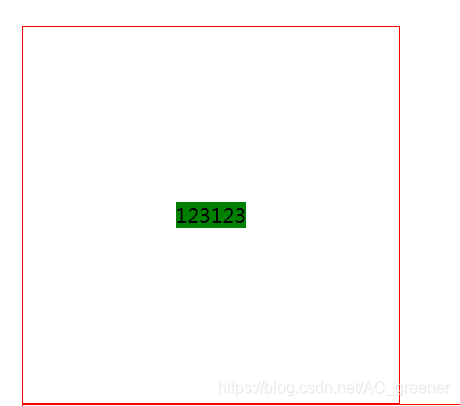
7,使用grid布局 (元素定宽,不定宽均适用)
.wp {
border: 1px solid red;
width: 300px;
height: 300px;
display: grid;
}
.box {
background: green;
align-self: center;
justify-self: center;
}
</style>
</head>
<body>
<div class="wp">
<div class="box">123123</div>
</div>