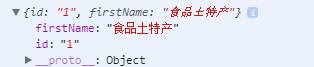商品列表是好多个商品,jquery中我们可以用for循环,或者$.each()来循环商品列表,可是小程序中应该怎么写呢?
其实很简单:
1、wx:for 是用来循环数组的,在组件上使用 wx:for 控制属性绑定一个数组,即可使用数组中各项的数据重复渲染该组件。
<view class='shop_Box'>
<view class='shopBox' wx:for='{{con}}' wx:key='{{index}}' wx:for-index="index" wx:for-item="con">
<view class='shopImg'>
<image src='{{con.image1}}' />
</view>
<view class='shopName'>{{con.shopName}}</view>
<view class='shopMessage'>
<view class='shops'>
<text class='shopPrice'>¥{{con.price}}</text>
<text class='markPrice'>¥{{con.markPrice}}</text>
</view>
</view>
</view>2、简单介绍下wx:key,wx:for-index,wx:for-item
wx:for-item 可以指定数组当前元素的变量名,即可以给数组起一个别名。
wx:for-index 可以指定数组当前下标的变量名:
<view class='shopBox' wx:for='{{con}}' wx:key='{{index}}' wx:for-index="index" wx:for-item="arr">wx:key来指定列表中项目的唯一的标识符。如在商品列表循环中可以用来获取当前商品的下标。
下面是完整的代码:
模拟的数组:
con:[
{
"image1": "/image/1541231387311.jpg",
"shopName": "内蒙特产套餐—(烤羊腿:1000g/盒*1+内蒙奶酪:450g/盒*1+风干牛肉:500g/袋*2)",
"price": 1280.00,
"markPrice": 2256.00
},
{
"image1": "/image/1541231758198.jpg",
"shopName": "老人保健按摩毯",
"price": 1280.00,
"markPrice": 2256.00
},
{
"image1": "/image/1536113964848.jpg",
"shopName": "詹姆士公爵干红葡萄酒VCE0137【750ml/瓶*3瓶】",
"price": 1280.00,
"markPrice": 2256.00
},
{
"image1": "/image/1541236035695.jpg",
"shopName": "泰国天然乳胶高低颈椎按摩枕(两个)",
"price": 1280.00,
"markPrice": 2256.00
}
],wxss:
.shop_Box {
min-height: 200rpx;
margin-bottom: 120rpx;
background: #f5f5f5;
overflow: auto;
margin-top: 34rpx;
}
.shopBox {
/*clear: both;*//*margin-top: 15px;*/
width: 46%;
/* height: 276px; *//*border-right: solid 2px #e5e5e5;
border-top: solid 2px #e5e5e5;*/
overflow: auto;
float: left;
background-color: #fff;
margin: 0rpx 10rpx 20rpx 20rpx;
/*margin-bottom: 15px;*/
}
.shopBox:nth-child(even) {
border-right: none;
width: 46%;
margin: 0rpx 10rpx 20rpx 10rpx;
}
.shopBox:nth-child(1) {
margin-top: 20rpx;
}
.shopBox:nth-child(2) {
margin-top: 20rpx;
}
.shopImg {
width: 100%;
height: 230rpx;
margin: 0 auto;
}
.shopImg image {
width: 100%;
height: 230rpx;
margin: 0 auto;
/* margin-top: 15px;*/
}
.shopName {
height: 40rpx;
padding: 30rpx 40rpx 40rpx 24rpx;
line-height: 40rpx;
font-size: 24rpx;
overflow: hidden;
text-overflow: ellipsis;
/* white-space: nowrap; */
-webkit-box-orient: vertical;
-webkit-line-clamp: 2;
display: -webkit-box;
text-align: left;
}
.shopMessage {
height: 54rpx;
margin-top: 20rpx;
margin-bottom: 20rpx;
}
.shops {
float: left;
}
.shopPrice {
color: #ec4444;
padding-left: 24rpx;
font-size: 28rpx;
}
.fan {
color: #acacac;
font-size: 24rpx;
padding-left: 22rpx;
}
.markPrice {
text-decoration-line: line-through;
color: #acacac;
font-size: 28rpx;
padding-left: 20rpx;
}
效果图:

关于页面传参问题:
设置data-xxx
<view class='classification' bindtap='tabLine' data-postid='{{goods_firstList.id}}' data-postname='{{goods_firstList.first_name}}'>上面代码中我设置了商品id,然后使用bindtap绑定事件,wx.navigateTo跳转页面将参数传过去:
//分类跳转到列表页面
tabLine:function (e) {
var dataid = e.currentTarget.dataset.postid;
var firstName = e.currentTarget.dataset.postname;
console.log(dataid + "dddddd" + firstName);
wx.navigateTo({
url: '../shopCar/shopCar?id=' + dataid + '&firstName=' + firstName
})
console.log("你点了我");
},在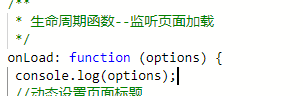 打印出来
打印出来
如下图:获取到传过来的参数了