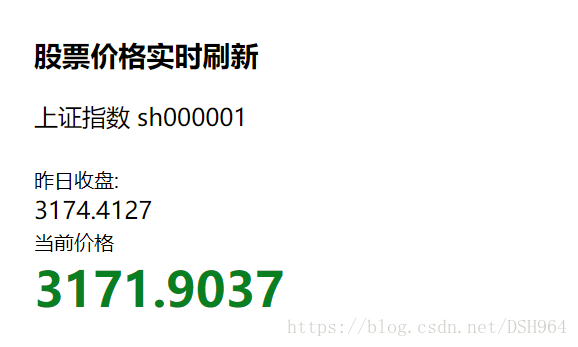效果如下:
低于上个交易日收盘价时“当前价格”为绿色,高于则为红色,等于为黑色;
当股票价格上升时,背景闪烁红色一下,下降时闪缩绿色。
(这个接口可以返回很多数据,包括买一价格、买一手数、当日最高价等信息,这个例子里面只写出了股票名称、股票代码、上个交易日的收盘价和当前价格)
关于这个接口具体返回的数据可以看这篇新浪实时股票数据接口http://hq.sinajs.cn/list=code
下面是后台的PHP代码(getStockInfo.php):
<?php
header("Content-Type:text/html;charset=gb2312");
header("Access-Control-Allow-Origin: http://hq.sinajs.cn/");
$stockInfoString = file_get_contents("http://hq.sinajs.cn/list=sh000001");
$result=explode(",",$stockInfoString);//将返回的字符串根据逗号分割为字符串
$stockInfo=array();//最终输出的,包含股票信息的数组
// 根据正则表达式提取股票名称
$name=$result[0]."\"";
$name=preg_match_all('/\"(.*?)\"/', $name, $matches);
$name=str_replace("\"","",$matches[0][0]);
// 根据正则提取股票代码(包含sz/sh)
if (preg_match("/sz/", $result[0])) {
$result[0]=preg_replace('/\D/s', '', $result[0]);
$code="sz".$result[0];
}
else if (preg_match("/sh/", $result[0])) {
$result[0]=preg_replace('/\D/s', '', $result[0]);
$code="sh".$result[0];
}
$stockInfo[0]=$name;//股票名称
$stockInfo[1]=$code;//股票代码
for ($i=2; $i < count($result); $i++) { //将其他信息赋给最终输出的数组
$stockInfo[$i]=$result[$i-1];
}
$out="";
for ($i=0; $i < count($stockInfo); $i++) { //输出
$out=$out.$stockInfo[$i]."#";
}
echo $out;
?>
下面是getStockInfo.php返回的数据:
接下来是前端的代码:
<!DOCTYPE html>
<html lang="zh-CN">
<head>
<meta charset="utf-8">
<script type="text/javascript" src="http://apps.bdimg.com/libs/jquery/2.1.4/jquery.min.js"></script>
<script>
$(function(){
setInterval(getStockInfo,3000);//每3秒执行一次查询
function getStockInfo(){
$.ajax({
type:"post",
url:"getStockInfo.php",
success:function(msg){
var result=msg.split("#");//将返回的信息根据#分隔开
var pirceJustBefore=$('#nowPrice').text();
$('#name').html(result[0]);
$('#code').html(result[1]);
var yesterdayClosingPrice=result[3];
$('#yesterdayClosingPrice').html(result[3]);
var nowPrice=result[4];
$('#nowPrice').html(result[4]);
if (nowPrice>pirceJustBefore) {
$('#nowPriceBackground').fadeIn(500);
$('#nowPriceBackground').css("background","#ff7070cf");
}
else if (nowPrice<pirceJustBefore) {
$('#nowPriceBackground').css("background","#77ff45cf");
$('#nowPriceBackground').fadeIn(500);
}
else if (nowPrice==pirceJustBefore) {}
$('#nowPriceBackground').fadeOut(500);
if (nowPrice>yesterdayClosingPrice) {
$('#nowPrice').css("color","red");
}
else if (nowPrice<yesterdayClosingPrice) {
$('#nowPrice').css("color","green");
}
else if (nowPrice==yesterdayClosingPrice) {
$('#nowPrice').css("color","black");
}
},
error:function(){
//alert("wrong");
}
});
}
});
</script>
<style type="text/css">
html,body{
margin: 0px;
padding: 0px;
border: 0px;
list-style: none;
text-decoration: none;
}
#all{
width: 60%;
height: 100%;
margin: 100px auto;
}
#nowPrice{
position: absolute;
z-index: 0;
width: 200px;
height: 100px;
font-weight: bolder;
font-size: xx-large;
}
#nowPriceBackground{
display: none;
color: black;
z-index: -1;
width: 200px;
height: 100px;
}
</style>
</head>
<body>
<div id="all">
<h3>股票价格实时刷新</h3>
<div id="nameAndCode">
<span id="name"></span>
<span id="code"></span>
</div>
<br>
<small>昨日收盘价</small>
<div id="yesterdayClosingPrice"></div>
<small>当前价格</small>
<div id="nowPriceBox">
<div id="nowPrice"></div>
<div id="nowPriceBackground"></div>
</div>
</div>
</body>
</html>
注意各个div的position属性即可
(任何问题:[email protected])