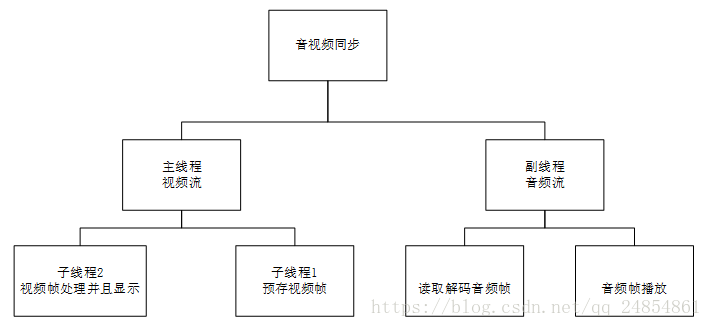
这是一个大框架,目前c.1已经完成左边主线程视频流的设计,右边音频也已经完成,不过我还没有添加到c.1代码中。
之前c.0的代码思路是:1读取一视频帧,然后2映射贴图,最后3显示;在映射贴图(视频处理)中是采用双线程,加载到GPU进行计算,不过后来我测试了一下三个部分占用的时间比,1和3占比四分之一,2占比二分之一,这还是在加载到GPU计算的结果,所以导致最后播放帧率只有22左右,不满足30帧率的要求。
c.1的代码思路就如上图所示,一个线程预存视频帧,我测试过这个预存也就是读取每一帧到一个固定buff中的时间较短,所以等预存满了再和视频帧处理显示线程同步,这样相当于本来花在1 2 3上时间最终只花了2 3的时间,测得的帧率基本在30以上。
主要是增加了一下函数和一些地方的改动:
int LoadFrame(void*xx) {//预加载线程
while (1) {
frame = cvQueryFrame(capture);//读取下一帧
if (!frame) break;
if ((Mbuff1 + 1) % MaxLoadFrameBuffSize == Mbuff2)
while (1) {//同步处理 满队列等待
//waitKey(Sleepms);
if ((Mbuff1 + 1) % MaxLoadFrameBuffSize != Mbuff2) break;
}
cvarrToMat(frame).copyTo(Mbuff[Mbuff1]);//帧转换成MAT格式保存在Mbuff中
Mbuff1 = (Mbuff1 + 1) % MaxLoadFrameBuffSize;//入队
}
return 0;
}
void MPop() {//出队列
picture_remap.rgbImg = Mbuff[Mbuff2];
if (Mbuff2 != Mbuff1)
Mbuff2 = (Mbuff2 + 1) % MaxLoadFrameBuffSize;
}
void SetupRC()
{
int i;
glGenTextures(1, &cubeTexture);
glBindTexture(GL_TEXTURE_CUBE_MAP, cubeTexture);
glTexParameteri(GL_TEXTURE_CUBE_MAP, GL_TEXTURE_MAG_FILTER, GL_LINEAR);
glTexParameteri(GL_TEXTURE_CUBE_MAP, GL_TEXTURE_MIN_FILTER, GL_LINEAR_MIPMAP_LINEAR);
glTexParameteri(GL_TEXTURE_CUBE_MAP, GL_TEXTURE_WRAP_S, GL_CLAMP_TO_EDGE);
glTexParameteri(GL_TEXTURE_CUBE_MAP, GL_TEXTURE_WRAP_T, GL_CLAMP_TO_EDGE);
glTexParameteri(GL_TEXTURE_CUBE_MAP, GL_TEXTURE_WRAP_R, GL_CLAMP_TO_EDGE);
glPixelStorei(GL_UNPACK_ALIGNMENT, 1);
frame = cvQueryFrame(capture);//
MatInit();//
SDL_Delay(5000);//
MPop();//
remap6();//
gltMakeCube(cubeBatch, 16.0f);
skyBoxShader = gltLoadShaderPairWithAttributes("SkyBox.vp", "SkyBox.fp", 2,
GLT_ATTRIBUTE_VERTEX, "vVertex",
GLT_ATTRIBUTE_NORMAL, "vNormal");
locMVPSkyBox = glGetUniformLocation(skyBoxShader, "mvpMatrix");
}
void CMainApplication::RunMainLoop()
{
bool bQuit = false;
SDL_StartTextInput();
SDL_ShowCursor(SDL_DISABLE);
//
int ct = 0;
DWORD start_time, end_time, q, p;
start_time = GetTickCount();
//
while (!bQuit)
{
//bQuit = HandleInput();
RenderFrame();//显示
MPop();//出队列
remap6();//贴图映射
if (++ct == 30)
{
ct = 0;
end_time = GetTickCount();
printf("播放帧率 %f \n", 30000.0 / (end_time - start_time));
start_time = end_time;
}
}
SDL_StopTextInput();
}
int main(int argc, char *argv[]) { capture = cvCreateFileCapture(VideoAddr); QueryPerformanceFrequency(&nFreq); picture_remap.rgbImg.setDefaultAllocator(cv::cuda::HostMem::getAllocator(cv::cuda::HostMem::AllocType::PAGE_LOCKED)); picture_remap.rgbImg.create(picture_remap.rgbImg.rows, picture_remap.rgbImg.cols, CV_8UC3); double rate = (double)cvGetCaptureProperty(capture, CV_CAP_PROP_FPS); printf("原始帧率 %f \n", rate); int frames = (int)cvGetCaptureProperty(capture, CV_CAP_PROP_FRAME_COUNT); thread = SDL_CreateThread(LoadFrame, "LoadFrame", &xx);//预加载线程 SDL_Delay(1000);//等加载线程至少加载一帧图片 MPop();//出队列
src[1].upload(picture_remap.rgbImg, src_stream[1]); CMainApplication *pMainApplication = new CMainApplication(argc, argv); if (!pMainApplication->BInit()) { pMainApplication->Shutdown(); return 1; } pMainApplication->RunMainLoop(); pMainApplication->Shutdown(); return 0; }