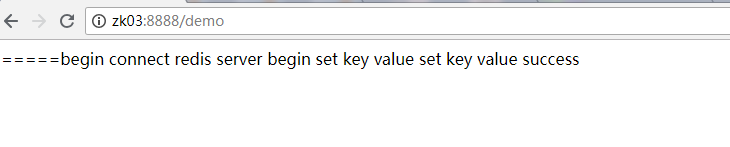上一篇文章中 我们对 openresty 有了一个初步的认识,我们用到了自定义的 lua 模块。实际上 openresty 提供了很丰富的lua模块。让我们在实现某些场景的时候更加方便。可以在 openresty 安装目录下的 lualib 目录下看到很多已经存在的 lua文件如下:
[root@zk03 openresty]# cd lualib
[root@zk03 lualib]# ll
总用量 128
-rwxr-xr-x. 1 root root 126744 1月 29 04:50 cjson.so
drwxr-xr-x. 3 root root 174 1月 29 04:50 ngx
drwxr-xr-x. 2 root root 23 1月 29 04:50 rds
drwxr-xr-x. 2 root root 23 1月 29 04:50 redis
drwxr-xr-x. 8 root root 4096 1月 29 04:50 resty
[root@zk03 lualib]# cd ngx
[root@zk03 ngx]# ll
总用量 48
-rw-r--r--. 1 root root 5596 1月 29 04:50 balancer.lua
-rw-r--r--. 1 root root 1718 1月 29 04:50 base64.lua
-rw-r--r--. 1 root root 3070 1月 29 04:50 errlog.lua
-rw-r--r--. 1 root root 3728 1月 29 04:50 ocsp.lua
-rw-r--r--. 1 root root 1444 1月 29 04:50 process.lua
-rw-r--r--. 1 root root 7048 1月 29 04:50 re.lua
-rw-r--r--. 1 root root 365 1月 29 04:50 resp.lua
-rw-r--r--. 1 root root 3574 1月 29 04:50 semaphore.lua
drwxr-xr-x. 2 root root 25 1月 29 04:50 ssl
-rw-r--r--. 1 root root 7158 1月 29 04:50 ssl.lua
比如 resty目录下的 redis.lua 和 mysql.lua 可以操作redis 和mysql 数据库。
我们这里演示通过redis.lua 操作redis
修改配置文件(本文配置文件上一篇文章基础上进行修改 ,有疑问请参考上一篇文章)
编写lua脚本时一定要注意很容易出错。
[root@zk03 openresty]# vi demo/conf/nginx.conf
worker_processes 1;
error_log logs/error.log;
events {
worker_connections 1024;
}
http {
lua_package_path '$prefix/lualib/?.lua;;';
lua_package_cpath '$prefix/lualib/?.so;;';
server {
listen 8888;
location /demo {
default_type text/html;
content_by_lua_block {
local redisModule=require "resty.redis";
local redis=redisModule:new();
redis:set_timeout("1000");
ngx.say("=====begin connect redis server");
local ok,err=redis:connect("127.0.0.1",6379);
if not ok then
ngx.say("===== connect redis failed");
return;
end
ngx.say("begin set key value");
ok,err=redis:set("hello","zhang");
if not ok then
ngx.say("set key value fail");
return;
end
ngx.say(" set key value success ");
redis:close();
}
}
}
访问 http://zk03:8888/demo 可以看到 输出结果如下: