动态组件 传送门
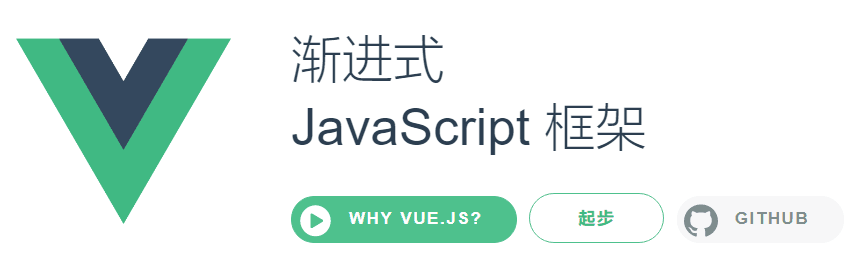
在一个元素上挂载多个组件,根据不同状态进行切换的时候,可以使用动态组件
动态组件的使用:需要使用内置组件<component></component>,根据 :is 的值决定显示哪个组件,:is的值是要显示的组件id
目录结构
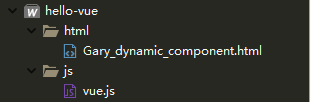
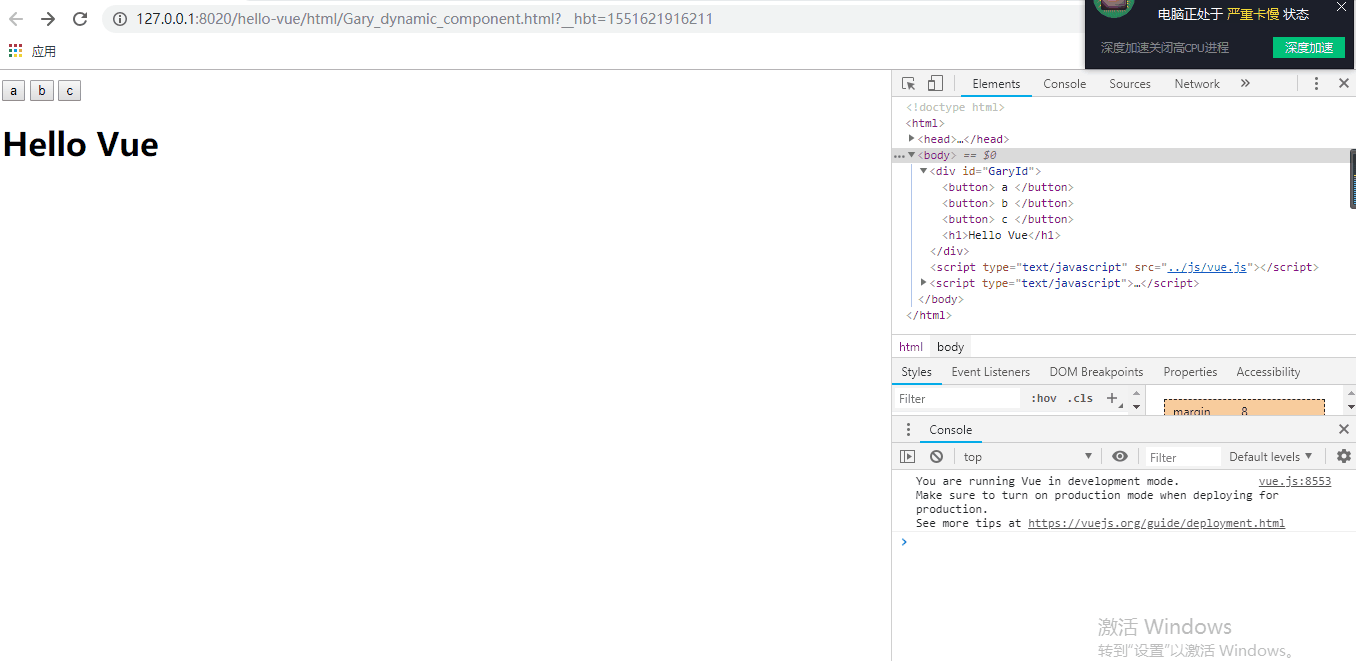

<!DOCTYPE html> <html> <head> <meta charset="UTF-8"> <title>Gary</title> </head> <body> <div id="GaryId"> <button @click="selectedName = 'my-component-a'"> a </button> <button @click="selectedName = 'my-component-b'"> b </button> <button @click="selectedName = 'my-component-c'"> c </button> <component :is="selectedName"></component> </div> </body> <script type="text/javascript" src="../js/vue.js" ></script> <script type="text/javascript"> new Vue({ data:{ selectedName:'my-component-a' }, components:{ "my-component-a":{ template:"<h1>Hello Vue</h1>" }, "my-component-b":{ template:"<a href='https://www.cnblogs.com/1138720556Gary/'>Gary博客</a>" }, "my-component-c":{ template:"<p>欢迎来到Gary博客</p>" } } }).$mount("#GaryId"); </script> </html>
实现过程
Vue的data域中为组件申请一个名称
data:{ selectedName:'my-component-a' },
<div>标签中标明使用'my-component-a'组件模板
<div id="GaryId"> <button @click="selectedName = 'my-component-a'"> a </button> <button @click="selectedName = 'my-component-b'"> b </button> <button @click="selectedName = 'my-component-c'"> c </button> <component :is="selectedName"></component> </div>
在Vue的components中标明组件模块
new Vue({ data:{ selectedName:'my-component-a' }, components:{ "my-component-a":{ template:"<h1>Hello Vue</h1>" }, "my-component-b":{ template:"<a href='https://www.cnblogs.com/1138720556Gary/'>Gary博客</a>" }, "my-component-c":{ template:"<p>欢迎来到Gary博客</p>" } } }).$mount("#GaryId");
