版权声明:本文为博主原创文章,未经博主允许不得转载。 https://blog.csdn.net/yoonerloop/article/details/85563927
之前写了一篇文章,主要介绍一些EditText的一些属性和自定义打开链接(点击打开),最近开发中又遇到了其他的的问题,再次进行总结。包含以下几个部分:
- 软键盘顶部添加布局方式
- 防止软键盘顶起布局内容
- 初始进入页面软键盘弹出
- 软键盘的弹出与收缩
- 软键盘弹出与收缩的监听
一、软键盘顶部添加布局方式
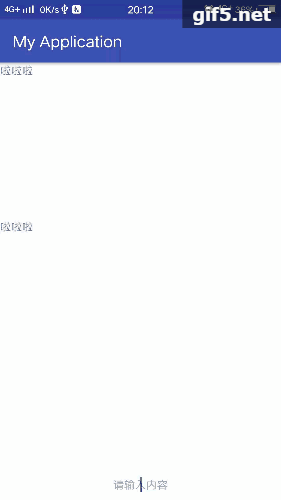
方法一:Activity配置信息
1、在清单文件中配置的该Activity的节点中配置
android:windowSoftInputMode="stateVisible|adjustResize|stateHidden"
android:screenOrientation="portrait"2、XML文件
<?xml version="1.0" encoding="utf-8"?>
<RelativeLayout
xmlns:android="http://schemas.android.com/apk/res/android"
xmlns:app="http://schemas.android.com/apk/res-auto"
xmlns:tools="http://schemas.android.com/tools"
android:layout_width="match_parent"
android:layout_height="match_parent"
tools:context="com.demo.myapplication.MainActivity">
<LinearLayout
android:layout_width="match_parent"
android:layout_height="wrap_content"
android:orientation="vertical">
<TextView
android:layout_width="match_parent"
android:layout_height="200dp"
android:text="啦啦啦"/>
<TextView
android:layout_width="match_parent"
android:layout_height="200dp"
android:text="啦啦啦"/>
</LinearLayout>
<EditText
android:layout_width="match_parent"
android:layout_height="40dp"
android:layout_alignParentBottom="true"
android:background="@null"
android:gravity="center"
android:hint="请输入内容"
android:textSize="14sp"/>
</RelativeLayout>方法二:采用ScrollView
采用Scrollview方法与Activity或者fragment没有关系,不需要节点中配置其他信息,如下:
<?xml version="1.0" encoding="utf-8"?>
<RelativeLayout
xmlns:android="http://schemas.android.com/apk/res/android"
xmlns:app="http://schemas.android.com/apk/res-auto"
xmlns:tools="http://schemas.android.com/tools"
android:layout_width="match_parent"
android:layout_height="match_parent"
tools:context="com.demo.myapplication.MainActivity">
<ScrollView
android:layout_width="match_parent"
android:layout_height="wrap_content">
<LinearLayout
android:layout_width="match_parent"
android:layout_height="wrap_content"
android:orientation="vertical">
<TextView
android:layout_width="match_parent"
android:layout_height="200dp"
android:text="啦啦啦"/>
<TextView
android:layout_width="match_parent"
android:layout_height="200dp"
android:text="啦啦啦"/>
</LinearLayout>
</ScrollView>
<EditText
android:layout_width="match_parent"
android:layout_height="40dp"
android:layout_alignParentBottom="true"
android:background="@null"
android:gravity="center"
android:hint="请输入内容"
android:textSize="14sp"/>
</RelativeLayout>这两种方法使用起来都很方便,采用哪个都可以,二者唯一的区别就是采用ScrollView内容布局可以在键盘弹起来的状态进行滑动,类似于微信软键盘打开的状态,而采用Activity配置信息内容栏就是固定的,不可滑动。
二、防止软键盘顶起布局内容
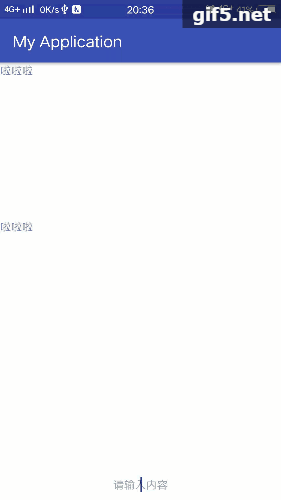
如果想要布局不被顶起来,需要在Activity中配置:
android:windowSoftInputMode="adjustResize|stateHidden"这样软键盘就会覆盖在内容上。
三、初始进入页面软键盘弹出
有时候刚刚进入fragment或者Activity就会立即弹出来软键盘,这样体验不好,为了避免这种情况,需要在edittext的父布局上添加:
android:focusable="true"
android:focusableInTouchMode="true"或者在Activity的清单文件节点上配置:
android:windowSoftInputMode="stateHidden"这样在手动点击edittext的时候才会弹出软键盘。
四、软键盘的弹出与收缩
public static void showKeyboard(View view) {
InputMethodManager imm = (InputMethodManager) view.getContext()
.getSystemService(Context.INPUT_METHOD_SERVICE);
if (imm != null) {
view.requestFocus();
imm.showSoftInput(view, 0);
}
}
public static void hideKeyboard(View view){
InputMethodManager imm = (InputMethodManager) view.getContext()
.getSystemService(Context.INPUT_METHOD_SERVICE);
if (imm != null) {
imm.hideSoftInputFromWindow(view.getWindowToken(),0);
}
}五、软键盘弹出与收缩的监听
public class KeyboardLayout extends RelativeLayout {
public static final byte KEYBOARD_STATE_SHOW = -3;
public static final byte KEYBOARD_STATE_HIDE = -2;
public static final byte KEYBOARD_STATE_INIT = -1;
private boolean mHasInit;
private boolean mHasKeybord;
private int mHeight;
private onKeyboaddsChangeListener mListener;
public KeyboardLayout(Context context) {
super(context);
}
public KeyboardLayout(Context context, @Nullable AttributeSet attrs) {
super(context, attrs);
}
public KeyboardLayout(Context context, @Nullable AttributeSet attrs, int defStyleAttr) {
super(context, attrs, defStyleAttr);
}
public void setOnkbdStateListener(onKeyboaddsChangeListener listener) {
mListener = listener;
}
@Override
protected void onLayout(boolean changed, int l, int t, int r, int b) {
super.onLayout(changed, l, t, r, b);
if (!mHasInit) {
mHasInit = true;
mHeight = b;
if (mListener != null) {
mListener.onKeyBoardStateChange(KEYBOARD_STATE_INIT);
}
} else {
mHeight = mHeight < b ? b : mHeight;
}
if (mHasInit && mHeight > b) {
mHasKeybord = true;
if (mListener != null) {
mListener.onKeyBoardStateChange(KEYBOARD_STATE_SHOW);
}
}
if (mHasInit && mHasKeybord && mHeight == b) {
mHasKeybord = false;
if (mListener != null) {
mListener.onKeyBoardStateChange(KEYBOARD_STATE_HIDE);
}
}
}
public interface onKeyboaddsChangeListener {
void onKeyBoardStateChange(int state);
}
}
在使用的时候需要实现onKeyboaddsChangeListener接口,重写对应的方法,需要注意的是该控件需要作为软键盘监听页面的跟布局,否则监听不要状态。