主要是在做触屏的SWING软件时,遇到需要用户输入中文的情况,系统的osk的按钮太多了,而且没有办法定制化,所以就自己写了一个模拟的。以下是代码:
-
package test.swing;
-
-
import java.awt.AWTException;
-
import java.awt.Robot;
-
import java.awt.Toolkit;
-
import java.awt.event.ActionEvent;
-
import java.awt.event.ActionListener;
-
import java.awt.event.KeyEvent;
-
import java.util.HashMap;
-
import java.util.Map;
-
-
import javax.swing.JButton;
-
import javax.swing.JFrame;
-
import javax.swing.JPanel;
-
import javax.swing.JTextField;
-
-
public
class KeyboardTest extends JPanel implements ActionListener{
-
JTextField text ;
-
Robot robot;
-
int[] line1 = {
192,
49,
50,
51,
52,
53,
54,
55,
56,
57,
48,
45,
61,
8};
// 按键的第一排
-
int[] line2 = {
81,
87,
69,
82,
84,
89,
85,
73,
79,
80,
91,
93,
92};
// q到\ 没有tab
-
int[] line3 = {KeyEvent.VK_CAPS_LOCK,
65,
83,
68,
70,
71,
72,
74,
75,
76,
59,
222,
10};
// 大写到'
-
int[] line4 = {
16,
90,
88,
67,
86,
66,
78,
77,
44,
46,
47,
38};
// shift到 向上
-
int[] line5 = {
17,
18,
32,
18,
17,
37,
40,
39};
// ctrl到 > 不包括 fn、window
-
Map<Integer, String> uncharMap =
new HashMap<Integer, String>();
// 特殊字符
-
public KeyboardTest() {
-
// 获取当前大小写
-
boolean isUpper = Toolkit.getDefaultToolkit().getLockingKeyState(KeyEvent.VK_CAPS_LOCK);
-
System.out.println(
"当前是否大写:"+isUpper);
-
// 模拟输入
-
try {
-
robot =
new Robot();
-
}
catch (AWTException e) {
-
// TODO Auto-generated catch block
-
e.printStackTrace();
-
}
-
//
-
this.setLayout(
null);
-
int x =
20,y =
20 ,width =
60 , height =
40;
-
text =
new JTextField();
-
text.setBounds(x, y,
800, height);
-
this.add(text);
-
text.grabFocus();
-
// 替换特殊字符
-
initUnChar();
-
// 添加从 33 - 126 的ascii
-
int[][] keyint =
new
int[
5][];
-
keyint[
0] = line1;
-
keyint[
1] = line2;
-
keyint[
2] = line3;
-
keyint[
3] = line4;
-
keyint[
4] = line5;
-
y = y + height +
20;
-
-
// load keys
-
int startx =
0,cellspace =
5;
-
loadKeys(line1,startx,cellspace,x, y, width, height);
-
y = y + height +
20;
-
// line2
-
int[] tmpInt =
new
int[]{line2[
0]};
// tab
-
loadKeys(tmpInt,
0,cellspace, x, y, width + width /
2 , height);
-
startx = x + width + width /
2 - cellspace *
2 ;
-
tmpInt =
new
int[line2.length -
1];
-
System.arraycopy(line2,
1, tmpInt,
0, tmpInt.length);
-
loadKeys(tmpInt,startx ,cellspace, x, y, width, height);
-
// line3
-
y = y + height +
20;
-
tmpInt =
new
int[]{line3[
0]};
-
loadKeys(tmpInt,
0,cellspace, x, y, width *
2 , height);
-
startx = x + width *
2 - cellspace *
2 ;
-
tmpInt =
new
int[line3.length -
1];
-
System.arraycopy(line3,
1, tmpInt,
0, tmpInt.length);
-
loadKeys(tmpInt,startx,cellspace, x, y, width, height);
-
-
// line4
-
y = y + height +
20;
-
tmpInt =
new
int[]{line4[
0]};
-
loadKeys(tmpInt,
0,cellspace, x, y, width *
2 + width /
2 , height);
-
startx = x + width *
2 + width /
2 - cellspace *
2 ;
-
tmpInt =
new
int[line4.length -
1];
-
System.arraycopy(line4,
1, tmpInt,
0, tmpInt.length);
-
loadKeys(tmpInt,startx,cellspace, x, y, width, height);
-
/**
-
for(int i = 0;i < keyint.length;i++){
-
for(int j = 0;j < keyint[i].length; j++){
-
String showStr = uncharMap.get(keyint[i][j]); // 显示的字符
-
if(showStr == null){
-
showStr = String.valueOf((char) keyint[i][j]);
-
}
-
MyJButton jb = new MyJButton(showStr);
-
jb.setBounds((x + width )* (j + 1) , y, width, height);
-
jb.setFocusable(false); // 最关键的一句话
-
jb.setValue(keyint[i][j]); //
-
jb.addActionListener(this);
-
this.add(jb);
-
}
-
x = 20;
-
y = y + height + 20;
-
}
-
*/
-
}
-
-
public static void main(String[] args) {
-
JFrame frame =
new JFrame();
-
frame.setDefaultCloseOperation(JFrame.EXIT_ON_CLOSE);
-
frame.setSize(
1024,
800);
-
//
-
KeyboardTest kb =
new KeyboardTest();
-
frame.add(kb);
-
frame.setVisible(
true);
-
-
}
-
-
@Override
-
public void actionPerformed(ActionEvent e) {
-
MyJButton jb = (MyJButton)e.getSource();
-
int key = jb.getValue();
-
System.out.println(key);
-
robot.keyPress(key);
-
robot.keyRelease(key);
-
}
-
// 初始化特殊字符
-
public void initUnChar(){
-
uncharMap.put(
192,
"`");
-
uncharMap.put(
8,
"退格");
-
uncharMap.put(
222,
"'");
-
uncharMap.put(KeyEvent.VK_CAPS_LOCK,
"大/小写");
-
uncharMap.put(
10,
"回车");
-
uncharMap.put(
16,
"SHIFT");
-
uncharMap.put(
17,
"CTRL");
-
uncharMap.put(
17,
"ALT");
-
uncharMap.put(
38,
"↑");
-
uncharMap.put(
37,
"←");
-
uncharMap.put(
39,
"→");
-
uncharMap.put(
40,
"↓");
-
}
-
-
class MyJButton extends JButton{
-
int value;
-
public MyJButton(String showStr) {
-
super(showStr);
-
}
-
public void setValue(int value) {
-
this.value = value;
-
}
-
public int getValue() {
-
return value;
-
}
-
}
-
-
/**
-
* @title loadKeys
-
* @date 2018年4月18日
-
* @param line
-
* @param x
-
* @param y
-
* @param width
-
* @param height
-
* @description 加载键盘
-
*/
-
public void loadKeys(int[] line,int startx,int cell,int x,int y ,int width,int height){
-
// line 1
-
for(
int j =
0;j < line.length; j++){
-
String showStr = uncharMap.get(line[j]);
// 显示的字符
-
if(showStr ==
null){
-
showStr = String.valueOf((
char) line[j]);
-
}
-
MyJButton jb =
new MyJButton(showStr);
-
jb.setBounds(startx + x + (cell + width) * j , y, width, height);
-
jb.setFocusable(
false);
// 最关键的一句话
-
jb.setValue(line[j]);
//
-
jb.addActionListener(
this);
-
this.add(jb);
-
}
-
}
-
}
运行结果如下:
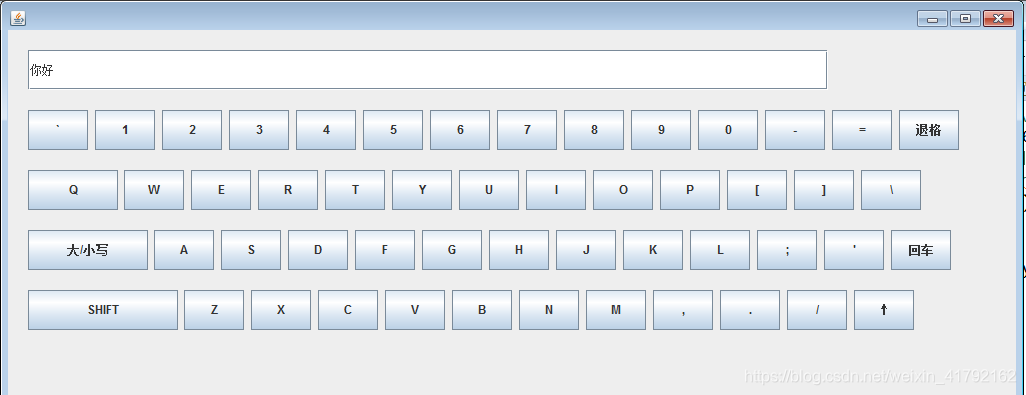
主要是在做触屏的SWING软件时,遇到需要用户输入中文的情况,系统的osk的按钮太多了,而且没有办法定制化,所以就自己写了一个模拟的。以下是代码:
-
package test.swing;
-
-
import java.awt.AWTException;
-
import java.awt.Robot;
-
import java.awt.Toolkit;
-
import java.awt.event.ActionEvent;
-
import java.awt.event.ActionListener;
-
import java.awt.event.KeyEvent;
-
import java.util.HashMap;
-
import java.util.Map;
-
-
import javax.swing.JButton;
-
import javax.swing.JFrame;
-
import javax.swing.JPanel;
-
import javax.swing.JTextField;
-
-
public
class KeyboardTest extends JPanel implements ActionListener{
-
JTextField text ;
-
Robot robot;
-
int[] line1 = {
192,
49,
50,
51,
52,
53,
54,
55,
56,
57,
48,
45,
61,
8};
// 按键的第一排
-
int[] line2 = {
81,
87,
69,
82,
84,
89,
85,
73,
79,
80,
91,
93,
92};
// q到\ 没有tab
-
int[] line3 = {KeyEvent.VK_CAPS_LOCK,
65,
83,
68,
70,
71,
72,
74,
75,
76,
59,
222,
10};
// 大写到'
-
int[] line4 = {
16,
90,
88,
67,
86,
66,
78,
77,
44,
46,
47,
38};
// shift到 向上
-
int[] line5 = {
17,
18,
32,
18,
17,
37,
40,
39};
// ctrl到 > 不包括 fn、window
-
Map<Integer, String> uncharMap =
new HashMap<Integer, String>();
// 特殊字符
-
public KeyboardTest() {
-
// 获取当前大小写
-
boolean isUpper = Toolkit.getDefaultToolkit().getLockingKeyState(KeyEvent.VK_CAPS_LOCK);
-
System.out.println(
"当前是否大写:"+isUpper);
-
// 模拟输入
-
try {
-
robot =
new Robot();
-
}
catch (AWTException e) {
-
// TODO Auto-generated catch block
-
e.printStackTrace();
-
}
-
//
-
this.setLayout(
null);
-
int x =
20,y =
20 ,width =
60 , height =
40;
-
text =
new JTextField();
-
text.setBounds(x, y,
800, height);
-
this.add(text);
-
text.grabFocus();
-
// 替换特殊字符
-
initUnChar();
-
// 添加从 33 - 126 的ascii
-
int[][] keyint =
new
int[
5][];
-
keyint[
0] = line1;
-
keyint[
1] = line2;
-
keyint[
2] = line3;
-
keyint[
3] = line4;
-
keyint[
4] = line5;
-
y = y + height +
20;
-
-
// load keys
-
int startx =
0,cellspace =
5;
-
loadKeys(line1,startx,cellspace,x, y, width, height);
-
y = y + height +
20;
-
// line2
-
int[] tmpInt =
new
int[]{line2[
0]};
// tab
-
loadKeys(tmpInt,
0,cellspace, x, y, width + width /
2 , height);
-
startx = x + width + width /
2 - cellspace *
2 ;
-
tmpInt =
new
int[line2.length -
1];
-
System.arraycopy(line2,
1, tmpInt,
0, tmpInt.length);
-
loadKeys(tmpInt,startx ,cellspace, x, y, width, height);
-
// line3
-
y = y + height +
20;
-
tmpInt =
new
int[]{line3[
0]};
-
loadKeys(tmpInt,
0,cellspace, x, y, width *
2 , height);
-
startx = x + width *
2 - cellspace *
2 ;
-
tmpInt =
new
int[line3.length -
1];
-
System.arraycopy(line3,
1, tmpInt,
0, tmpInt.length);
-
loadKeys(tmpInt,startx,cellspace, x, y, width, height);
-
-
// line4
-
y = y + height +
20;
-
tmpInt =
new
int[]{line4[
0]};
-
loadKeys(tmpInt,
0,cellspace, x, y, width *
2 + width /
2 , height);
-
startx = x + width *
2 + width /
2 - cellspace *
2 ;
-
tmpInt =
new
int[line4.length -
1];
-
System.arraycopy(line4,
1, tmpInt,
0, tmpInt.length);
-
loadKeys(tmpInt,startx,cellspace, x, y, width, height);
-
/**
-
for(int i = 0;i < keyint.length;i++){
-
for(int j = 0;j < keyint[i].length; j++){
-
String showStr = uncharMap.get(keyint[i][j]); // 显示的字符
-
if(showStr == null){
-
showStr = String.valueOf((char) keyint[i][j]);
-
}
-
MyJButton jb = new MyJButton(showStr);
-
jb.setBounds((x + width )* (j + 1) , y, width, height);
-
jb.setFocusable(false); // 最关键的一句话
-
jb.setValue(keyint[i][j]); //
-
jb.addActionListener(this);
-
this.add(jb);
-
}
-
x = 20;
-
y = y + height + 20;
-
}
-
*/
-
}
-
-
public static void main(String[] args) {
-
JFrame frame =
new JFrame();
-
frame.setDefaultCloseOperation(JFrame.EXIT_ON_CLOSE);
-
frame.setSize(
1024,
800);
-
//
-
KeyboardTest kb =
new KeyboardTest();
-
frame.add(kb);
-
frame.setVisible(
true);
-
-
}
-
-
@Override
-
public void actionPerformed(ActionEvent e) {
-
MyJButton jb = (MyJButton)e.getSource();
-
int key = jb.getValue();
-
System.out.println(key);
-
robot.keyPress(key);
-
robot.keyRelease(key);
-
}
-
// 初始化特殊字符
-
public void initUnChar(){
-
uncharMap.put(
192,
"`");
-
uncharMap.put(
8,
"退格");
-
uncharMap.put(
222,
"'");
-
uncharMap.put(KeyEvent.VK_CAPS_LOCK,
"大/小写");
-
uncharMap.put(
10,
"回车");
-
uncharMap.put(
16,
"SHIFT");
-
uncharMap.put(
17,
"CTRL");
-
uncharMap.put(
17,
"ALT");
-
uncharMap.put(
38,
"↑");
-
uncharMap.put(
37,
"←");
-
uncharMap.put(
39,
"→");
-
uncharMap.put(
40,
"↓");
-
}
-
-
class MyJButton extends JButton{
-
int value;
-
public MyJButton(String showStr) {
-
super(showStr);
-
}
-
public void setValue(int value) {
-
this.value = value;
-
}
-
public int getValue() {
-
return value;
-
}
-
}
-
-
/**
-
* @title loadKeys
-
* @date 2018年4月18日
-
* @param line
-
* @param x
-
* @param y
-
* @param width
-
* @param height
-
* @description 加载键盘
-
*/
-
public void loadKeys(int[] line,int startx,int cell,int x,int y ,int width,int height){
-
// line 1
-
for(
int j =
0;j < line.length; j++){
-
String showStr = uncharMap.get(line[j]);
// 显示的字符
-
if(showStr ==
null){
-
showStr = String.valueOf((
char) line[j]);
-
}
-
MyJButton jb =
new MyJButton(showStr);
-
jb.setBounds(startx + x + (cell + width) * j , y, width, height);
-
jb.setFocusable(
false);
// 最关键的一句话
-
jb.setValue(line[j]);
//
-
jb.addActionListener(
this);
-
this.add(jb);
-
}
-
}
-
}