html中列表元素的一些应用
1.导航栏的制作
导航栏基本每一个网站都会用到,那么我们就可以使用html中的列表元素ul来制作一个简单的导航栏。
<ul class="topmenu">
<li><a href="#home" class="active">主页</a></li>
<li><a href="#other">新闻</a></li>
<li><a href="#other">联系</a></li>
<li><a href="#other">关于</a></li>
</ul>
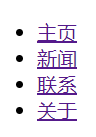
再使用一些简单的CSS就可以转换成好看的导航栏而不是枯燥的HTML菜单。
.topmenu {
list-style-type: none;
margin: 1;
padding: 0;
overflow: hidden;
background-color:#666;
}
.topmenu li {
float:left;
}
.topmenu li a {
display: inline-block;
color: white;
text-align: center;
padding: 25px;
text-decoration: none;
}
.topmenu li a:hover {
background-color:darkorange;
}
.topmenu li a.active {
color: white;
background-color:darkcyan;
}
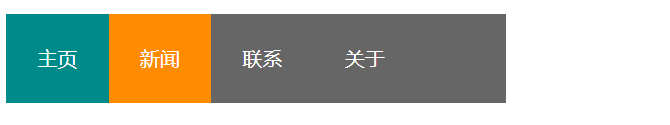
2.排行榜的制作
也可以使用列表元素ol来制作排行榜的展示,例如某站:

代码写起来应该不算困难,本菜等以后用到之后再去实践了。
3.文章板块化,格式化版面等具有相同文体特征的内容的制作
比如一个网页有一列相同板块的内容等,如文章列表:
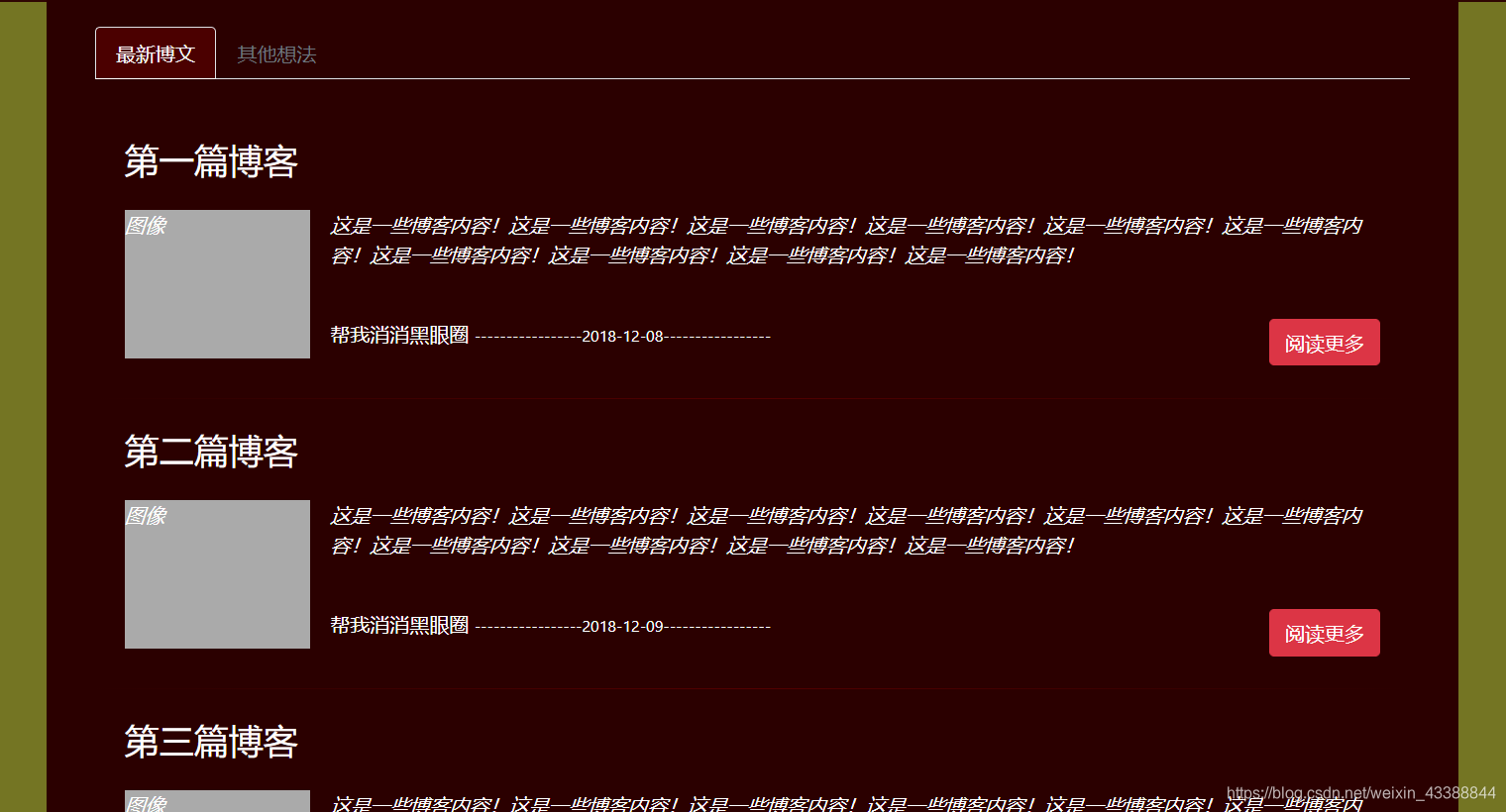
代码部分:
<section class="bottomsection">
<div class="container aftercontain">
<div class="row">
<div class="col-12">
<ul class="nav nav-tabs m-4">
<li class="nav-item"><a href="#" class="nav-link text-light active">最新博文</a></li>
<li class="nav-item"><a href="#" class="nav-link disabled">其他想法</a></li>
</ul>
<ul class="m-4 ul_notecontain">
<li class="p-4">
<h3 class="mb-4">第一篇博客</h3>
<i>
<div class="fakeimg mr-3" style="float: left">图像</div>
这是一些博客内容!这是一些博客内容!这是一些博客内容!这是一些博客内容!这是一些博客内容!这是一些博客内容!这是一些博客内容!这是一些博客内容!这是一些博客内容!这是一些博客内容!
</i>
<p style="margin-top:40px;">
<span>帮我消消黑眼圈</span>
<span><small>-----------------2018-12-08-----------------</small></span>
<a href="#" class="btn btn-danger" style="float: right">阅读更多</a>
</p>
</li>
<div style="background:linear-gradient(to left,#2b0000,#530000,#2b0000);height:1px;"></div>
<li class="p-4">
<h3 class="mb-4">第二篇博客</h3>
<i>
<div class="fakeimg mr-3" style="float: left">图像</div>
这是一些博客内容!这是一些博客内容!这是一些博客内容!这是一些博客内容!这是一些博客内容!这是一些博客内容!这是一些博客内容!这是一些博客内容!这是一些博客内容!这是一些博客内容!
</i>
<p style="margin-top:40px;">
<span>帮我消消黑眼圈</span>
<span><small>-----------------2018-12-09-----------------</small></span>
<a href="#" class="btn btn-danger" style="float: right">阅读更多</a>
</p>
</li>
<div style="background:linear-gradient(to left,#2b0000,#530000,#2b0000);height:1px;"></div>
<li class="p-4">
<h3 class="mb-4">第三篇博客</h3>
<i>
<div class="fakeimg mr-3" style="float: left">图像</div>
这是一些博客内容!这是一些博客内容!这是一些博客内容!这是一些博客内容!这是一些博客内容!这是一些博客内容!这是一些博客内容!这是一些博客内容!这是一些博客内容!这是一些博客内容!
</i>
<p style="margin-top:40px;">
<span>帮我消消黑眼圈</span>
<span><small>-----------------2018-12-10-----------------</small></span>
<a href="#" class="btn btn-danger" style="float: right">阅读更多</a>
</p>
</li>
</ul>
</div>
</div>
</div>
</section>
4.轮播图,全屏焦点图的制作
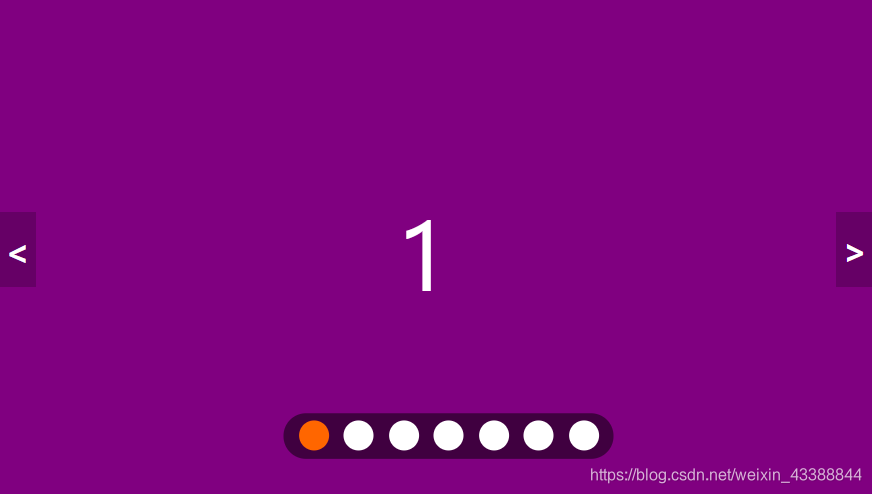
代码部分
html:
<div id="wrap">
<ul class="pic">
<li style="background:purple">1
<a href="#"><img src="" alt=""></a>
</li>
<li style="background:deeppink">2
<a href="#"><img src="" alt=""></a>
</li>
<li style="background:blue">3
<a href="#"><img src="" alt=""></a>
</li>
<li style="background:#00ae9d">4
<a href="#"><img src="" alt=""></a>
</li>
<li style="background:yellow">5
<a href="#"><img src="" alt=""></a>
</li>
<li style="background:skyblue">6
<a href="#"><img src="" alt=""></a>
</li>
<li style="background:orange">7
<a href="#"><img src="" alt=""></a>
</li>
</ul>
<ul class="tab">
<li class="on"></li>
<li></li>
<li></li>
<li></li>
<li></li>
<li></li>
<li></li>
</ul>
<p href="#" class="prev">
<</p>
<p href="#" class="next">></p>
</div>
css:
<style>
* {
margin:0;
padding:0;
}
a {
text-decoration:none;
}
li {
list-style:none;
}
#wrap {
position:relative;
width:700px;
height:400px;
margin:50px auto;
overflow:hidden;
}
#wrap .pic {
position:absolute;
top:0;
left:0;
width:1000%;
height:100%;
}
.pic li {
float:left;
width:700px;
height:400px;
color:#fff;
font-size:80px;
text-align:center;
line-height:400px;
}
.pic li img {
border:0;
vertical-align:middle;
/*width:700px;
height:400px;
*/
}
.tab {
position:absolute;
bottom:20px;
left:50%;
margin-left:-100px;
height:30px;
padding-left:10px;
background:rgba(0,0,0,.2);
border-radius:15px;
transition:0.5s;
}
.tab:hover {
background:rgba(0,0,0,.5);
transform:scale(1.2);
}
.tab li {
width:20px;
height:20px;
float:left;
background:#fff;
border-radius:50%;
margin:5px 10px 0 0;
/*opacity:0.35;
*/
cursor:pointer;
}
.tab li.on {
/*position:absolute;
top:0;
*/
background:#f60;
/*opacity:1;
z-index:99;
*/
}
p {
position:absolute;
top:50%;
margin-top:-30px;
width:30px;
background:rgba(0,0,0,0.2);
text-align:center;
font-size:28px;
font-weight:bold;
line-height:60px;
color:#fff;
cursor:pointer;
}
p:hover {
background:rgba(0,0,0,0.5);
}
.prev {
left:0;
}
.next {
right:0;
}
</style>
js:
$(function() {
var $wrap = $('#wrap'),
$picUl = $('.pic'),
$tabLi = $('.tab li'),
$prev = $('.prev'),
$next = $('.next'),
widLi = $picUl.children().eq(0).width(),
len = $tabLi.length,
idx = 0,
timer = null;
//get first; set all
$tabLi.click(function() {
$(this).addClass("on").siblings().removeClass("on")
idx = $(this).index();
$picUl.animate({
left: -idx * widLi
}, 500)
})
// 点击下一张
$next.click(function() {
idx++;
idx %= len; // 序号为小圆按钮的长度时到达第一张
$tabLi.eq(idx).addClass("on").siblings().removeClass("on")
$picUl.animate({
left: -idx * widLi
}, 500)
})
$prev.click(function() {
idx--;
if (idx < 0) {
idx = len - 1
};
$tabLi.eq(idx).addClass("on").siblings().removeClass("on")
$picUl.animate({
left: -idx * widLi
}, 500)
})
// 自动轮播
auto();
function auto() {
timer = setInterval(function() {
$next.trigger("click") // 触发click
}, 3000)
}
$wrap.hover(function() {
clearInterval(timer);
}, function() {
auto();
})
})
5.遇到再来补充
还有什么欢迎各位大佬补充