版权声明:本文为博主原创文章,未经博主允许不得转载。 https://blog.csdn.net/qq_34120459/article/details/88038298
一、文件的基本操作:打开、读取、关闭
# 绝对路径
# f = open(r'G:\Envs\Bilitest\笔记\test.txt', 'r')
# 相对路径
f = open(r'test.txt', 'r')
print(f.read())
f.close()
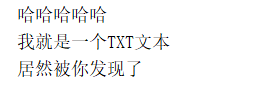
二、文件的基本操作:写入
- 单值写入:
f = open(r'test.txt', 'a')
f.write("我超可爱哒")
f.close()

- 多值写入:
f = open(r'test.txt', 'a')
f.writelines(["我超可爱哒","善良","美丽","大方","哈哈哈"])
f.close()

- write和writelines的区别:
1、write是传入一个字符串,作为参数
2、writelines是传入一个字符序列
3、注意是字符序列,不能是数字序列
- 完整格式:
# 打开文件
f = open(r'test.txt', 'w')
# 写入文件
f.writelines(["我超可爱哒", "善良", "美丽", "大方", "哈哈哈"]) # 字符序列
# 刷新缓冲区,保存内容到文件
f.flush()
# 关闭文件
f.close()
- with open方法:更保险,因为它会自动关闭
with open(r'test.txt', 'w') as f:
f.writelines(["我超可爱哒", "善良", "美丽", "大方", "哈哈哈"])
三、光标知识点
- 查看光标tell ;指定光标位置:seek
with open(r'test.txt', 'r') as f:
print(f.tell()) # 以bytes为单位
print(f.read())
print(f.tell())
f.seek(0)
print(f.tell())
f.seek(2)
print(f.tell())
print(f.read())

| 命令 | 作用 |
|---|---|
| read() | 读取全部 |
| readline() | 每次读取一行内容 |
| read() | 读取整个文件的所有行,保存在列表里,列表元素是每一行 |
| r+ | 读写,指针在文件开头 |
| w+ | 读写,文件名存在则覆盖,文件名不存在则重新创建 |
| a+ | 读写,文件名存在则在文件末尾增加,文件名不存在重新创建 |
四、IO流
临时文件——>内存 ——>IO流
- 字符流
import io # 导入io模块
sio = io.StringIO() # 创建一个对象,进行保存读取
sio.write("hello") # 写入
print(sio.getvalue()) # 读取 hello
sio.close() # close之后内容就没有了
- 字节流(str+list bytes+bytearray)
import io
bio = io.BytesIO()
bio.write(b"hello") # 写入
print(bio.getvalue()) # 读取 b'hello'
bio.close() # close