第一步
启动一个redis
我这里用的是windows版本的redis,进入磁盘后启动redis
启动命令:redis-server.exe redis.windows.conf
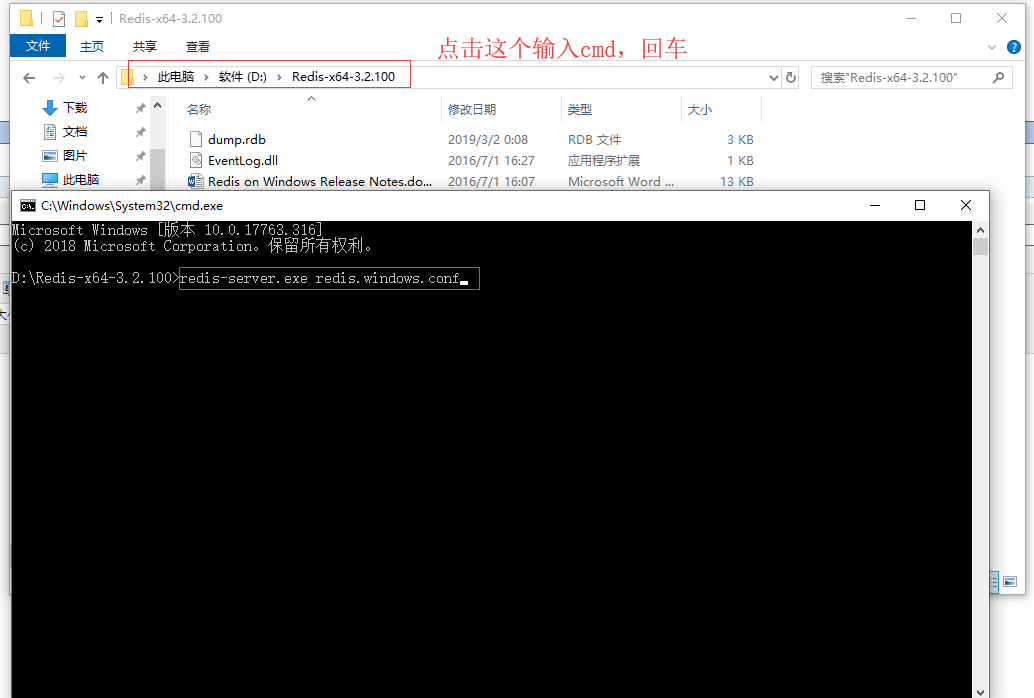
启动nginx
主要是配置一下
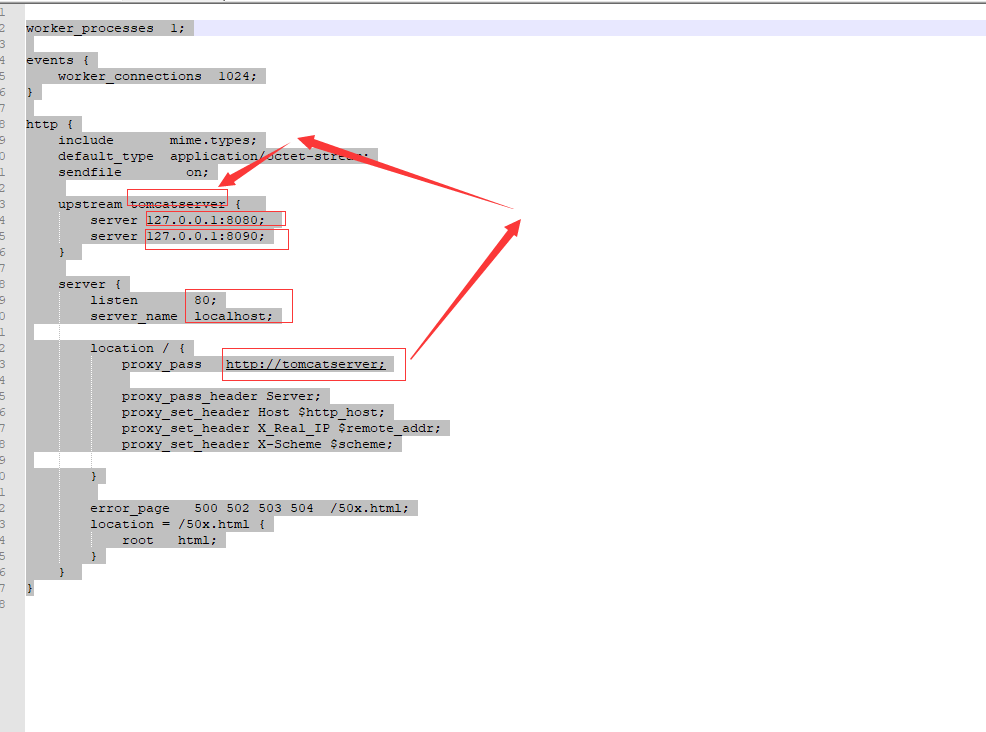
worker_processes 1; events { worker_connections 1024; } http { include mime.types; default_type application/octet-stream; sendfile on; upstream tomcatserver { server 127.0.0.1:8080; server 127.0.0.1:8090; } server { listen 80; server_name localhost; location / { proxy_pass http://tomcatserver; proxy_pass_header Server; proxy_set_header Host $http_host; proxy_set_header X_Real_IP $remote_addr; proxy_set_header X-Scheme $scheme; } error_page 500 502 503 504 /50x.html; location = /50x.html { root html; } } }
然后开始写代码
使用springboot
在pom文件中加入依赖
<dependency>
<groupId>org.springframework.boot</groupId>
<artifactId>spring-boot-starter-web</artifactId>
</dependency>
<dependency>
<groupId>org.springframework.boot</groupId>
<artifactId>spring-boot-starter-test</artifactId>
<scope>test</scope>
</dependency>
<dependency>
<groupId>org.springframework.boot</groupId>
<artifactId>spring-boot-starter-data-redis</artifactId>
</dependency>
<dependency>
<groupId>org.springframework.session</groupId>
<artifactId>spring-session-data-redis</artifactId>
</dependency>
修改配置文件
spring.redis.host=127.0.0.1 spring.redis.port=6379 spring.redis.password=123456
@SpringBootApplication @EnableRedisHttpSession public class SpringbootApplication { public static void main(String[] args) { SpringApplication.run(SpringbootApplication.class, args); } }
@RestController public class Hello { @RequestMapping("/hello") public String Hellen(HttpServletRequest request) { HttpSession session = request.getSession(); System.out.println(session.getId()); System.out.println(System.currentTimeMillis()); return session.getId() + ""; } }
在启动的时候指定端口号
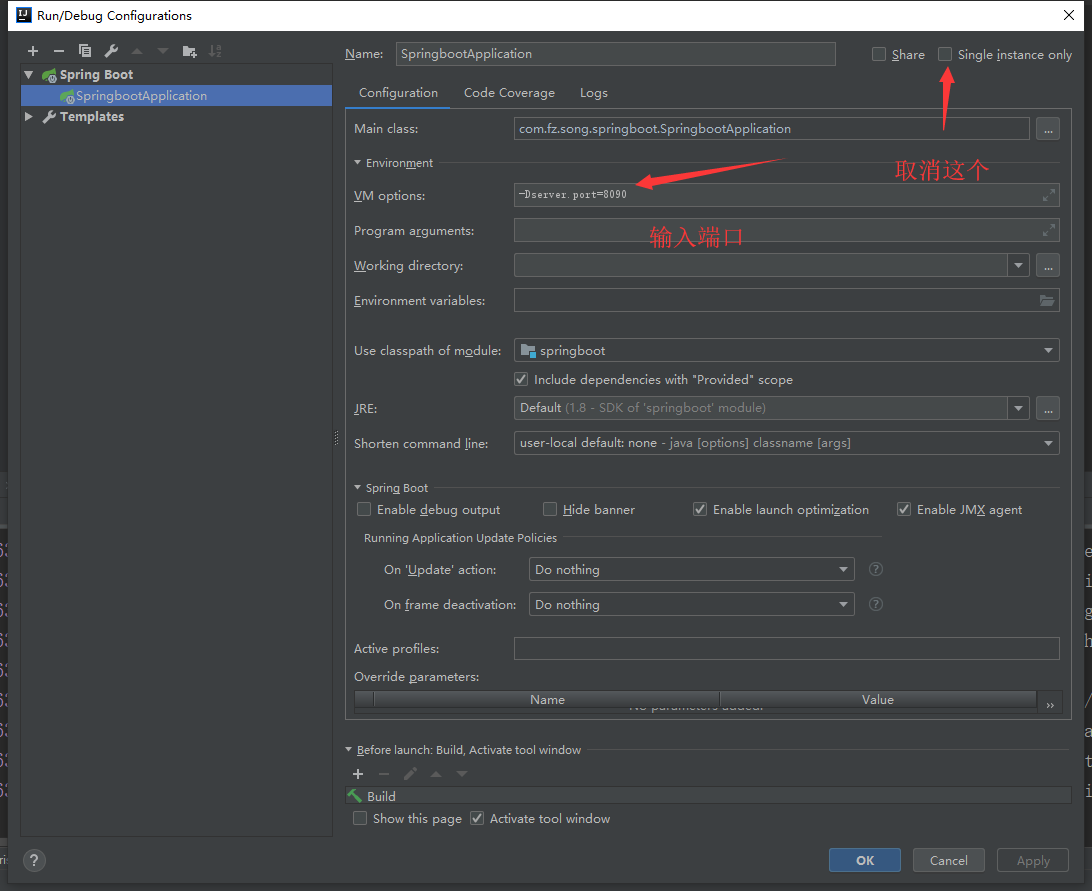
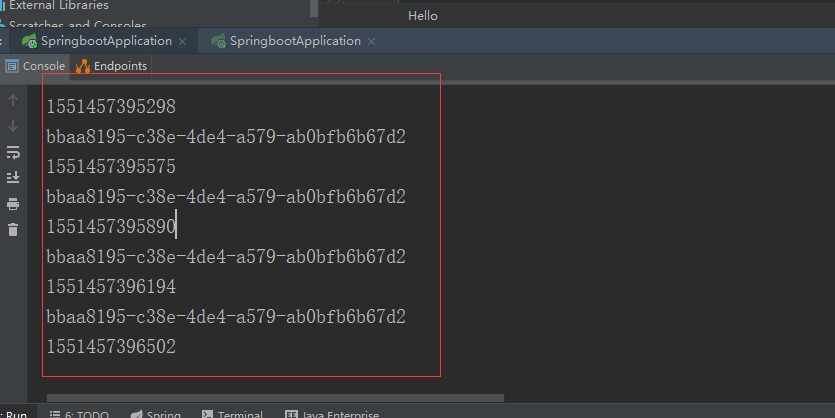
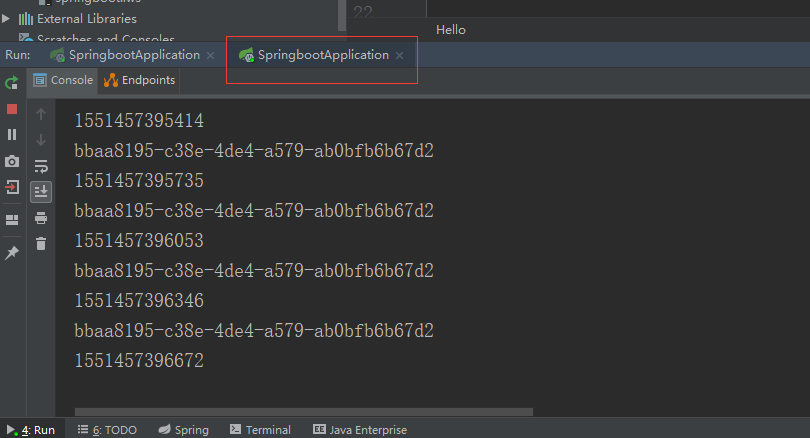
可以看到已经是负载均很了,而且session共享了
注意一个坑
谷歌浏览器不要点刷新按钮,这个会全部请求在一个服务器上,不知道什么原因。