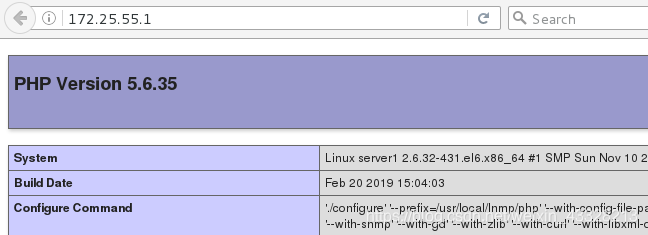编译、安装
[root@server1 ~]# ls
nginx-1.14.0.tar.gz
[root@server1 ~]# tar zxf nginx-1.14.0.tar.gz (解压安装包)
[root@server1 ~]# cd nginx-1.14.0
[root@server1 nginx-1.14.0]# vim src/core/nginx.h
14 #define NGINX_VER "nginx/" (删除版本号,防止被攻击)
[root@server1 nginx-1.14.0]# vim auto/cc/gcc
171 # debug
172 #CFLAGS="$CFLAGS -g"(屏蔽debug日志,因其日志太多,占用内存,一般出错后,可打开查看日志)
[root@server1 nginx-1.14.0]# ./configure --prefix=/usr/local/lnmp/nginx
--with-http_ssl_module --with-http_stub_status_module --with-threads
--with-file-aio --user=nginx --group=nginx
源码编译报错,需要pcre,安装pcre-devel.
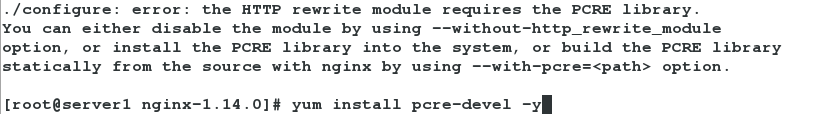
再次编译成功
[root@server1 nginx-1.14.0]# ./configure --prefix=/usr/local/lnmp/nginx
--with-http_ssl_module --with-http_stub_status_module --with-threads
--with-file-aio --user=nginx --group=nginx
[root@server1 nginx-1.14.0]# make && make install
配置
[root@server1 nginx-1.14.0]# cd /usr/local/lnmp/
[root@server1 lnmp]# cd nginx/
[root@server1 nginx]# ls
conf html logs sbin
[root@server1 nginx]# cd conf/
[root@server1 conf]# vim nginx.conf
43 location / {
44 root html;
45 index index.php index.html index.htm;(添加了index.php,可访问动态网页)
46 }
65 location ~ \.php$ {
66 root html;
67 fastcgi_pass 127.0.0.1:9000;
68 fastcgi_index index.php;
69 # fastcgi_param SCRIPT_FILENAME /scripts$fastcgi_script_name;
70 include fastcgi.conf;
71 }
[root@server1 conf]# cd ../sbin/
[root@server1 sbin]# ./nginx -t(语法检测)
[root@server1 sbin]# ln -s /usr/local/lnmp/nginx/sbin/nginx /usr/local/sbin/(为方便使用服务,做一个软链接)
[root@server1 sbin]# nginx (开启nginx)
[root@server1 sbin]# netstat -lntp
tcp 0 0 0.0.0.0:80 0.0.0.0:* LISTEN 25412/nginx
查看nginx服务端口,我们可以看到其端口与httpd默认端口相同,因此只能打开一项服务,或者修改httpd的端口号,在/etc/httpd/conf/httpd.conf文件修改
访问网页成功
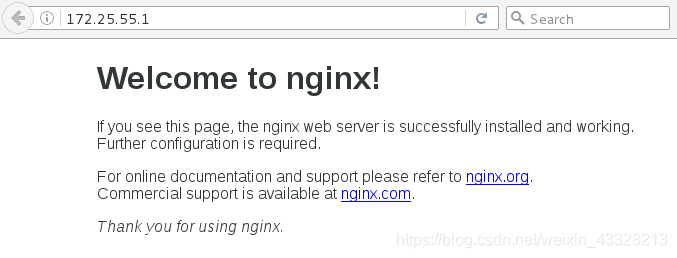
编辑一个php网页文件
[root@server1 sbin]# cd /usr/local/lnmp/nginx/html/
[root@server1 html]# vim index.php
<?php
phpinfo()
?>
[root@server1 html]# nginx -s reload(服务重载)
访问成功