起个头,技术性文章应该言简意赅(因我看到外国回答问题都是可以一句代码解决的,绝不会写第二句),实现功能无误再贴出文章。
首先我不用 IronPython来写这个.py文件,因为我有Pycharm,而且ipy需要配置某些环境,且代码没有提示,不推荐。
直入主题:
1.安装IronPython并在其路径下找到 找到这两个dll,并复制到代码对应路径下。
找到这两个dll,并复制到代码对应路径下。
2.引用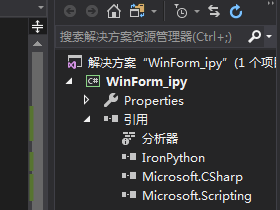 ,添加引用,在刚才的路径找到即可。
,添加引用,在刚才的路径找到即可。
3.py写个简单的函数 ,简单能运行,函数有个返回值就行。
,简单能运行,函数有个返回值就行。
4.项目中添加新文件夹,右键打开文件路径,将.py文件复制进去。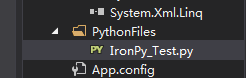
5.引用空间。
using IronPython.Hosting; using Microsoft.Scripting.Hosting;
6.我这里创建的是窗体的一个项目。其中这两行是对python的链接,创建和配置环境,obj就是这个.py文件的实例了。
ScriptRuntime pyRunTime = Python.CreateRuntime();
dynamic obj = pyRunTime.UseFile(pyPath+"IronPy_Test.py");
using System; using System.Collections.Generic; using System.ComponentModel; using System.Data; using System.Drawing; using System.Linq; using System.Text; using System.Threading.Tasks; using System.Windows.Forms; using IronPython.Hosting; using Microsoft.Scripting.Hosting; namespace WinForm_ipy { public partial class Form1 : Form { //这是.py文件的路径 string pyPath = "C:\\Users\\hongheng.mei\\Desktop\\InronPy\\WinForm_ipy\\WinForm_ipy\\PythonFiles\\"; public Form1() { InitializeComponent(); } private void btnOpen_Click(object sender, EventArgs e) { ScriptRuntime pyRunTime = Python.CreateRuntime(); dynamic obj = pyRunTime.UseFile(pyPath+"IronPy_Test.py"); var value = obj.Hello(); tbxDisplay.Text = value; MessageBox.Show(value); } } }
7.关于有些人要设置.py文件属性为始终复制,而我是默认的不复制也能正常运行,这我没弄清楚。
8.最后就是运行效果。
扫描二维码关注公众号,回复:
5372266 查看本文章


最后,程序员的生命是有限的,何必看长篇大论。