Below are the instructions of how to install and use SonarLint.
Install SonarLint Extensions in VS2017
Tools -> Extensions and Updates -> Click online menu on the left -> input [SonarLint] in upper right corner search bar -> search and click Download -> Close VS when you finish downloading -> installation doneDetect code mistakes using SonarLint
Open a project with VS, then open a code file, you can see on-the-fly analyzing results. (You may need to choose on the error category to display such results, like warnings)

Double click results and it will lead you to the corresponding code like below:

There will be a hint displayed when your mouse move over the error code
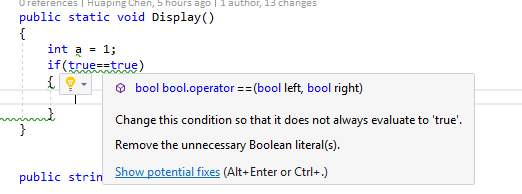

- Configure an overall analysis for your code (if necessary)
The code analyzing function of VS on which SonarLint relies will analyze code of current opened files only by default. It can also be set to analyze all code. Steps are as below:
Tools -> Options -> Text Editor -> C# -> Advanced -> Select [Enable full solution analysis]