声明:原创作品,转载注明出处http://www.cnblogs.com/vestinfo/
一、简介
推荐书籍《flex&bison》.
在UNIX下是flex和bison.网上介绍很多,大部分是写给懂的人看的,初学者一头雾水。这样来理解lex和yacc可能容易些:在linux下,有很多系统配置文件,一些linux下的软件也有配置文件,那么程序是如何读取配置文件中的信息的呢?
首先用到lex词法分析器,读取配置文件中的关键词(后面说到的token标记其实可看做关键词)。然后把关键词
递交给yacc,yacc对一些关键词进行匹配,看是否符合一定语法逻辑,如果符合就进行相应动作。
上面举得例子是分析配置文件内容的,当然可分析其他文件内容。
二、一个简单的lex文件例子
1、来看flex&bison这本书开篇给出的例子:输入几行字符串,输出行数,单词数和字符的个数。
关于yylex即lex中相关变量系列3文章介绍。
/* just like Unix wc */
%{
int chars = 0;
int words = 0;
int lines = 0;
%}
%%
[a-zA-Z]+ { words++; chars += strlen(yytext); }
\n { chars++; lines++; }
. { chars++; }
%%
main(int argc, char **argv)
{
yylex();
printf("%8d%8d%8d\n", lines, words, chars);
}2、按照下面过程编译。
#flex test.l
#gcc lex.yy.c –lfl
#./a.out
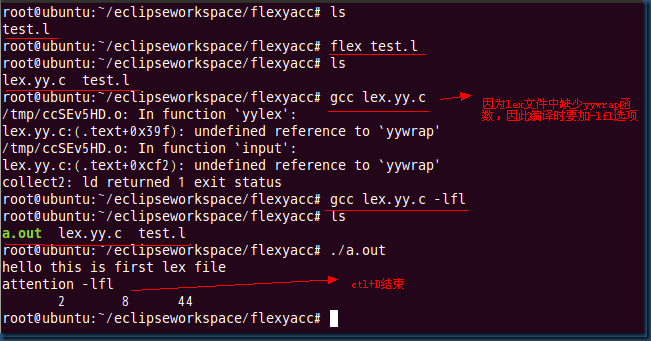
3、分析这个简单的lex文件:
(1)%%把文件分为3段,第一段是c和lex的全局声明,第二段是规则段,第三段是c代码。
(2)第一段的c代码要用%{和%}括起来,第三段的c代码不用。
(3)第二段规则段,[a-zA-Z]+ \n . 是正则表达式,{}内的是c编写的动作。
关于正则表达式系列3文章介绍。
4、如果不用-lfl选项,代码可以为下面这样(具体原因见lex的库和函数分析):
int chars = 0;
int words = 0;
int lines = 0;
int yywrap();
%}
%%
[a-zA-Z]+ { words++; chars += strlen(yytext); }
\n { chars++; lines++; }
. { chars++; }
%%
main(int argc, char **argv)
{
yylex();
printf("%8d%8d%8d\n", lines, words, chars);
}
int yywrap()
{
return 1;
}%{
int chars = 0;
int words = 0;
int lines = 0;
%}
mywords [a-zA-Z]+
mylines \n
mychars .
%%
{mywords} { words++; chars += strlen(yytext); }
{mylines} { chars++; lines++; }
{mychars} { chars++; }
%%
main(int argc, char **argv)
{
yylex();
printf("%8d%8d%8d\n", lines, words, chars);
}编译一同上。
四、The Scanner as Coroutine(协同程序)
即怎样将扫描到的标记给其他程序使用,下面的例子,希望扫描到+ 或 -时做一个特殊输出。
当调用yylex时,若扫描到return对应的标记时,yylex返回,且值就为return后的值;
若没扫描到return对应的标记,yylex继续执行,不返回。
下次调用自动从前一次的扫描位置处开始。
%{
enum yytokentype {
ADD = 259,
SUB = 260,
};
%}
myadd "+"
mysub "-"
myother .
%%
{myadd} { return ADD; }
{mysub} { return SUB; }
{myother} { printf("Mystery character\n"); }
%%
main(int argc, char **argv)
{
int tok;
while(tok = yylex()) { //yylex的返回值只能是ADD 或 SUB.
if(tok == ADD || tok == SUB) {printf("meet + or -\n");}
else {printf("this else statement will not be printed, \
because if yylex return,the retrun value must be ADD or SUB.");}
}
}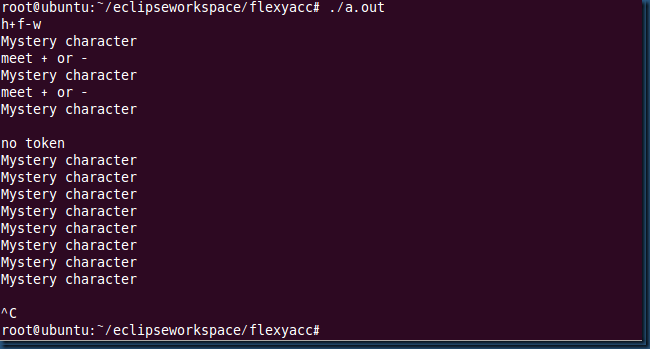
五、yacc —— unix下是bison
1、yacc语法规则部分和BNF类同,先来看BNF巴克斯范式。
(1)<> 内包含的内容为必选项;
(2)[] 内的包含的内容为可选项;
(3){ } 内包含的为可重复0至无数次的项;
(4) | 表示在其左右两边任选一项,相当于"OR"的意思;
(5)::= 是“被定义为”的意思;
(6)双引号“”内的内容代表这些字符本身;而double _quote用来表示双引号。
(7)BNF范式举例,下面的例子用来定义java中的for语句:
FOR_STATEMENT ::=
"for" "(" ( variable_declaration |
( expression ";" ) | ";" )
[ expression ] ";"
[ expression ]
")" statement
2、yacc语法。
result: components { /*
action to be taken in C */ }
;(1)components是根据规则放在一起的终端和非终端符号,后面是{}括起来的执行的动作。
3、语法例子。
param : NAME EQ NAME {
printf("\tName:%s\tValue(name):%s\n", $1,$3); }
| NAME EQ VALUE {
printf("\tName:%s\tValue(value):%s\n",$1,$3);}
;simple_sentence: subject verb object
| subject verb object prep_phrase ;
subject: NOUN
| PRONOUN
| ADJECTIVE subject ;
verb: VERB
| ADVERB VERB
| verb VERB ;
object: NOUN
| ADJECTIVE object ;
prep_phrase: PREPOSITION NOUN ;(1)理解 | 的意思,|表示左右两边任选一项,如| subject verb object prep_phrase ;中|的左边为空,
所以该句表示匹配空或者subject verb object prep_phrase ;而上面还有一句subject verb object ,
所以
simple_sentence: subject verb object
| subject verb object prep_phrase ;
的意思是匹配subject verb object 或 subject verb object prep_phrase ;
六、flex和bison相结合。
test.l
%{
#include "test.tab.h"
#include <stdio.h>
#include <stdlib.h>
%}
%%
a {return A_STATE;}
b {return B_STATE;}
c {return C_STATE;}
not {return NOT;}
%%test.y
%{
#include <stdio.h>
#include <stdlib.h>
%}
%token A_STATE B_STATE C_STATE NOT
%%
program :
A_STATE B_STATE {
printf("1");
}
c_state_not_token {
printf("2");
}
| NOT {
printf("3");
}
c_state_not_token : C_STATE {}
%%
yyerror(const char *s)
{
fprintf(stderr, "error: %s\n", s);
}
int main()
{
yyparse();
return 0;
}编译:
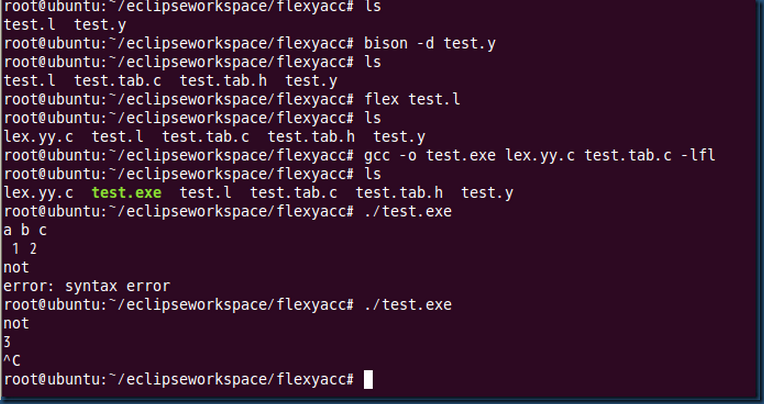
七、文件信息分析。
tset.l分析test.txt文件中的关键词(即test.y中的token标记),遇到token返回给test.y,test.y判断
是否符合一定语法,符合则进行相应动作。
test.l
%{
#include "test.tab.h"
#include <stdio.h>
#include <string.h>
%}
char [A-Za-z]
num [0-9]
eq [=]
name {char}+
age {num}+
%%
{name} { yylval = strdup(yytext); return NAME; }
{eq} { return EQ; }
{age} { yylval = strdup(yytext); return AGE; }
%%
int yywrap()
{
return 1;
}%{
#include <stdio.h>
#include <stdlib.h>
typedef char* string;
#define YYSTYPE string
%}
%token NAME EQ AGE
%%
file : record file
| record
;
record : NAME EQ AGE {
printf("%s is %s years old!!!\n", $1, $3); }
;
%%
int main()
{
extern FILE* yyin;
if(!(yyin = fopen("test.txt", "r")))
{
perror("cannot open parsefile:");
return -1;
}
yyparse();
fclose(yyin);
return 0;
}
int yyerror(char *msg)
{
printf("Error encountered: %s \n", msg);
}ZhangSan=23
LiSi=34
WangWu=43编译
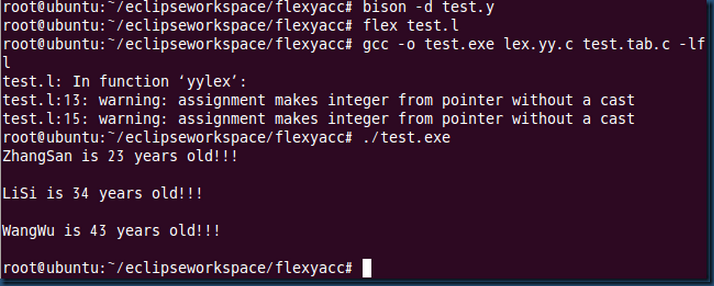
token定义的标记的类型及union的使用。
token定义的标记的类型默认为int 且 默认赋值从258开始。如上面的例子,在生成的头文件
test.tab.h中有如下预编译,
/* Tokens. */
#ifndef YYTOKENTYPE
# define YYTOKENTYPE
/* Put the tokens into the symbol table, so that GDB and other debuggers
know about them. */
enum yytokentype {
NAME = 258,
EQ = 259,
AGE = 260
};
#endif
如果想将token标记定义为其他类型呢?首先将类型定义在联合中,
%union {
char *str;
int num;
struct { int num1; int num2; } dnum;
}
然后,如下定义,
%token <str> K_HOST K_ERROR %token <str> WORD PATH STRING %token <num> NUM %token <dnum> DNUM
补充 :$$ $1 $2….
Each symbol in a bison rule has a value; the value of the target symbol (the one to the
left of the colon) is called $$ in the action code, and the values on the right are numbered
$1, $2, and so forth, up to the number of symbols in the rule.
$$——表示冒号的左边符号;$1——冒号右边第一个;$2——冒号右边第二个,依此类推。
如record : NAME EQ AGE { printf("%s is %s years old!!!\n", $1, $3); } ;
匹配NAME EQ AGE后,$1即NAME所表示的内容,$3即AGE所表示的内容。
lex yacc 入门教程(3)正则表达式和lex变量及函数
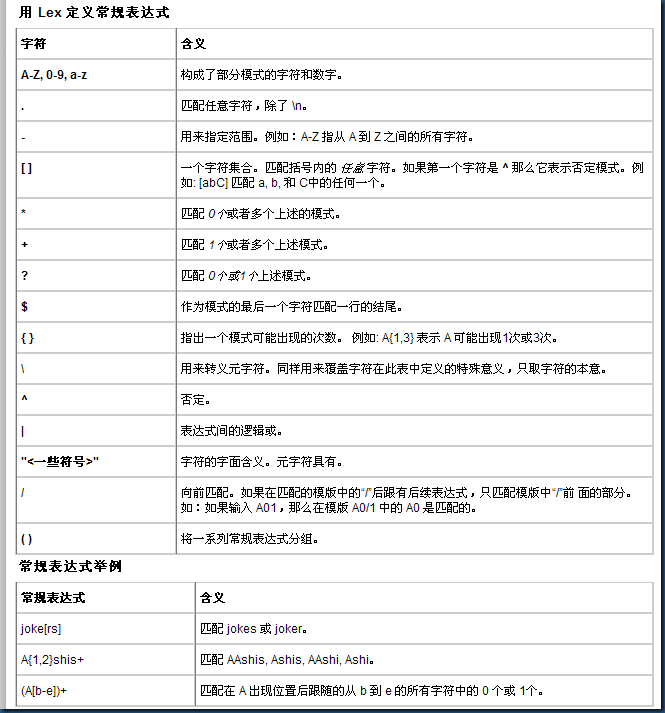
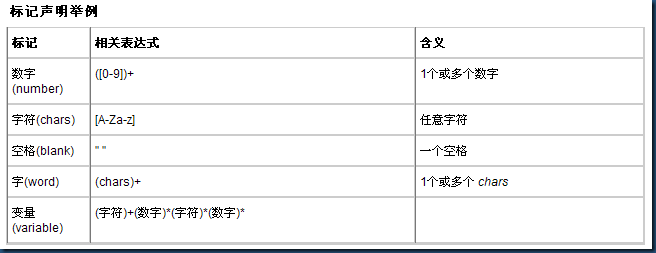
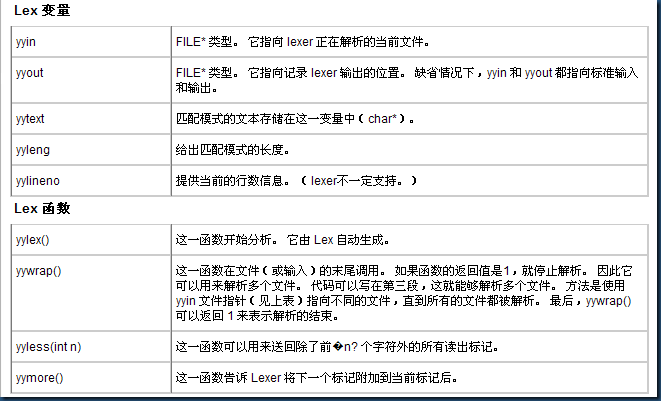
参考:http://www.ibm.com/developerworks/cn/linux/sdk/lex/#resources