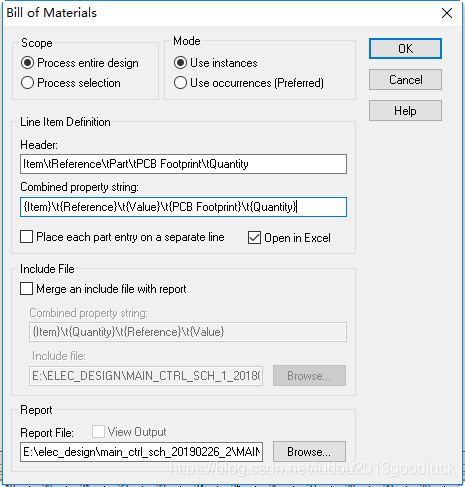candence导出的元器件清单中不含有封装信息,还需额外设置一下
candence导出元器件清单BOM的步骤
1.在当前工程目录下,选中工程
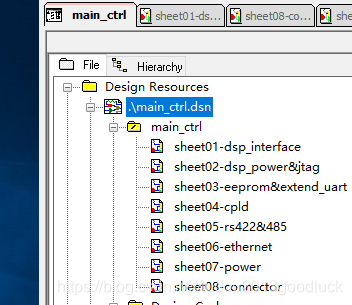
2. 在菜单中选择Tools->Bills of Materials…

3.在Header中添加封装信息 tPCB Footprint,在Combined property string中添加封装描述信息t{PCB Footprint}

4. 根据需要调整元器件清单各列的顺序Item\tReference\tPart\tPCB Footprint\tQuantity
{Item}\t{Reference}\t{Value}\t{PCB Footprint}\t{Quantity}