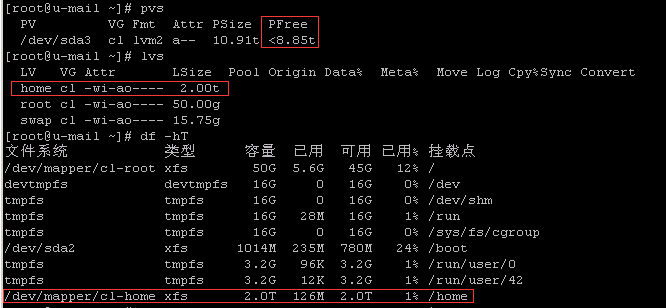参考来自 https://blog.csdn.net/ycl146/article/details/78906298
系统环境
CentOS Linux release 7.6.1810 (Core)
3.10.0-957.1.3.el7.x86_64
home分区减容之前
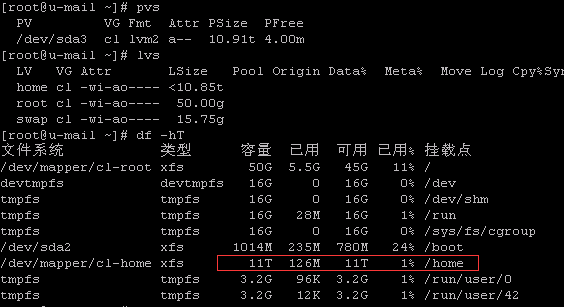
正常LVM减容操作失败,提示 resize2fs: Bad magic number insuper-block ......

互联网找答案:https://blog.csdn.net/ycl146/article/details/78906298
根据提示:XFS是centos7 预装的操作系统,XFS只能扩大不能缩小,所以需要利用xfsdump / xfsrestore 工具在必须缩小lvm 的情况下,备份与还原资料。
解决办法:
一、安装xfsdump套件备份/home分区文件
yum -y install xfsdump
xfsdump -f /home.xfsdump /home
...
->home
...
->home
...
xfsrestore: Restore Status: SUCCESS
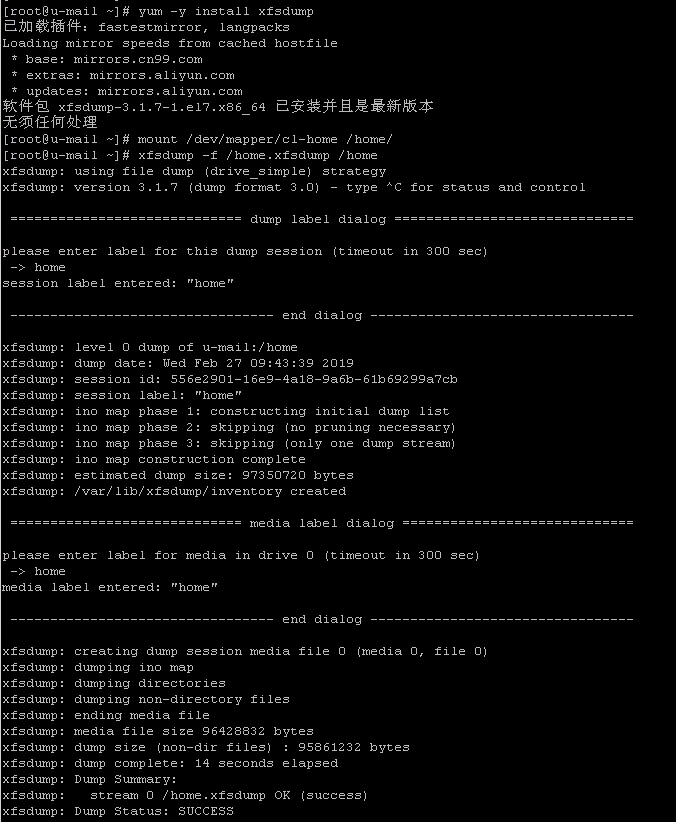
二、减容操作
umount /home
lvreduce -L 2048G /dev/cl/home
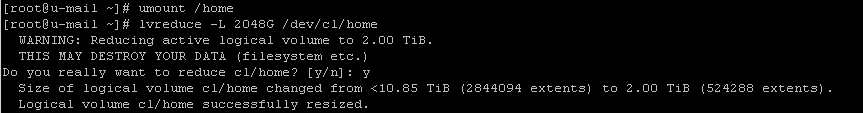
三、格式化
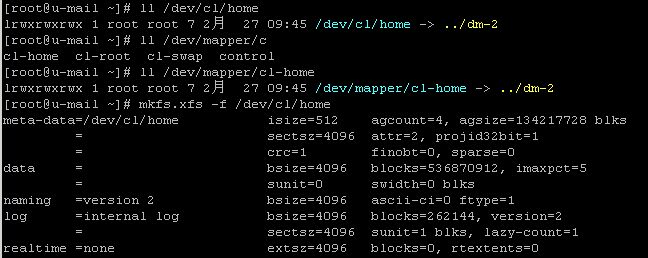
四、恢复/home分区数据
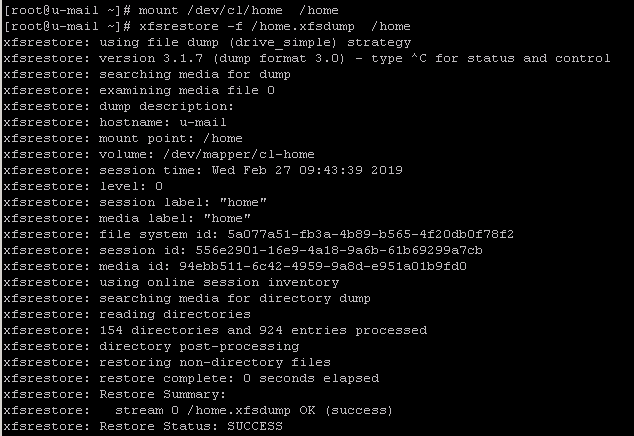
五、查看减容效果