一般的我们可以直接使用参数来接受,这个就不多介绍了
[HttpGet] public IHttpActionResult Test2([FromUri]string name) { throw new Exception("嘻嘻嘻"); } [HttpPost] public IHttpActionResult Test3([FromBody]string name) { throw new Exception("嘻嘻嘻"); }
针对post接口:
现在一般使用json来传递参数
①使用参数名来接受,这样显示不管你是传递json字符串还是json对象都是介绍不到的
[HttpPost] public IHttpActionResult Test4([FromBody]string json) { throw new Exception("嘻嘻嘻"); }
②稍微改动下,把参数类型换成objct,这样我们不管是传递json对象和字符串都是能够接受到的
[HttpPost] public IHttpActionResult Test4([FromBody]object json) { throw new Exception("嘻嘻嘻"); }
json对象;
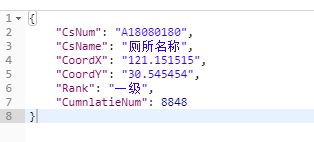
json字符串:

列如:测试我们的objct都是有值的
/// <summary> /// 厕所基本信息 /// </summary> /// <param name="json"> ///{"CsNum":"A18080180","CsName":"厕所名称","CoordX":"121.151515","CoordY":"30.545454","Rank":"一级","CumnlatieNum":8848} /// </param> /// <returns></returns> [HttpPost] public IHttpActionResult CsInfo([FromBody]object json) { try { ToiletInfoInDto dto = JsonConvert.DeserializeObject<ToiletInfoInDto>(json.ToString()); return Ok(new { errcode = 0, data = "请求成功" }); } catch (Exception ex) { return Ok(new { errcode = -1, errmsg = ex.Message }); } }
③提升,mvc中也可以写接口,我们肯定使用过流接受过参数,那webapi中同样是可以的
mvc中可以直接写:
string json2 = new StreamReader(Request.InputStream).ReadToEnd();
webapi中没有 HttpContext这个,我们可以引用进行使用
//引用 using System.Web; string json2 = new StreamReader(HttpContext.Current.Request.InputStream).ReadToEnd();
webapi中我们使用request强制同步获取数据,显示获取不到
//强制同步获取不到数据 string aa = this.Request.Content.ReadAsStringAsync().GetAwaiter().GetResult();
推荐:
最后我们可以使用异步来用:这样就能读到数据
[HttpPost] public async Task<IHttpActionResult> TestAsync() { string aa = await this.Request.Content.ReadAsStringAsync(); return Ok("12"); }
总结:
1:Object来进行转型做
2:异步获取数据
题外:我们一般都会准备一个Dto来接受我们的json对象,如果你不想这样写,也可以使用JObject来用。