Python字符串操作汇总
字符串操作
复制字符串
sStr1 = 'Alice'
sStr2 = sStr1
print sStr2 #打印结果 :Alice连接字符串
sStr1 = 'Alice'
sStr2 = ' Bob'
sStr1 += sStr2
print sStr1 #打印结果 :Alice Bob查找字符串
sStr1 = 'Alice'
sStr2 = 'c'
print sStr1.index(sStr2) #打印结果 :3 #如果找不到字符串的话,会报值错误比较字符串
sStr1 = 'Alice'
sStr2 = 'Bob'
print cmp(sStr1,sStr2) #打印结果 :-1字符串长度
sStr1 = 'Alice'
print len(sStr1) #打印结果 :5字符串按次数打印
sStr = 'Alice'
print sStr * 3 #打印结果 :AliceAliceAlice去除字符串两端空格或其他字符
sStr1 = ' Alice Bob '
sStr2 = '---Alice Bob---'
print sStr1.strip(' ') #打印结果 :Alice Bob
print sStr2.strip('-') #打印结果 :Alice Bob字符串大小写互转
S = "abCD"
print S.lower() #小写 #打印结果 :abcd
print S.upper() #大写 #打印结果 :ABCD
print S.swapcase() #大小写互换 #打印结果 :ABcd
print S.capitalize() #首字母大写 #打印结果 :Abcd
S = "abCD efGH"
print S.capitalize() #打印结果 :Abcd efgh追加指定长度的字符串
sStr1 = 'Alice'
sStr2 = 'Cindy'
n = 3
sStr1 += sStr2[0:n]
print sStr1 #打印结果 :AliceCin字符串指定长度比较
sStr1 = 'Alice'
sStr2 = 'Cindy'
n = 3
print cmp(sStr1[0:n],sStr2[0:n]) #打印结果 :-1复制指定长度的字符
sStr2 = 'Alice'
n = 3
sStr1 = sStr2[0:n]
print sStr1 #打印结果 :Ali翻转字符串
sStr1 = 'Alice'
sStr1 = sStr1[::-1]
print sStr1 #打印结果 :ecilA将字符串前n个字符替换为指定的字符
sStr1 = 'Alice'
ch = 'B'
n = 3
sStr1 = n * ch + sStr1[3:]
print sStr1 #打印结果 :BBBce查找字符串
sStr1 = 'abcdefg'
sStr2 = 'cde'
print sStr1.find(sStr2) #打印结果 : 2切割字符串
s = 'ab,cde,fgh,ijk'<pre name="code" class="python">delimiter = '--'
mylist = ['Brazil', 'Russia', 'India', 'China']
print delimiter.join(mylist) #打印结果 :Brazil--Russia--India--China指定步长切割字符串
a = [0,1,2,3,4,5,6,7,8,9,10]
print a[::2] #打印结果:[0, 2, 4, 6, 8, 10]
print a[::3] #打印结果:[0, 3, 6, 9]连接字符串
delimiter = '--'
mylist = ['Brazil', 'Russia', 'India', 'China']
print delimiter.join(mylist) #打印结果 :Brazil--Russia--India--China字符串中expandtabs()方法
#把字符串中的 tab 符号('\t')转为空格,tab 符号('\t')默认的空格数是 8
s = '\tAlice\tBob\tCindy'
print s.expandtabs() #打印结果 : Alice Bob Cindy字符串分割partition
#partition() 方法用来根据指定的分隔符将字符串进行分割。
#如果字符串包含指定的分隔符,则返回一个3元的元组,第一个为分隔符左边的子串,第二个为分隔符本身,第三个为分隔符右边的子串。
print 'dog wow wow jiao'.partition('dog')
print 'dog wow wow jiao'.partition('ww') # ('dog wow wow jiao', '', '')
print 'dog wow wow jiao'.partition('wow')
print 'dog wow wow wow wowjiao'.rpartition('wow')打印结果:
('', 'dog', ' wow wow jiao')
('dog wow wow jiao', '', '')
('dog ', 'wow', ' wow jiao')
('dog wow wow wow ', 'wow', 'jiao')字符串包含
sStr1 = 'Alice'
sStr2 = 'ic'
print (sStr2 in sStr1) #True
print (sStr2 not in sStr1) #False字符串截取
str = '0123456789'
print str[0:3] #截取第一位到第三位的字符
print str[:] #截取字符串的全部字符
print str[6:] #截取第七个字符到结尾
print str[:-3] #截取从头开始到倒数第三个字符之前
print str[2] #截取第三个字符
print str[-1] #截取倒数第一个字符
print str[::-1] #创造一个与原字符串顺序相反的字符串
print str[-3:-1] #截取倒数第三位与倒数第一位之前的字符
print str[-3:] #截取倒数第三位到结尾
print str[:-5:-3] #逆序截取打印结果:
012
0123456789
6789
0123456
2
9
9876543210
78
789
96字符串在输出时的对齐
S.ljust(width,[fillchar])
#输出width个字符,S左对齐,不足部分用fillchar填充,默认的为空格。
S.rjust(width,[fillchar]) #右对齐
S.center(width, [fillchar]) #中间对齐
S.zfill(width) #把S变成width长,并在右对齐,不足部分用0补足
sStr1 = ' Alice Bob '
print sStr1.rjust(18,'-') #打印结果 :----- Alice Bob字符串中的搜索和替换
S.find(substr, [start, [end]])
#返回S中出现substr的第一个字母的标号,如果S中没有substr则返回-1。start和end作用就相当于在S[start:end]中搜索S.index(substr, [start, [end]])
#与find()相同,只是在S中没有substr时,会返回一个运行时错误S.rfind(substr, [start, [end]])
#返回S中最后出现的substr的第一个字母的标号,如果S中没有substr则返回-1,也就是说从右边算起的第一次出现的substr的首字母标号S.rindex(substr, [start, [end]])
#从右往左查找子串的索引S.count(substr, [start, [end]]) #计算substr在S中出现的次数S.replace(oldstr, newstr, [count])
#把S中的oldstar替换为newstr,count为替换次数。这是替换的通用形式,还有一些函数进行特殊字符的替换S.strip([chars])
#把S中前后chars中有的字符全部去掉,可以理解为把S前后chars替换为None
S.lstrip([chars])
S.rstrip([chars])字符串的分割和组合
S.split([sep, [maxsplit]])
#以sep为分隔符,把S分成一个list。maxsplit表示分割的次数。默认的分割符为空白字符
S.rsplit([sep, [maxsplit]])S.splitlines([keepends])
#把S按照行分割符分为一个list,keepends是一个bool值,如果为真每行后而会保留行分割符。
S.join(seq) #把seq代表的序列──字符串序列,用S连接起来字符串的mapping,这一功能包含两个函数
String.maketrans(from, to)
#返回一个256个字符组成的翻译表,其中from中的字符被一一对应地转换成to,所以from和to必须是等长的。S.translate(table[,deletechars])
# 使用上面的函数产后的翻译表,把S进行翻译,并把deletechars中有的字符删掉。需要注意的是,如果S为unicode字符串,那么就不支持 deletechars参数,可以使用把某个字符翻译为None的方式实现相同的功能。此外还可以使用codecs模块的功能来创建更加功能强大的字符串编码和解码
S.encode([encoding,[errors]])
# 其中encoding可以有多种值,比如gb2312 gbk gb18030 bz2 zlib big5 bzse64等都支持。errors默认值为"strict",意思是UnicodeError。可能的值还有'ignore', 'replace', 'xmlcharrefreplace', 'backslashreplace' 和所有的通过codecs.register_error注册的值。S.decode([encoding,[errors]])
#解码字符串的测试、判断函数,这一类函数在string模块中没有,这些函数返回的都是bool值
S.startswith(prefix[,start[,end]])
#是否以prefix开头
S.endswith(suffix[,start[,end]])
#以suffix结尾
S.isalnum()
#是否全是字母和数字,并至少有一个字符
S.isalpha() #是否全是字母,并至少有一个字符
S.isdigit() #是否全是数字,并至少有一个字符
S.isspace() #是否全是空白字符,并至少有一个字符
S.islower() #S中的字母是否全是小写
S.isupper() #S中的字母是否便是大写
S.istitle() #S是否是首字母大写的字符串类型转换函数,这几个函数只在string模块中有
string.atoi(s[,base])
#base默认为10,如果为0,那么s就可以是012或0x23这种形式的字符串,如果是16那么s就只能是0x23或0X12这种形式的字符串
string.atol(s[,base]) #转成long
string.atof(s[,base]) #转成float注意:字符串对象是不可改变的,也就是说在python创建一个字符串后,你不能把这个字符中的某一部分改变。任何上面的函数改变了字符串后,都会返回一个新的字符串,原字串并没有变。其实这也是有变通的办法的,可以用S=list(S)这个函数把S变为由单个字符为成员的list,这样的话就可以使用S[3]='a'的方式改变值,然后再使用S=" ".join(S)还原成字符串。
字典转字符串
dict = {'name': 'Zara', 'age': 7, 'class': 'First'}
print type(str(dict)), str(dict)
#打印结果 :<type 'str'> {'age': 7, 'name': 'Zara', 'class': 'First'}列表转为字符串,
nums=[1, 3, 5, 7, 8, 13, 20];
print str(nums) #打印结果 :[1, 3, 5, 7, 8, 13, 20]元组转为字符串
tup=(1, 2, 3, 4, 5)
print tup.__str__() #打印结果 :(1, 2, 3, 4, 5)字符串转为元组
print tuple(eval("(1,2,3)")) #打印结果 :(1, 2, 3)字符串转为列表
print list(eval("(1,2,3)")) #打印结果:[1, 2, 3]字符串转为字典
print type(eval("{'name':'ljq', 'age':24}")) #打印结果 :<type 'dict'>字符串原样输出(r/R)
#即使包含转义字符,可以完全打印出来而不会被自动转义
sStr = r'\tljsdl\'\"\\'
print sStr #打印结果 :\tljsdl\'\"\\字符串三引号
#三引号可以将复杂的字符串进行复制:三引号允许一个字符串跨多行,字符串中可以包含换行符、制表符以及其他特殊字符
sStr ='''
<HTML><HEAD><TITLE>
Friends CGI Demo</TITLE></HEAD>
<BODY><H3>ERROR</H3>
<B>%s</B><P>
<FORM><INPUT TYPE=button VALUE=Back
ONCLICK="window.history.back()"></FORM>
</BODY></HTML>
'''
print sStr #打印结果 :与三引号中内容一致Python字符串和日期互转
import time,datetime
# strftime() 函数根据区域设置格式化本地时间/日期,函数的功能将时间格式化
print time.strftime("%Y-%m-%d %X", time.localtime())
#strptime() 函数按照特定时间格式将字符串转换为时间类型
t = time.strptime("2009 - 08 - 08", "%Y - %m - %d")
#t为一个结构体,第1,2,3位分别为年,月,日
y,m,d = t[0:3]
print datetime.datetime(y,m,d)2016-05-07 10:30:07
2012-06-08 00:00:00Python时间格式转化符号含义:
%a 英文星期简写
%A 英文星期的完全
%b 英文月份的简写
%B 英文月份的完全
%c 显示本地日期时间
%d 日期,取1-31
%H 小时, 0-23
%I 小时, 0-12
%m 月, 01 -12
%M 分钟,1-59
%j 年中当天的天数
%w 显示今天是星期几
%W 第几周
%x 当天日期
%X 本地的当天时间
%y 年份 00-99间
%Y 年份的完整拼写字符串格式化输出
%符号
print 'name is %s age is %d' % ('Alice',22)
#打印结果:name is Alice age is 22通过位置:
print '{0},{1}'.format('kzc',18)
#打印结果 :kzc,18
print '{},{}'.format('kzc',18)
#打印结果 :kzc,18
print '{1},{0},{1}'.format('kzc',18)
#打印结果 :18,kzc,18通过关键字参数:
print '{name},{age}'.format(age=18, name='Alice')
#打印结果 :Alice,18通过对象属性:
class Person:
def __init__(self, name, age):
self.name, self.age = name, age
def __str__(self):
return 'This guy is {self.name},is {self.age} old'.format(self=self)
print str(Person('Alice',22))
#打印结果:This guy is Alice,is 22 old通过下标:
p=['kzc',18]
print '{0[0]},{0[1]}'.format(p)
#打印结果:kzc,18模板字符串:(关键字参数(substitute))
单词替换
from string import Template
s = Template('$x, gloriout $x!')
print s.substitute(x = 'slurm') #打印结果:slurm, gloriout slurm!单词字母替换:
from string import Template
s = Template("It's ${x}tastic!")
print s.substitute(x = 'slurm') #打印结果:It's slurmtastic!插入$符号(使用$$):
from string import Template
s = Template("Make $$ selling $x!")
print s.substitute(x = 'slurm') #打印结果 :Make $ selling slurm!字典变量提供值:
from string import Template
s = Template('A $thing must never $action')
d = {}
d['thing'] = 'gentleman'
d['action'] = 'show his socks'
print s.substitute(d) #打印结果 : A gentleman must never show his socks用*作为字段宽度或精度:
print '%.*s' % (5, 'Guido van Rossum') #打印结果:Guido填充与对齐:
填充常跟对齐一起使用
^、<、>分别是居中、左对齐、右对齐,后面带宽度
:号后面带填充的字符,只能是一个字符,不指定的话默认是用空格填充
print '{:>8}'.format('189')
print '{:0>8}'.format('189')
print '{:a>8}'.format('189')打印结果:
189
00000189
aaaaa189精度与类型:
print '{:.2f}'.format(321.33345)
321.33字符串进制输出:
#b、d、o、x分别是二进制、十进制、八进制、十六进制
print '{:b}'.format(17) #打印结果 :10001
print '{:d}'.format(17) #打印结果 :17
print '{:o}'.format(17) #打印结果 :21
print '{:x}'.format(17) #打印结果 :11金额千位分隔符:
print '{:,}'.format(1234567890) #打印结果 :1,234,567,890转换标志:
pi = 3.1415 #打印结果 :0000003.14
print '%010.2f' % pi #打印结果 :3.14
print '%-10.2f' % pi #打印结果 : 3.14
print '%10.2f' % pi #打印结果 : 3.14
print '%+10.2f' % pi #打印结果 : +3.14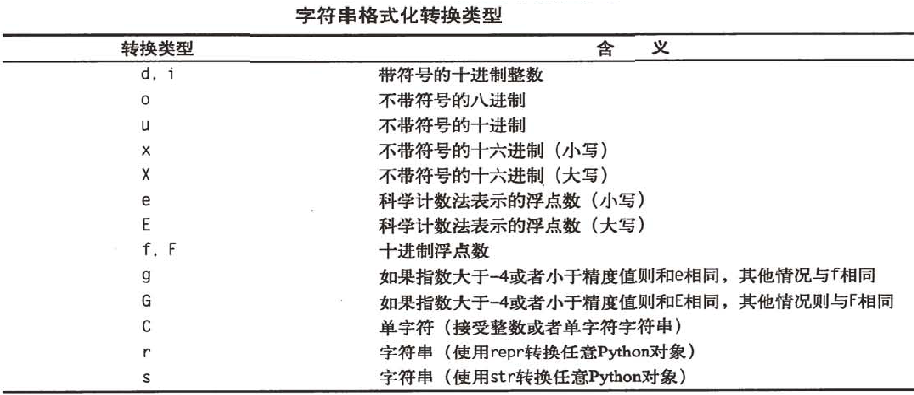
字符串操作实例
在指定的预定义字符前添加反斜杠
def addslashes(s):
d = {'"':'\\"', "'":"\\'", "\0":"\\\0", "\\":"\\\\"}
return ''.join(d.get(c, c) for c in s)
s = "John 'Johny' Doe (a.k.a. \"Super Joe\")\\\0"
print s
print addslashes(s)打印结果:
John 'Johny' Doe (a.k.a. "Super Joe")\
John \'Johny\' Doe (a.k.a. \"Super Joe\")\\\只显示字母与数字
def OnlyCharNum(s, oth=''):
s2 = s.lower();
fomart = 'abcdefghijklmnopqrstuvwxyz0123456789'
for c in s2:
if not c in fomart:
s = s.replace(c, '');
return s;
print(OnlyCharNum("a000 aa-b")) #打印结果 :a000aabPython实现wordcount
# word frequency in a text
# tested with Python24 vegaseat 25aug2005
# Chinese wisdom ...
str1 = """Man who run in front of car, get tired.
Man who run behind car, get exhausted."""
print "Original string:"
print str1
print
# create a list of words separated at whitespaces
wordList1 = str1.split(None)
# strip any punctuation marks and build modified word list
# start with an empty list
wordList2 = []
for word1 in wordList1:
# last character of each word
lastchar = word1[-1:]
# use a list of punctuation marks
if lastchar in [",", ".", "!", "?", ";"]:
word2 = word1.rstrip(lastchar)
else:
word2 = word1
# build a wordList of lower case modified words
wordList2.append(word2.lower())
print "Word list created from modified string:"
print wordList2
print
# create a wordfrequency dictionary
# start with an empty dictionary
freqD2 = {}
for word2 in wordList2:
freqD2[word2] = freqD2.get(word2, 0) + 1
# create a list of keys and sort the list
# all words are lower case already
keyList = freqD2.keys()
keyList.sort()
print "Frequency of each word in the word list (sorted):"
for key2 in keyList:
print "%-10s %d" % (key2, freqD2[key2])打印结果:
Original string:
Man who run in front of car, get tired.
Man who run behind car, get exhausted.
Word list created from modified string:
['man', 'who', 'run', 'in', 'front', 'of', 'car', 'get', 'tired', 'man', 'who', 'run', 'behind', 'car', 'get', 'exhausted']
Frequency of each word in the word list (sorted):
behind 1
car 2
exhausted 1
front 1
get 2
in 1
man 2
of 1
run 2
tired 1
who 2