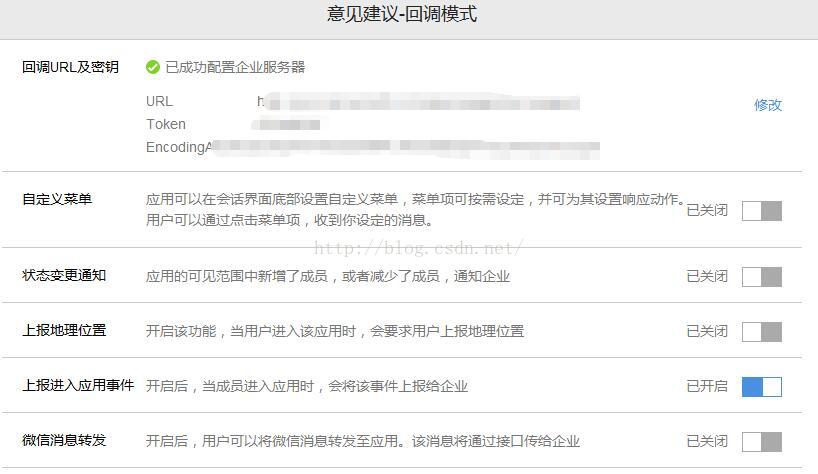版权声明:本文为博主原创文章,未经博主允许不得转载。 https://blog.csdn.net/zhouzeqiang/article/details/52149467
最近很忙所以也没空更新文章。上一篇文章,已经完成了,微信号的申请,下面就是具体的接入。
首先介绍一下,进入企业微信号的后台以后我们需要添加自己的应用,当然你也可以使用第三方的。
应用分为以下两大类:
主页型应用比较简单,简单地说就是配一个链接地址,然后打开应用跳到你的url里面去。
消息型应用就和公众号差不多了,这里可以添加多个,可以发消息,实现通信。下面就是需要填写的页面,还可以选择可见范围。
填写完了,应用就建好了,但是现在还不能开发因为这个应用需要地址回调,也就是测试你的地址是否正确。
首先设置可信域名,这个不用我多少,然后开启回调模式。
然后保存的时候微信会发起一个get请求的验证,到了这里我们只需要在我们代码中得到响应的参数,然后返回一个字符串就好了。
@RequestMapping(value = { "/coreJoin" }, method = RequestMethod.GET)
public void coreJoinGet(HttpServletRequest request, HttpServletResponse response) throws IOException {
// 微信加密签名
String msg_signature = request.getParameter("msg_signature");
// 时间戳
String timestamp = request.getParameter("timestamp");
// 随机数
String nonce = request.getParameter("nonce");
// 随机字符串
String echostr = request.getParameter("echostr");
System.out.println("request=" + request.getRequestURL());
PrintWriter out = response.getWriter();
// 通过检验signature对请求进行校验,若校验成功则原样返回echostr,表示接入成功,否则接入失败
String result = null;
try {
WXBizMsgCrypt wxcpt = new WXBizMsgCrypt(ParamesAPI.token, ParamesAPI.encodingAESKey, ParamesAPI.corpId);
result = wxcpt.VerifyURL(msg_signature, timestamp, nonce, echostr);
} catch (AesException e) {
e.printStackTrace();
}
if (result == null) {
result = ParamesAPI.token;
}
out.print(result);
out.close();
out = null;
}