今天在测试服务器用yum的时候报错了:
There was a problem importing one of the Python modules
required to run yum. The error leading to this problem was:
No module named yum
Please install a package which provides this module, or
verify that the module is installed correctly.
It's possible that the above module doesn't match the
current version of Python, which is:
2.7.6 (default, Sep 29 2018, 18:12:27)
[GCC 4.4.7 20120313 (Red Hat 4.4.7-18)]
If you cannot solve this problem yourself, please go to
the yum faq at:
http://yum.baseurl.org/wiki/Faq
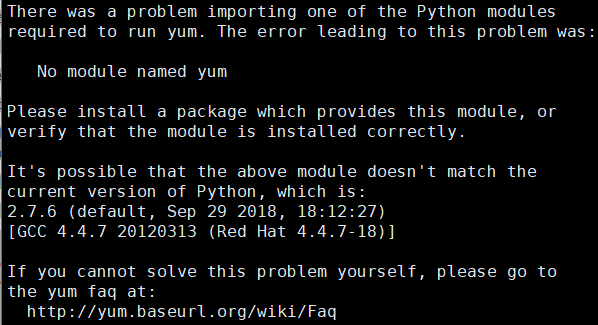
这是因为升级python后, 没有指定yum用系统自带python版本导致的. yum和Python有依赖关系,yum是python的模块.
[root@centos-A ~]# python -V # 果然是有人升级版本了, centos 6 默认是2.6的 Python 2.7.6 [root@centos-A ~]# which python /usr/local/bin/python [root@centos-A ~]# ll /usr/local/bin/python lrwxrwxrwx 1 root root 7 Sep 29 18:13 /usr/local/bin/python -> python2 [root@centos-A ~]# ll /usr/local/bin/python2 lrwxrwxrwx 1 root root 9 Sep 29 18:13 /usr/local/bin/python2 -> python2.7 [root@centos-A ~]# which python2.6 /usr/bin/python2.6 [root@centos-A ~]# [root@centos-A ~]# vim /usr/bin/yum ###修改这个文件, 把第一行 #!/usr/bin/python 改为 #!/usr/bin/python2.6 #!/usr/bin/python2.6
看这样就好了, 升级Python我之前也写过, 可以参考一下
