1、官网:https://pytorch.org/
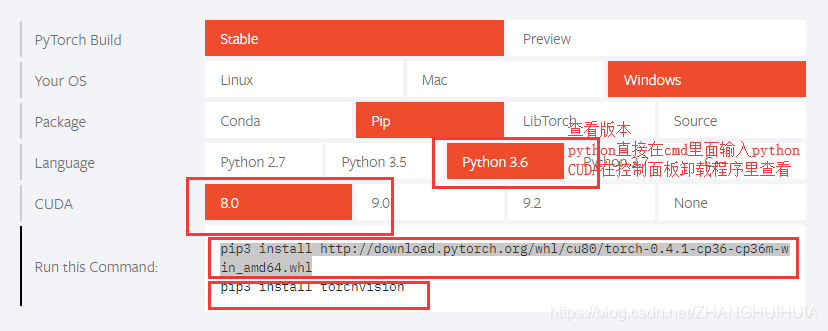
2、cmd中运行:
注意:直接复制Run this Command 里面的安装代码
注意:把pip3的3删除
第一步:
pip install -i https://pypi.tuna.tsinghua.edu.cn/simple http://download.pytorch.org/whl/cu80/torch-0.4.1-cp36-cp36m-win_amd64.whl
第二步:
pip install torchvision
注意:第一步和第二步可以合并为pip install -i https://pypi.tuna.tsinghua.edu.cn/simple http://download.pytorch.org/whl/cu80/torch-0.4.1-cp36-cp36m-win_amd64.whl torchvision
3、安装技巧:
清华镜像站:直接搜做 pip install -i 下载速度快
https://mirrors.tuna.tsinghua.edu.cn/help/pypi/
不管什么pip 加上 -i https://pypi.tuna.tsinghua.edu.cn/simple 会很快
4、检查是否安装成功:python
import torch