版权声明:欢迎转载,可Chat交流,写博不易请标明出处: https://blog.csdn.net/JackJia2015/article/details/86736697
使用下面API的前提是声明用途如下
App.json
"permission": {
"scope.userLocation": {
"desc": "你的位置信息将用于小程序位置接口的效果展示"
}
}
效果展示
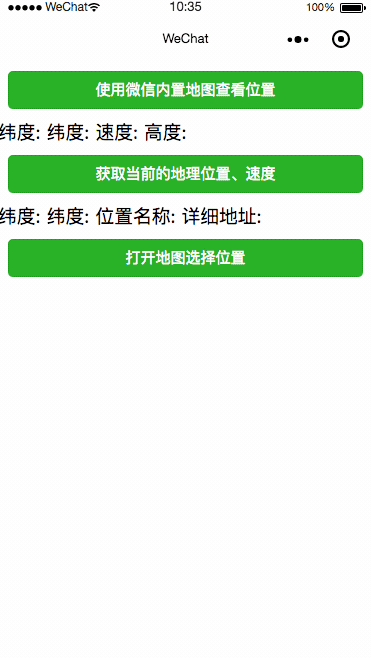
wx.openLocation(Object object)
使用微信内置地图查看位置
参数Object object
wx.getLocation(Object object)
获取当前的地理位置、速度。当用户离开小程序后,此接口无法调用。
调用前需要 用户授权 scope.userLocation
参数Object object
object.success 回调函数 参数 res
注
- 工具中定位模拟使用IP定位,可能会有一定误差。且工具目前仅支持 gcj02 坐标。
- 使用第三方服务进行逆地址解析时,请确认第三方服务默认的坐标系,正确进行坐标转换。
wx.chooseLocation(Object object)
打开地图选择位置。调用前需要 用户授权 scope.userLocation
参数Object object
object.success 回调函数参数res
示例
效果展示
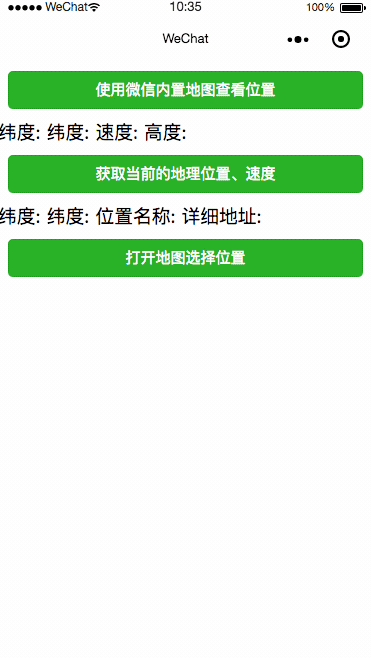
代码
index.wxml
<!--index.wxml-->
<!-- 获取当前的地理位置、速度
latitude number 纬度,范围为 -90~90,负数表示南纬
longitude number 经度,范围为 -180~180,负数表示西经
speed number 速度,单位 m/s
accuracy number 位置的精确度
altitude number 高度,单位 m 1.2.0
verticalAccuracy number 垂直精度,单位 m(Android 无法获取,返回 0) 1.2.0
horizontalAccuracy number 水平精度,单位 m
-->
<!-- 打开地图选择位置
name string 位置名称
address string 详细地址
latitude string 纬度,浮点数,范围为-90~90,负数表示南纬。使用 gcj02 国测局坐标系
longitude string 经度,浮点数,范围为-180~180,负数表示西经。使用 gcj02 国测局坐标系
-->
<button type="primary" bindtap="btnClick1">使用微信内置地图查看位置</button>
<view>纬度:{{latitude}} 纬度:{{longitude}} 速度:{{speed}} 高度:{{accuracy}}</view>
<button type="primary" bindtap="btnClick2">获取当前的地理位置、速度</button>
<view>纬度:{{latitude2}} 纬度:{{longitude2}} 位置名称:{{name}} 详细地址:{{address}}</view>
<button type="primary" bindtap="btnClick3">打开地图选择位置</button>
index.wxss
/**index.wxss**/
button{
margin: 20rpx;
font-size: 30rpx;
}
index.js
//index.js
Page({
data: {
},
//使用微信内置地图查看位置
btnClick1:function(){
wx.getLocation({
type: 'gcj02', // 返回可以用于wx.openLocation的经纬度
success(res) {
const latitude = res.latitude
const longitude = res.longitude
wx.openLocation({
latitude,
longitude,
scale: 18
})
}
})
},
//获取当前的地理位置、速度。
btnClick2: function () {
var that = this
wx.getLocation({
type: 'wgs84',
success(res) {
console.log(res)
that.setData({
latitude: res.latitude,
longitude: res.longitude,
speed: res.speed,
accuracy: res.accuracy
})
}
})
},
// 打开地图选择位置
btnClick3: function () {
var that = this
wx.chooseLocation({
success: function (res) {
console.log(res)
that.setData({
latitude2: res.latitude,
longitude2: res.longitude,
name: res.name,
address: res.address
})
},
fail: function () {
// fail
},
complete: function () {
// complete
}
})
},
onLoad: function (options) {
},
})