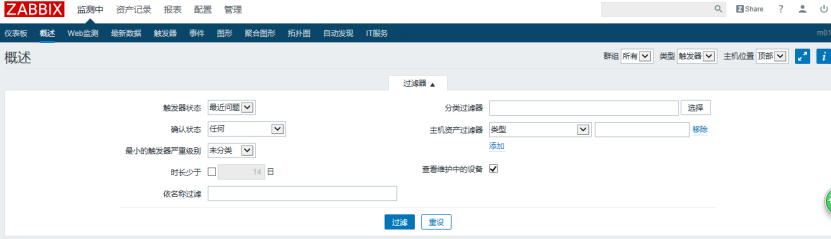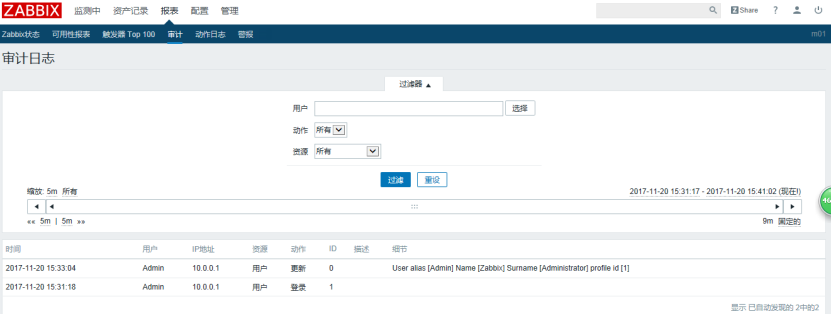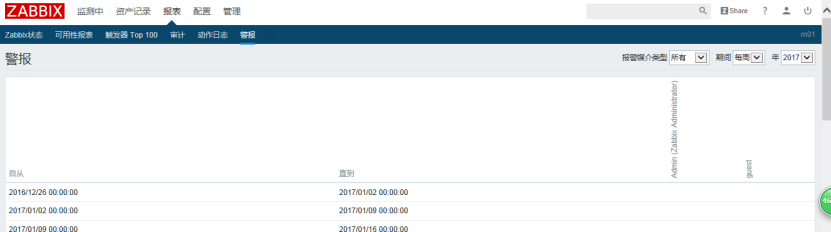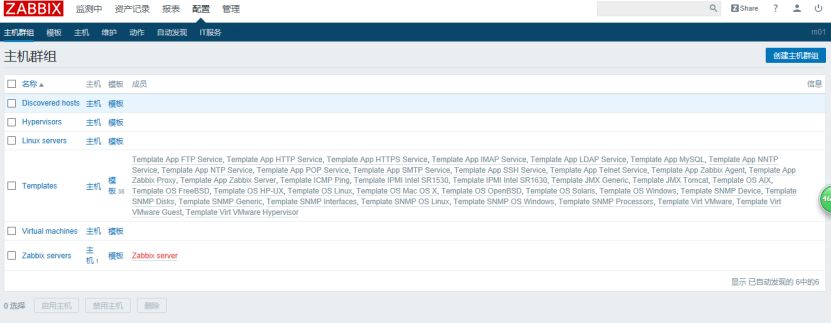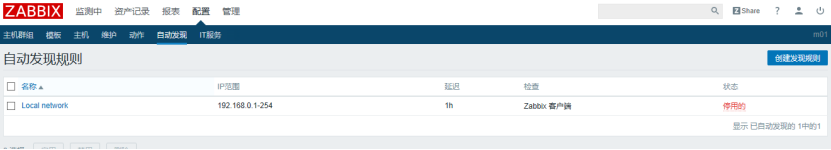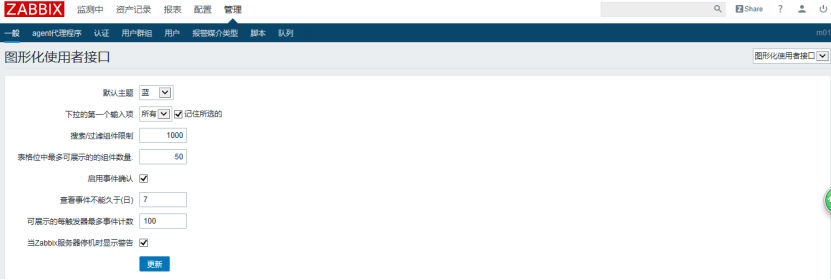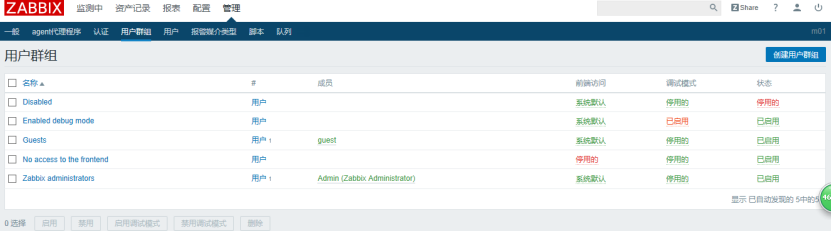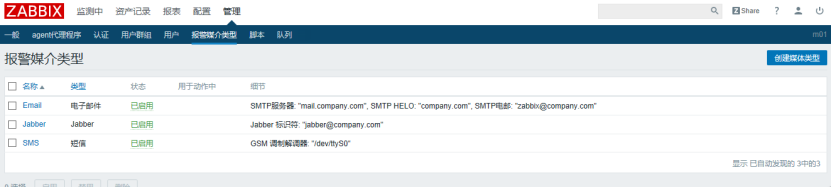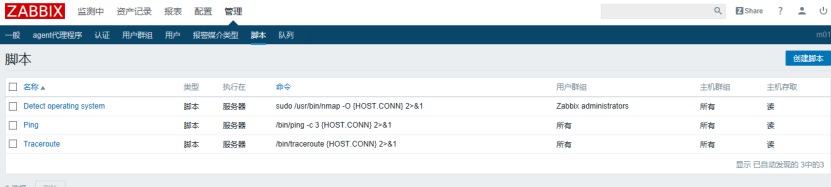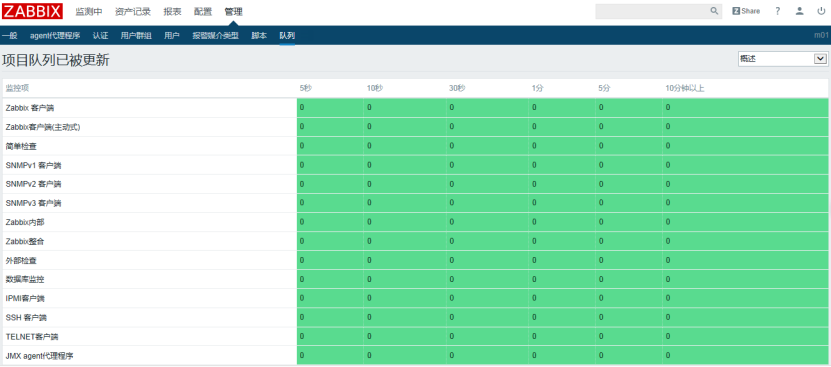一:
cat /etc/redhat-release
uname -r
getenforce
systemctl status firewalld.service
hostname -I
tail -1 /etc/hosts
#192.168.19.200 repo.zabbix.com mirrors.aliyun.com

rpm -ivh http://repo.zabbix.com/zabbix/3.0/rhel/7/x86_64/zabbix-release-3.0-1.el7.noarch.rpm
yum install zabbix-server-mysql zabbix-web-mysql
yum -y install mariadb-server
systemctl start mariadb.service
mysql
create database zabbix character set utf8 collate utf8_bin;
grant all privileges on zabbix.* to zabbix@localhost identified by 'zabbix';
exit
zcat /usr/share/doc/zabbix-server-mysql-3.0.13/create.sql.gz|mysql -uzabbix -pzabbix zabbix
sed -i.ori '115a DBPassword=zabbix' /etc/zabbix/zabbix_server.conf
sed -i.ori '18a php_value date.timezone Asia/Shanghai' /etc/httpd/conf.d/zabbix.conf
systemctl start zabbix-server
systemctl start httpd
rpm -ivh http://repo.zabbix.com/zabbix/3.0/rhel/7/x86_64/zabbix-release-3.0-1.el7.noarch.rpm
yum install zabbix-agent
sed -i.ori 's#Server=127.0.0.1#Server=172.16.1.61#' /etc/zabbix/zabbix_agentd.conf
systemctl start zabbix-agent.service
yum install zabbix-get
zabbix_get -s 172.16.1.61 -p 10050 -k "system.cpu.load[all,avg1]"
zabbix_get -s 172.16.1.21 -p 10050 -k "system.cpu.load[all,avg1]"
yum -y install wqy-microhei-fonts
\cp /usr/share/fonts/wqy-microhei/wqy-microhei.ttc /usr/share/fonts/dejavu/DejaVuSans.ttf
一:服务端安装:
cat /etc/redhat-release
uname -r
getenforce
systemctl status firewalld.service
hostname -I
tail -1 /etc/hosts
#192.168.19.200 repo.zabbix.com mirrors.aliyun.com
rpm -ivh http://repo.zabbix.com/zabbix/3.0/rhel/7/x86_64/zabbix-release-3.0-1.el7.noarch.rpm
yum install zabbix-server-mysql zabbix-web-mysql
yum -y install mariadb-server
systemctl start mariadb.service
mysql
create database zabbix character set utf8 collate utf8_bin;
grant all privileges on zabbix.* to zabbix@localhost identified by 'zabbix';
exit
zcat /usr/share/doc/zabbix-server-mysql-3.0.13/create.sql.gz|mysql -uzabbix -pzabbix zabbix
sed -i.ori '115a DBPassword=zabbix' /etc/zabbix/zabbix_server.conf
sed -i.ori '18a php_value date.timezone Asia/Shanghai' /etc/httpd/conf.d/zabbix.conf
systemctl start zabbix-server
systemctl start httpd
ip/zabbix


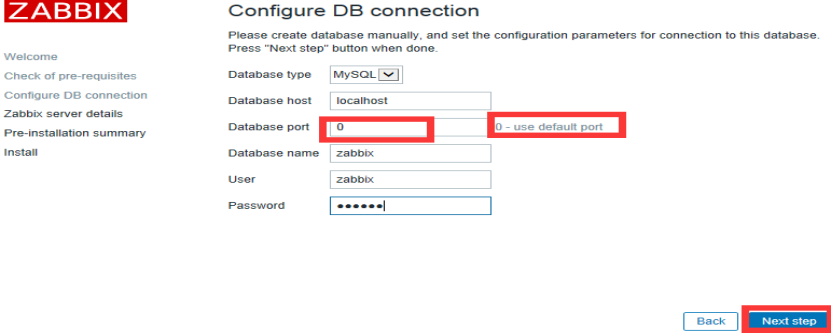

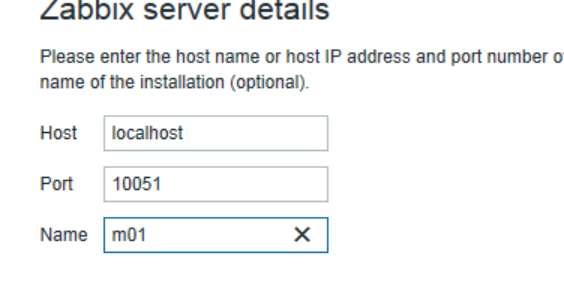
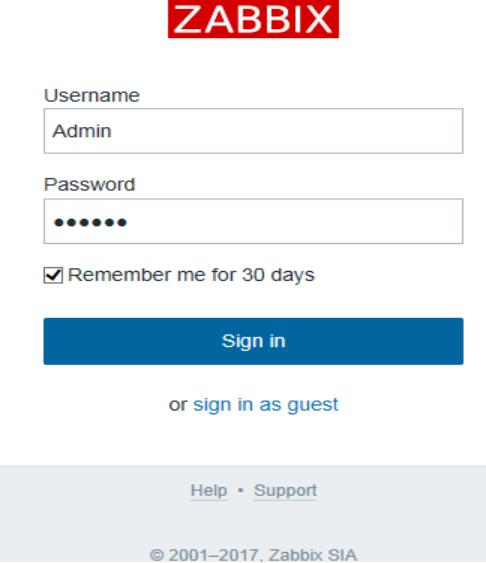
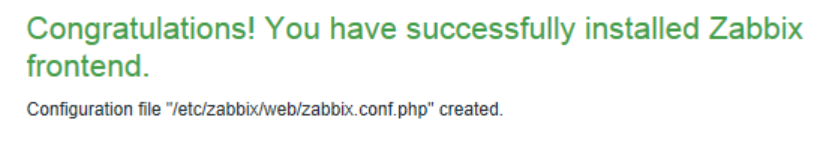
修改中英文

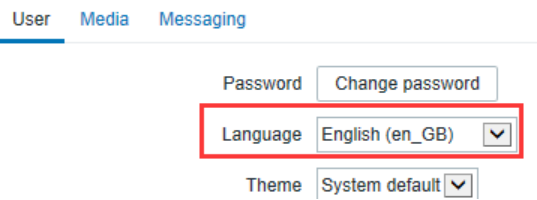

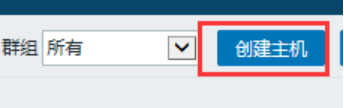
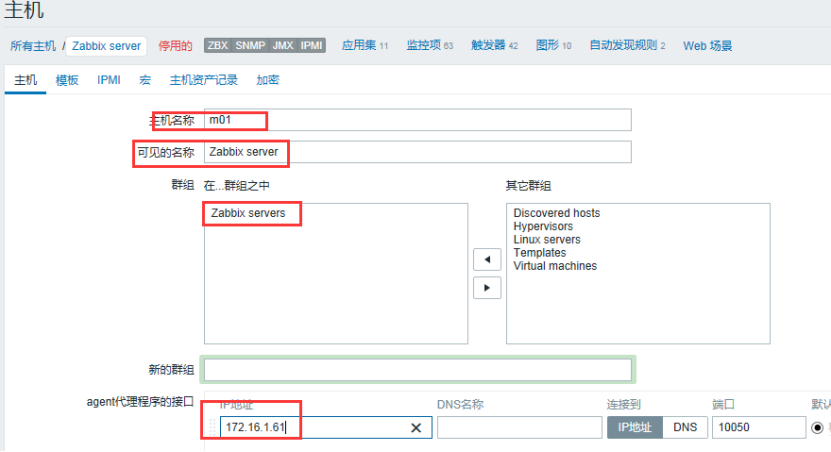
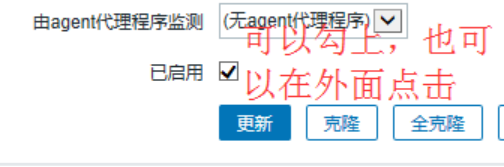
二:服务端自我监控
yum install zabbix-agent
sed -i.ori 's#Server=127.0.0.1#Server=172.16.1.61#' /etc/zabbix/zabbix_agentd.conf
systemctl start zabbix-agent.service
yum install zabbix-get
zabbix_get -s 172.16.1.61 -p 10050 -k "system.cpu.load[all,avg1]"

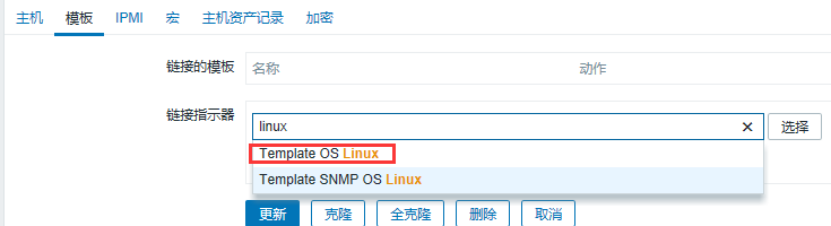

三:添加zabbix客户端
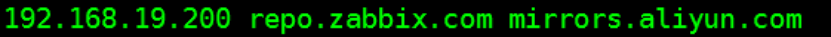
rpm -ivh http://repo.zabbix.com/zabbix/3.0/rhel/7/x86_64/zabbix-release-3.0-1.el7.noarch.rpm
yum install zabbix-agent
sed -i.ori 's#Server=127.0.0.1#Server=172.16.1.61#' /etc/zabbix/zabbix_agentd.conf
systemctl start zabbix-agent.service
#服务端测试
zabbix_get -s 172.16.1.21 -p 10050 -k "system.cpu.load[all,avg1]"
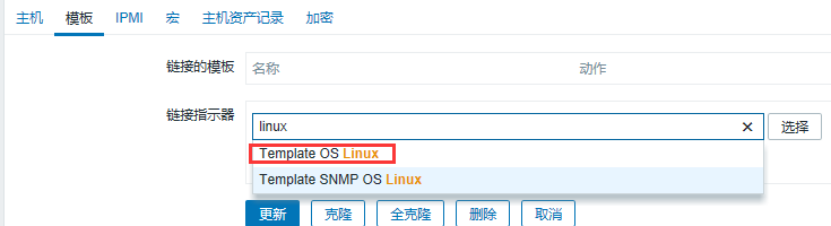

可刷新查看
没变绿查看模板是否添加上了
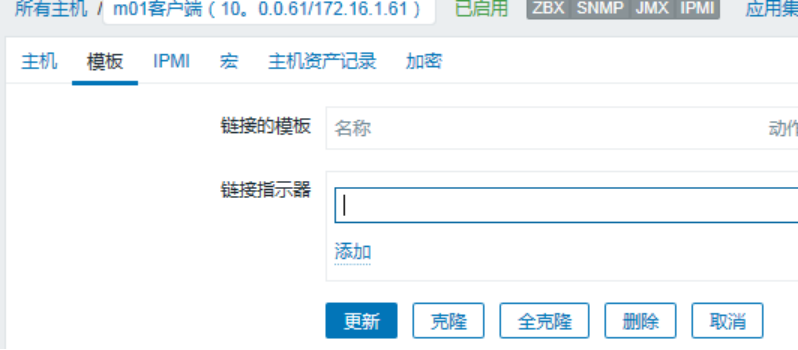
图形乱码:

#服务端操作:
yum -y install wqy-microhei-fonts
\cp /usr/share/fonts/wqy-microhei/wqy-microhei.ttc /usr/share/fonts/dejavu/DejaVuSans.ttf
刷新
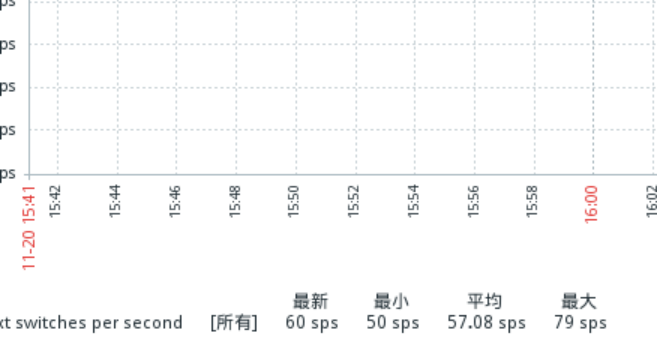
http://c.onealert.com/ucid/registerForABTest/register.jsp
认识其他界面