之前我们了解了react-router-dom是路由的组件,下面看看这个路由的组件的使用;
我们之前使用create-react-app 创建了简单的项目目录:my-app-level2,
我们进入创建的项目目录中,使用 npm install --save react-router-dom 下载react-router-dom 这个模块,如下:

安装完成之后,我们就可以使用这个路由的组件;
我们在 node_modules目录下找到并且打开下载的路由组件 react-router-dom ,如下:
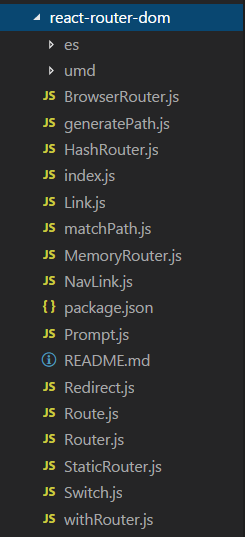
其中可以使用的路由组件很多,我们测试下相应的路由的使用;
第一个例子: 我们来实现下面这样一种效果,当我们点击 天天天 这个区域的时候,下面显示相应的内容;
当我们点击 地地地 的时候,显示相应的内容,点击 人人人 的时候,显示相应的内容;

我们这里会用到路由中的 <BrowserRouter/> <HashRouter> <Route/> <Switch/> <Link/> 这几个组件;
我们创建四个组件,目录如下:

四个组件, heaven(天天天) human(人人人) index(主页面) 和 land(地地地) ;
我们把index 组件作为默认的显示的页面挂载到根元素 root 上;
index组件中 index.js 文件的内容:
import React ,{Component} from 'react';
import {BrowserRouter as Router , Route , Switch , Link} from 'react-router-dom';
// import {HashRouter as Router, Route , Swtich ,Link} from 'react-router-dom';
import Heaven from '../../Pages/Heaven/heaven';
import Land from '../../Pages/Land/land';
import Human from '../../Pages/Human/human';
import './index.css';
export default class Index extends React.Component {
render(){
return(
<Router>
<div className="style-index">
<section className="style-index-item">
<Link to="/heaven"><div className="style-index-item-block">天天天</div></Link>
<Link to="/land"><div className="style-index-item-block">地地地</div></Link>
<Link to="/human"><div className="style-index-item-block">人人人</div></Link>
</section>
<Switch>
<Route path="/heaven" component={Heaven}></Route>
<Route path="/land" component={Land}></Route>
<Route path="/human" component={Human}></Route>
</Switch>
</div>
</Router>
)
}
}其余三个点击显示的组件的内容基本类似,
heaven.js:
import React , {Component} from 'react';
import './heaven.css';
export default class Heaven extends React.Component {
render(){
return(
<div>Heaven天天天</div>
)
}
}human.js:
import React ,{Component} from 'react';
import './human.css';
export default class Human extends React.Component {
render(){
return(
<div>Human 人人人</div>
)
}
}land.js:
import React ,{Component} from 'react';
import './land.css';
export default class Land extends React.Component {
render(){
return(
<div>Land 地地地</div>
)
}
}我们在src/index.js 文件中,把src/Pages/Index组件渲染到页面中:
src/index.js:
import React from 'react';
import ReactDOM from 'react-dom';
import './index.css';
import App from './App';
import Index from './Pages/Index/index'; // (1)引入我们刚才创建的 index 组件
import * as serviceWorker from './serviceWorker';
ReactDOM.render(<Index />, document.getElementById('root')); // (2)挂载刚才引入的组件 index
serviceWorker.unregister();这样这个例子就完成了;
我们看看这个 src/Pages/Index/index..js 文件;
首先我们在顶部引入了路由的模块 react-router-dom, 这个模块里很多可以用的组件,首先是BrowerRouter 这个组件,
这里使用了 as 给这个 BrowerRouter 组件换了个名字叫 Router ,其实都是一个东西;
然后引入了 Route 组件,Switch组件 和 Link组件;
import {BrowserRouter as Router , Route , Switch , Link} from 'react-router-dom';那么怎么使用呢?看下面的代码,我们首先要用 Router 组件,也就是BrowserRouter 组件把我们需要使用路由的地方进行
包裹就可以了,如下代码中所示;然后我们三个点击的区域使用Link包裹起来,并且设定 to 的参数,这个就是跳转的地址;
然后我们点击后要显示的组件放在Route 中,path 设定匹配的地址,component设置 显示的组件;
如果现在我们点击 天天天区域,那么我们设定了 to 的参数是 / heaven,则下面的 3个 Route就会通过 path 的参数去匹配;
结果,第一个<Route > 的 path 等于Link的 to 参数,那么就会显示这个 Heaven 组件;这就是tab选项卡的路由的实现;
export default class Index extends React.Component {
render(){
return(
<Router>
<div className="style-index">
<section className="style-index-item">
<Link to="/heaven"><div className="style-index-item-block">天天天</div></Link>
<Link to="/land"><div className="style-index-item-block">地地地</div></Link>
<Link to="/human"><div className="style-index-item-block">人人人</div></Link>
</section>
<Route path="/heaven" component={Heaven}></Route>
<Route path="/land" component={Land}></Route>
<Route path="/human" component={Human}></Route>
</div>
</Router>
)
}
}上面的代码我们还可以增加一个<Switch>,我们测试下:
和之前的代码的区别是我们增加了Switch 组件,这个组件有什么作用呢?
我们在组件中重复写了一个 human 的组件,那么如果我点击 人人人 的 区域,那么就会显示两个相应的组件,
如果我们加上Switch 的包裹,则不会显示重复的组件,只会显示一个;
export default class Index extends React.Component {
render(){
return(
<Router>
<div className="style-index">
<section className="style-index-item">
<Link to="/heaven"><div className="style-index-item-block">天天天</div></Link>
<Link to="/land"><div className="style-index-item-block">地地地</div></Link>
<Link to="/human"><div className="style-index-item-block">人人人</div></Link>
</section>
<Switch>
<Route path="/heaven" component={Heaven}></Route>
<Route path="/land" component={Land}></Route>
<Route path="/human" component={Human}></Route>
<Route path="/human" component={Human}></Route>
</Switch>
</div>
</Router>
)
}
}我们在一开始引入路由组件的时候,使用的是 BrowserRouter ,我们也可以使用下面这个:
import {HashRouter as Router, Route , Swtich ,Link} from 'react-router-dom'; 这个HashRouter 和 BrowserRouter是类似的,但是会有区别;
在地址栏中HashRouter会在地址中增加 # ,而BrowserRouter 则不会,
在使用的过程中也会因此产生一些问题,需要注意;