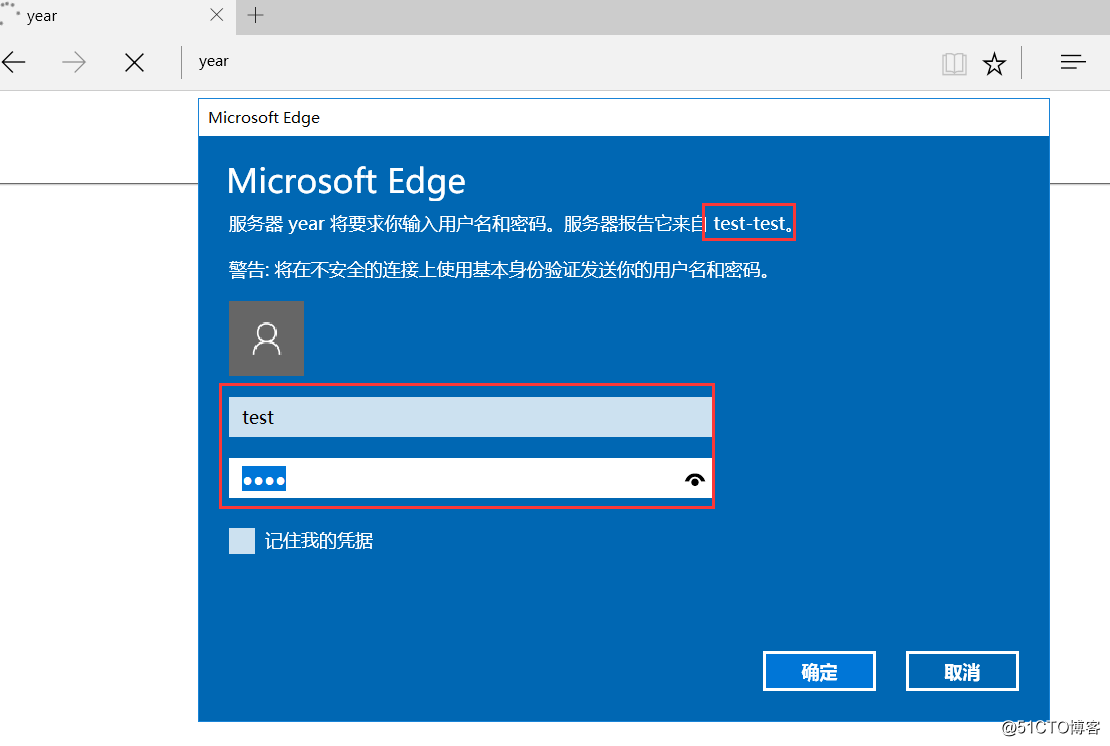Nginx ("engine x") 是一个高性能的 HTTP 和 反向代理 服务器,也是一个IMAP/POP3/SMTP 代理服务器。
Nginx优点:
1) 高并发响应性能非常好,官方 Nginx 处理静态文件并发 5w/s
2) 反向代理性能非常强。(可用于负载均衡)
3) 内存和 cpu 占用率低。(为 Apache 的 1/5-1/10)
4) 对后端服务有健康检查功能。
5) 支持 PHP cgi 方式和 fastcgi 方式。
6) 配置代码简洁且容易上手。
Nginx作为Web服务器应用场景:
1.使用Nginx运行HTML.CSS.JS等静态数据
2.Nginx+FastCGI运行php等动态程序
3.Nginx+tomact/resin等支持java动态程序
4.反向代理服务器
正向代理服务器:替代我去访问网络;
反向代理服务器:替代顾客访问服务器,如lvs;
模型:
nginx使用模型epoll模型,apache使用模型select模型,两者区别:
Select 特点:select 选择句柄的时候,是遍历所有句柄,也就是说句柄有事件响应时,select 需要遍历所有句柄才能获取到哪些句柄有事件通知,因此效率是非常低。
好比:去学校找李四同学,宿管大妈带你寻遍每个宿舍来寻找直到找到;
epoll 的特点:epoll 对于句柄事件的选择不是遍历的,是事件响应的,就是句柄上事件来就马上选择出来,不需要遍历整个句柄链表,因此效率非常高 。
好比:去学校找张三同学,宿管大妈根据学号等信息找到他住在哪个宿舍,找到你
安装nginx步骤如下
1 wget http://nginx.org/download/nginx-1.14.2.tar.gz 2 tar -zxvf nginx-1.14.2.tar.gz -C /usr/local/src/ 3 cd /usr/local/src/nginx-1.14.2 4 ./configure --help 5 ./configure --prefix=/usr/local/nginx-1.14.2 --user=www --group=www --with-http_ssl_module --with-http_stub_status_module 6 yum install gcc -y #nginx所需安装包 7 ./configure --prefix=/usr/local/nginx-1.14.2 --user=www --group=www --with-http_ssl_module --with-http_stub_status_module 8 yum install pcre-devel -y#nginx所需安装包 9 ./configure --prefix=/usr/local/nginx-1.14.2 --user=www --group=www --with-http_ssl_module --with-http_stub_status_module 10 yum install openssl-devel -y#nginx所需安装包 11 ./configure --prefix=/usr/local/nginx-1.14.2 --user=www --group=www --with-http_ssl_module --with-http_stub_status_module 12 make && make install 13 history
查看编译时的参数
[root@www sbin]# ./nginx -V nginx version: nginx/1.14.2 built by gcc 4.4.7 20120313 (Red Hat 4.4.7-23) (GCC) built with OpenSSL 1.0.1e-fips 11 Feb 2013 TLS SNI support enabled configure arguments: --prefix=/usr/local/nginx-1.14.2 --user=www --group=www --with-http_ssl_module --with-http_stub_status_module [root@www sbin]#
使用网页检查web服务器是否配置正常,直接在网页中输入ip:80测试
需要关闭linux防火墙
[root@www conf]# chkconfig --levels 2345 iptables off [root@www conf]# /etc/init.d/iptables stop
在linux中测试,两种方法
[root@www conf]# wget 192.168.6.6 [root@www conf]# curl -l 192.168.6.6
启动、关闭、重新加载配置方法:
1.启动,直接执行可执行文件 [root@WebA-136 nginx]# ./sbin/nginx [root@WebA-136 nginx]# lsof -i :80 COMMAND PID USER FD TYPE DEVICE SIZE/OFF NODE NAME nginx 4497 root 6u IPv4 23796 0t0 TCP *:http (LISTEN) nginx 4498 www 6u IPv4 23796 0t0 TCP *:http (LISTEN) nginx 4499 www 6u IPv4 23796 0t0 TCP *:http (LISTEN) 2.直接关闭nginx [root@WebA-136 nginx]# ./sbin/nginx -s stop 3.优雅关闭nginx,当nginx处理完当前请求后关闭 [root@WebA-136 nginx]# ./sbin/nginx -s quit 4.当修改了配置文件后,重新加载匹配文件到内存中 [root@WebA-136 nginx]# ./sbin/nginx -s reload 5.重新打开日志文件 [root@WebA-136 nginx]# ./sbin/nginx -s reopen
nginx配置文件
指令上下文:多个作用域,称为指令上下文。
main:nginx在运行时与具体业务功能(比如http服务或者email服务代理)无关的一些参数,比如工作进程数,运行的身份等
http:与提供http服务相关的一些配置参数。例如:是否使用keepalive啊,是否使用gzip进行压缩等
server:http服务上支持若干虚拟主机。每个虚拟主机一个对应的server配置项,配置项里面包含该虚拟主机相关的配置。在提供mail服务的代理时,也可以建立若干server.每个server通过监听的地址来区分
location:http服务中,某些特定的URL对应的一系列配置项
mail:实现email相关的SMTP/IMAP/POP3代理时,共享的一些配置项(因为可能实现多个代理,工作在多个监听地址上)
nginx应用场景:
一、nginx最最最基本的功能之一:提供静态服务
一个web服务器提供静态文件服务(图片/HTML.CSS.JS等静态数据),在http块中设置server块,在server块中设置location块,如下最简单的配置文件~
[root@www conf]# cat /usr/local/nginx/conf/nginx.conf
worker_processes 2; #开启几个worker,一般cpu核数相同数量
events {
worker_connections 1024; #每个worker可以处理的请求数量
}
http {
include mime.types; #nginx支持的媒体类型库文件包含。
default_type application/octet-stream; #默认的媒体类型
sendfile on; #开启高效传输模式
keepalive_timeout 65; #链接超时
server { #一个server是一个站点
listen 80;
server_name haifu.com;
location / { #location区块,默认匹配的 root指定文件目录,index是默认文件
root html; #设置请求的根目录,此指令可以存在 http,server,location,if in location中
index index.html index.htm;
}
error_page 500 502 503 504 /50x.html; #若没有找到默认的就返回的页面
location = /50x.html { #另一个location区块
root html;
}
}
}
[root@www conf]#
[root@WebA-136 nginx]# ./sbin/nginx -t #检查配置文件的语法是否错误。
nginx: the configuration file /usr/local/nginx-1.15.8/conf/nginx.conf syntax is ok
nginx: configuration file /usr/local/nginx-1.15.8/conf/nginx.conf test is successful
二、简单代理服务器
以代理服务器来接受internet上的连接请求,然后将请求转发给内部网络上的服务器,并将从服务器上得到的结果返回给internet上请求连接的客户端,简单来说就是真实的服务器不能直接被外部网络访问,想要访问必须通过代理
实例:
1.下面代码表示:当请求不匹配location中时,会使用root根目录下的index,
server {
listen 8080;
root /data/up1;#此root在server上下文中哦~
index index.html;
location / {
}
}
2.继续修改上面的配置,
server {
location / {
proxy_pass #需要代理的服务器名称、端口、协议(http)
}
location /images/ {
root /data;
}
}
3.我配置的简单如下:
代理服务器:
server {
server_name month;
location / {
proxy_pass http://daili:8080;
}
}
服务器:
[root@WebB-137 nginx]# cat conf/nginx.conf
worker_processes 1;
events {
worker_connections 1024;
}
http {
include mime.types;
default_type application/octet-stream;
sendfile on;
keepalive_timeout 65;
server {
listen 8080; #端口
server_name daili; #服务器名称
location / {
root html;
index index.html index.htm;
}
error_page 500 502 503 504 /50x.html;
location = /50x.html {
root html;
}
}
}
或者是:
使用location指定特定的或具体的URL后才作为代理服务器使用:
location /documents/ {
proxy_pass http://daili:8080;
}
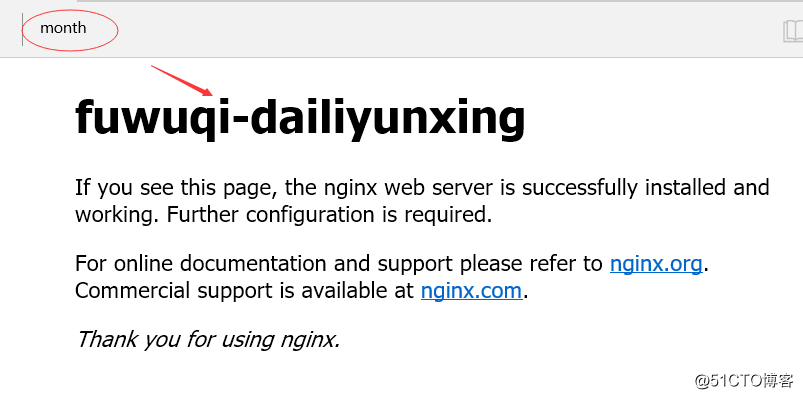
三、设置FastCGI代理
nginx可用于将请求到FastCGI服务器,这些服务器运行各种框架和PHP等编程语言构建的应用程序。
略过
nginx一些概念~
1.虚拟主机:
是web服务里一个独立的网站站点,这个站点对应独立的域名或者ip地址或端口,具有独立的程序和资源,可以独立对外提供服务。
apache里是使用标签<virtuaHost>标识,nginx里是使用server{}标识。
类型有:基于ip地址/端口/域名三种
基于域名区分主机是最常用的。常用于外部网站;
基于端口区分主机,常用于公司内部网站;
基于IP地址区分主机,不常用。
实例1.基于域名的(配置简单~)
[root@WebA-136 nginx]# cat conf/nginx.conf
worker_processes 2;
events {
worker_connections 1024;
}
http {
include mime.types;
default_type application/octet-stream;
sendfile on;
keepalive_timeout 65;
server {
listen 80;
server_name year;
location / {
root html/year;
index index.html index.htm;
}
error_page 500 502 503 504 /50x.html;
location = /50x.html {
root html;
}
}
server {
listen 80;
server_name month;
location / {
root html/month;
index index.html;
}
}
server {
listen 80;
server_name day;
location / {
root html/day;
index index.html;
}
}
}
实例2,基于端口(配置简单)
[root@WebA-136 nginx]# cat conf/nginx.conf
worker_processes 2;
events {
worker_connections 1024;
}
http {
include mime.types;
default_type application/octet-stream;
sendfile on;
keepalive_timeout 65;
server {
listen 80;
server_name year;
location / {
root html/year;
index index.html index.htm;
}
error_page 500 502 503 504 /50x.html;
location = /50x.html {
root html;
}
}
server {
listen 81;
server_name year;
location / {
root html/month;
index index.html;
}
}
server {
listen 82;
server_name year;
location / {
root html/day;
index index.html;
}
}
}
[root@WebA-136 nginx]# netstat -altunp | grep nginx #存在3个端口
tcp 0 0 0.0.0.0:80 0.0.0.0:* LISTEN 3916/nginx
tcp 0 0 0.0.0.0:81 0.0.0.0:* LISTEN 3916/nginx
tcp 0 0 0.0.0.0:82 0.0.0.0:* LISTEN 3916/nginx
[root@WebA-136 nginx]#
实例3.基于ip的虚拟主机设置
[root@WebA-136 nginx]# ifconfig eth0:0 192.168.146.140 up
[root@WebA-136 nginx]# ip addr add 192.168.146.141 dev eth0 label eth0:1
[root@WebA-136 nginx]# cat conf/nginx.conf
worker_processes 2;
events {
worker_connections 1024;
}
http {
include mime.types;
default_type application/octet-stream;
sendfile on;
keepalive_timeout 65;
server {
listen 192.168.146.136:80;
# server_name year;
location / {
root html/year;
index index.html index.htm;
}
error_page 500 502 503 504 /50x.html;
location = /50x.html {
root html;
}
}
server {
listen 192.168.146.140:80;
# server_name year;
location / {
root html/month;
index index.html;
}
}
server {
listen 192.168.146.141:80;
# server_name year;
location / {
root html/day;
index index.html;
}
}
}
注意:此时需要的重启nginx,不是平滑启动。
[root@WebA-136 nginx]# ./sbin/nginx -s stop
[root@WebA-136 nginx]# ./sbin/nginx
[root@WebA-136 nginx]# curl -l 192.168.146.141
<!DOCTYPE html>
<html>
<head>
<title>day</title>
<style>
body {
width: 35em;
margin: 0 auto;
font-family: Tahoma, Verdana, Arial, sans-serif;
}
</style>
</head>
<body>
<h1>Welcome!</h1>
<p>day</p>
<p>The nginx is working.</p>
<p>chaxue
<a href="http://nginx.org/">nginx.org</a>.<br/>
Commercial support is available at
<a href="http://nginx.com/">nginx.com</a>.</p>
<p><em>Thank you for using nginx.</em></p>
</body>
</html>
[root@WebA-136 nginx]#
一般在工作中,我们会将多个站点放在不同的配置文件中,如下配置
1.在conf目录下新建extra目录
2.在extra目录下新建站点配置文件如下,year.conf month.conf day.conf
[root@WebA-136 nginx]# ls conf/extra/
day.conf month.conf year.conf
3.将nginx.conf配置文件中站点信息放入三个配置文件中
[root@WebA-136 nginx]# sed -n '10,21p' ../nginx.conf.bak > year.conf
[root@WebA-136 nginx]# sed -n '22,29p' ../nginx.conf.bak > month.conf
[root@WebA-136 nginx]# sed -n '30,37p' ../nginx.conf.bak > day.conf
4.修改nginx.conf配置文件如下
[root@WebA-136 nginx]# cat conf/nginx.conf
worker_processes 2;
events {
worker_connections 1024;
}
http {
include mime.types;
default_type application/octet-stream;
sendfile on;
keepalive_timeout 65;
include extra/year.conf;
include extra/month.conf;
include extra/day.conf;
}
[root@WebA-136 nginx]#
[root@WebA-136 nginx]# ./sbin/nginx -t #检查配置文件语法
nginx: the configuration file /usr/local/nginx-1.15.8/conf/nginx.conf syntax is ok
nginx: configuration file /usr/local/nginx-1.15.8/conf/nginx.conf test is successful
[root@WebA-136 nginx]# ./sbin/nginx -s reload #平滑启动,如果不生效就重新启动
为基于域名虚拟主机增加别名,如下
[root@WebA-136 nginx]# cat conf/extra/year.conf
server {
listen 80;
server_name year good; #使用空格 后增加名字即可。
location / {
root html/year;
index index.html index.htm;
}
error_page 500 502 503 504 /50x.html;
location = /50x.html {
root html;
}
}
别名用途:30台服务器所做工作一样,主域名一样,别名不同。可通过监控别名来判断哪台服务器由差错。
模块:2大类模块,包含核心模块(Core functionality)和http模块(标准http模块 可选http模块 邮件模块 流模块 第三方模块)
http模块介绍:
1.状态模块with-http_stub_status_module用途:记录nginx的基本访问状态信息,让使用者了解nginx的工作状态,如:连接数信息。
server {
listen 80;
server_name year good;
location / {
root html/year;
index index.html index.htm;
stub_status on; #打开
access_log off; #不记录日志
allow 192.168.146.1/24;
deny all;
显示如下:
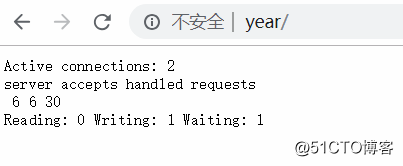
字段:
active connections:nginx正在处理的链接数量
server:共处理多少链接,accepts:创建多少次握手,handled requests:处理多少次请求。
reading:读取客户端的header数量,writing:返回客户端的header数量,waiting:已经处理完正在等待下一次请求指令的驻留链接。
2.访问日志模块ngx_http_log_module,功能将每个用户访问网站的日志记录到指定的文件中。
指令有:
access_log 指定日志路径及使用何种日志格式
log_format 定义日志格式,可定义多种取不同名称即可
open_log_file_cache 影响静态文件更新时间
日志格式字段介绍:
| 字段 | 含义 |
$remote_addr |
记录访问网站的客户端地址 |
| $remote_user | 远程客户端用户名称 |
| $time_local | 记录访问时间和时区 |
| $request_time | 以毫秒为单位记录请求处理时间,从接收到第一个字节到返回客户端最后一个字节计算 |
$request_length |
请求长度(请求行、标题、正文) |
| $request | http请求起始行信息 |
| $status | 状态码,记录请求返回的状态 |
| $http_referer | 记录此请求是从哪个链接访问过来的 |
| $http_x_forwarded_for |
当前端有代理服务器时,设置web节点记录客户端地址的配置,此参数生效的前提是代理服务器也设置了http_x_forwarded_for |
| $http_user_agent | 记录客户端访问信息,浏览器或手机客户端等 |
| $bytes_sent | 发送到客户端的字节数 |
3.http核心模块,ngx_http_core_module
常用指令http、location、server等。
location:根据用户请求的URI来执行不同的功能,根据用户匹配的网站URL进行匹配,匹配成功就执行相关操作。
作用于:server, location中。
官方文档location语法如下:http://nginx.org/en/docs/http/ngx_http_core_module.html#location
Syntax:location [ = | ~ | ~* | ^~ ] uri { ... }
location @name { ... }
Default:—
Context:server, location
=:精确匹配,完全匹配,最优先匹配的。
~ :区分大小写
~*:不区分大小写
^~:不检查正则表达式,只做常规匹配
URI修饰由前缀或正则表示,匹配规则如下:
1.优先匹配精确匹配;
2.匹配常规字符,不匹配正则,若有多个匹配成功就匹配最长匹配的那个;
3.正则匹配;
4.匹配常规字符,有正则优先正则;
5.location默认匹配。
实例如下:
server {
listen 80;
server_name day;
location / {
root html/day;
index index.html;
}
location = / {
return 404;
}
location /documents/ {
return 402;
}
location ^~ /images/ {
return 403;
}
location ~* \.(gif|jpg|jpeg)$ {
return 500;
}
}
4.ngx_http_rewrite_module模块,常用指令break、if、return、rewrite、rewrite_log、set。
rewrite主要功能:实现URL地址重写。
rewrite需要PCRE软件支持,需安装。
应用位置:server, location, if
指令语法:rewrite regex replacement [flag];如果指定的正则表达式与请求的URL匹配,URL就改写为replacement并跳转
flag有:last(停止处理当前模块指定集,收集与更改的URL匹配的位置)、break(停止当前指令集)、redirect(302临时重定向)、permanent(301永久重定向)。
非常简单的URL跳转:
server {
listen 80;
server_name month;
location / {
rewrite ^/(.*) http://day/$1 permanent;#$1值取自()内的数据
}
}
在浏览器输入http://month/documents/,则会跳转到http://day/documents/,根据上面提到的location案列显示402.
应用场景:
1.调整用户输入的URL,规范;
2.为了让搜索引擎收录网站内容及用户体验好,将动态URL地址伪装成静态地址提供服务;
3.网站更换域名后,让旧的域名跳转到新的域名上;如输入www.360buy.com会跳转到www.jd.com上。
4.根据特殊变量、目录、客户端的信息进行URL跳转。
5.访问认证
模块ngx_http_auth_basic_module,功能使用“http基本身份认证”协议验证用户名和密码来限制对资源的访问。
常用指令:auth_basic、auth_basic_user_file
auth_basic:
语法auth_basic string | off;默认关闭提示功能;也可以设置~
auth_basic_user_file:
语法auth_basic_user_file file;
[root@WebA-136 nginx]# cat conf/extra/year.conf
server {
listen 80;
server_name year good;
access_log logs/access.log ;
location / {
root html/year;
index index.html index.htm;
# stub_status on;
# access_log off;
auth_basic "tishi"; #提示信息
auth_basic_user_file /usr/local/nginx/conf/htpasswd; #密码文件位置
}
error_page 500 502 503 504 /50x.html;
location = /50x.html {
root html;
}
}
[root@WebA-136 nginx]# htpasswd -cb /usr/local/nginx/conf/htpasswd test test #设置密码文件,-c指定文件,-b非交互式输入密码 密码文件,用户名 密码
Adding password for user tes