1、springboot之thymeleaf模板:
关于Thymeleaf的优点,我只说一条:它就是html页面。下面直接上代码
1-1、相关pom依赖:
<dependency>
<groupId>org.springframework.boot</groupId>
<artifactId>spring-boot-starter-thymeleaf</artifactId>
</dependency>
1-2、关于缓存:
Spring Boot官方文档建议在开发时将缓存关闭,那就在application.properties文件中加入下面这行
spring.thymeleaf.cache=false
正式环境还是要将缓存开启的
1-3、使用:表格的使用
在html头部加入一行代码,便于编写代码的时候有自动提示:
<html xmlns:th="http://www.thymeleaf.org">
1-3-1:页面代码:
<table border="1px" width="600">
<thead>
<tr>
<td>用户id</td>
<td>用户姓名</td>
<td>用户描述</td>
</tr>
</thead>
<tbody>
<tr th:each="user:${users}">
<td th:text="${user.userid}"></td>
<td th:text="${user.userName}"></td>
<td th:text="${user.desc}"></td>
</tr>
</tbody>
</table>
1-3-2:controller代码:
@RequestMapping("/user/list")
public ModelAndView list(){
ModelAndView modelAndView = new ModelAndView();
modelAndView.setViewName("user/list");
modelAndView.addObject("title","用户列表");
List list = new ArrayList();
list.add(new User(1,"张三","神经兮兮"));
list.add(new User(2,"李四","正正经经"));
modelAndView.addObject("users",list);
return modelAndView;
}
1-3-3:运行结果
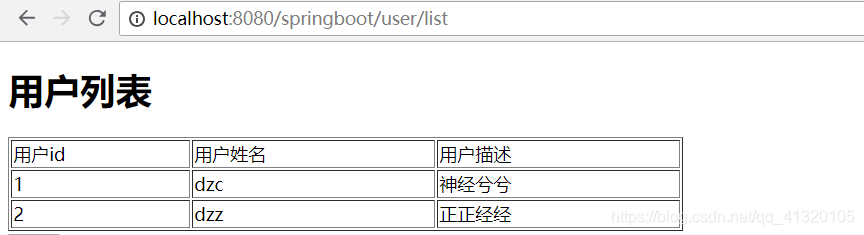
1-4、下拉框的使用:
th:each:存放集合
th:value:存放值
th:text:页面展示
<select>
<option th:each="user:${users}" th:value="${user.userid}" th:text="${user.userName}"></option>
</select>
2:springboot之freemarker模板
2-1:导入pom依赖
<dependency>
<groupId>org.springframework.boot</groupId>
<artifactId>spring-boot-starter-freemarker</artifactId>
</dependency>
2-2:application.yml文件的默认配置
reemarker:
# 设置模板后缀名
suffix: .ftl
# 设置文档类型
content-type: text/html
# 设置页面编码格式
charset: UTF-8
# 设置页面缓存
cache: false
# 设置ftl文件路径,默认是/templates,为演示效果添加role
template-loader-path: classpath:/templates/role
mvc:
static-path-pattern: /static/**
2-3:使用
controller后台代码:
@RequestMapping("/role/list")
public ModelAndView roleList(){
ModelAndView modelAndView = new ModelAndView();
modelAndView.setViewName("list");
modelAndView.addObject("name",null);
modelAndView.addObject("sex","giry");
List list = new ArrayList();
list.add(new role(1,"经理","办公吩咐"));
list.add(new role(2,"秘书","服从命令"));
modelAndView.addObject("roles",list);
return modelAndView;
}
2-3-1:取值
注:! 很重要,如果没有加上,则遇到null类型的就会报错。
welcome 【${name!"未知内容"}】 to page
2-3-2:非空判断:
<h3>exists用在逻辑判断</h3>
<#if name?exists>
${name}
</#if>
<#if name??>
hhh
</#if>
2-3-3:条件表达式
<#if sex="boy">
男
<#elseif sex="giry">
女
<#else>
保密
</#if>
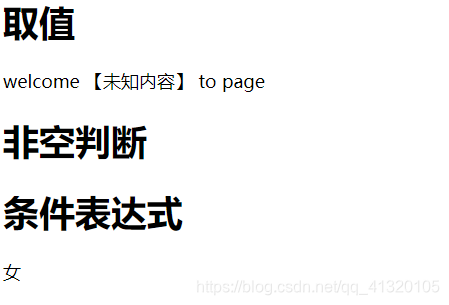
2-3-4:循环
页面代码:
<table border="1px" width="600">
<thead>
<tr>
<td>角色id</td>
<td>角色姓名</td>
<td>角色描述</td>
</tr>
</thead>
<tbody>
<#list roles as role>
<tr>
<td>${role.roleid}</td>
<td>${role.roleName}</td>
<td>${role.desc}</td>
</tr>
</#list>
</tbody>
</table>
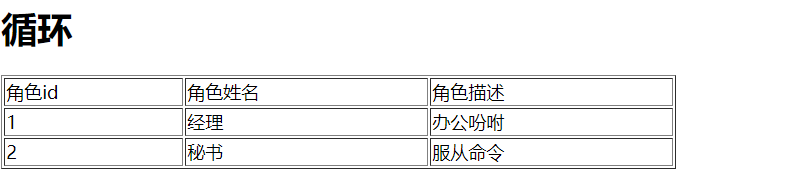
2-3-5:设置局部变量(assign)、全局变量(global)
<#--<h5>将项目名赋值给cxt1这个变量。这边的作用域是当前页面</h5>-->
<#assign ctx1>
${springMacroRequestContext.contextPath}
</#assign>
<#--<h5>将项目名赋值给cxt2这个变量。这边的作用域是整个项目</h5>-->
<#global ctx2>
${springMacroRequestContext.contextPath}
</#global>
${ctx1}和${ctx2}
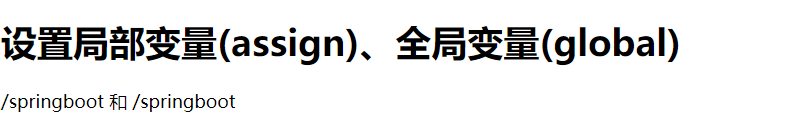
2-3-6:includ包含
<#include 'foot.ftl'>
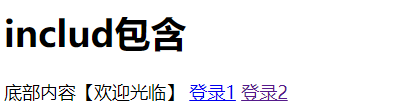
foot.ftl代码:
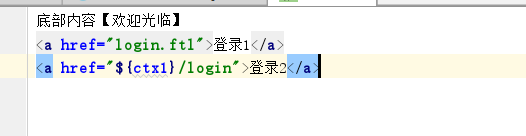 controller代码:
controller代码:
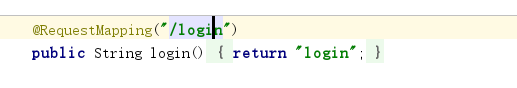
3、thymeleaf与freemarker的区别:
3-1: thymeleaf遍历集合的方式是:
th:each=" 自定义的键 : ${集合的键}"
且遍历值的时候是放在标签里:
<td th:text="${自定义的键.属性}"></td>
3-2:freemarker遍历方式:
<#list 集合 as 自定义键> </#list>
且遍历值的时候是放在标签的中间,和原始的jsp一样:
<td> th:text="${自定义的键.属性}"</td>