1. 通过anaconda安装不同的python环境
1) conda create -n python36 python=3.5
2) 激活虚拟环境:
activate python36 # 进入虚拟环境
3) 在虚拟环境中安装ipykernel
pip install ipykernel
python -m ipykernel install --name python36 # 将虚拟环境加入到jupyter notebook中
4) 给虚拟环境安装其他环境
pip install gensim
pip install tensorflow
pip install pymysql
pip install numpy
pip install matplotlib
pip install jieba
.....
5)退出环境
deactivete python36
6)查看已有kernel
jupyter kernelspec list
2 jupyter notebook使用


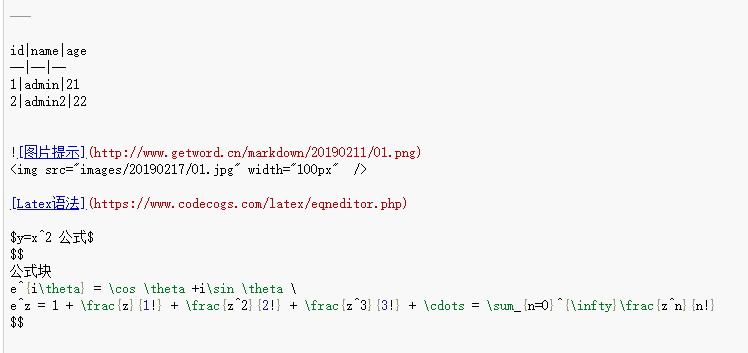
end