Day2,学习原生js
循环语句
跟C++的循环语句类似,循环有for/ for-in/ while/ do-while/
代码示例:for
1 for (let i = 0; i<10; i++){ 2 console.log(i) 3 }//初始条件i=0,当i<10时,进入代循环体内,循环体执行完成后,执行i++。变量可以在之前声明
for-in
1 for (let propName in window) { 2 document.write ( propName) 3 }//每次执行循环时,都会将window对象中存在一个属性名赋值给变量propName。这个过程会一直持续到对象中的所有属性都被枚举一遍未知。变量可以在之前声明
while
1 let i = 0; 2 while (i<10) { 3 console.log(i++); 4 }//while属于前测试村换语句,也就是说,在循环体内的代码被执行之前,就会对出口条件求值。有可能循环体一次也不执行
do-while
1 let i = 0; 2 do{ 3 console.log(i++) 4 }while (i<10);//后测试循环语句常用于循环体代码至少要被执行一次
label语句
label: for(let a =0; a<4;a++ ){ document.write('a='+a+'<br>'); for(let b=0; b<4; b++){ document.write('我在a'+a+'里,b='+b+'<br>'); if(a === 0) break; else if(a === 1) continue; else if(a === 1) continue label; else break label; }//配合break、continue,更好的实现控制效果 }
下面是实验案例,实现的是一个生成指定数目div的功能
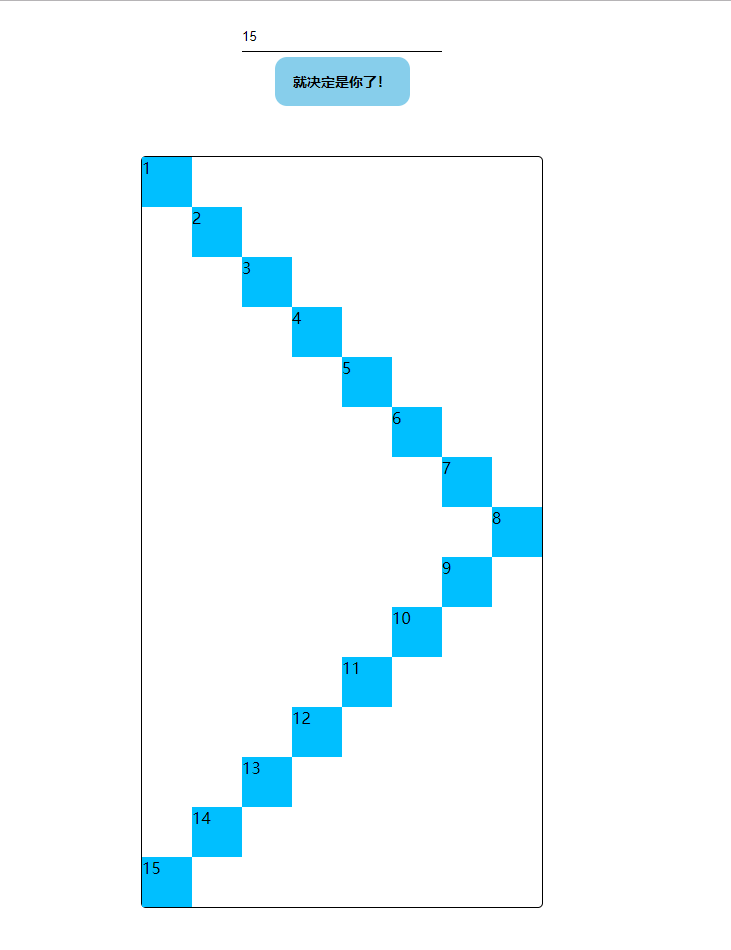
angleBracket.html
1 <!DOCTYPE html> 2 <html lang="zh-CN"> 3 <head> 4 <meta charset="UTF-8"> 5 <title>宁沙沙的第07次作业</title> 6 <link rel="stylesheet" href="css/ab.css"> 7 </head> 8 <body> 9 <input type="number" name="num" id="num" placeholder="请输出你想添加几个盒子"> 10 <div id="btn">就决定是你了!</div> 11 <div id="container"> 12 </div> 13 <script src="js/ab.js"></script> 14 </body> 15 </html>
ab.css
* { margin: 0; padding: 0 } li { list-style: none } img { vertical-align: top; border: none } #num{ display: block; border: 0; border-bottom: 1px solid black; margin: 20px auto 0; height: 30px; width: 200px; transition: .3s; } #num:focus{ transform: scale(1.2); margin-bottom: 20px; } #container{ position: relative; margin: 50px auto; border-radius: 5px; border: 1px solid black; height: 200px; width: 100px; min-height: 200px; min-width: 100px; transition: width .8s,height .8s; } #container div{ position: absolute; width: 50px; height: 50px; background: deepskyblue; left: 0; top: 0; } #btn{ margin: 5px auto; background:skyblue; border: 0; border-radius: 12px; width: 135px; height: 49px; cursor: pointer; font-size: 14px; line-height: 49px; text-align: center; font-weight: bold; }
ab.js
1 { 2 let container = document.getElementById('container'), 3 btn = document.getElementById('btn'); 4 5 btn.onclick = function () { 6 let num = document.getElementById('num').value, 7 mid = num/2; 8 container.innerHTML = ''; 9 container.style.width = 50*Math.ceil(mid)+'px'; 10 container.style.height = 50*num+'px'; 11 for (let i = 0; i<num; i++){ 12 let count = i+1; 13 if(i<mid) 14 container.innerHTML += '<div style="top:'+i*50+'px;left:'+i*50+'px;">'+ count +'</div>'; 15 else 16 container.innerHTML += '<div style="top:'+i*50+'px;left:'+(num-i-1)*50+'px;">'+ count +'</div>'; 17 } 18 19 } 20 }
大致就是这样,发现的新问题,es6中推荐使用 === 取代 == ,再写label时使用的‘=’导致调试半天还未解决问题,要注意