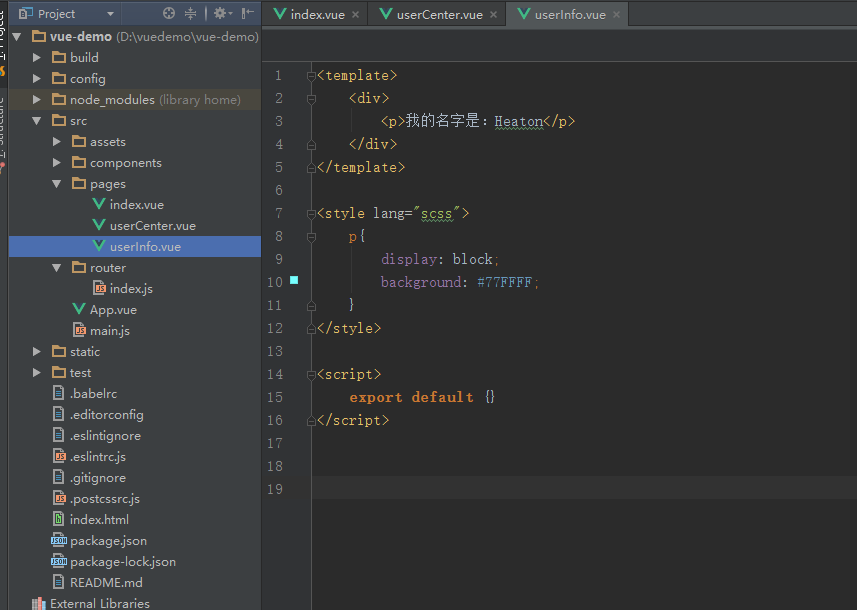使用WebStorm打开vue项目等待ide索引加载完成
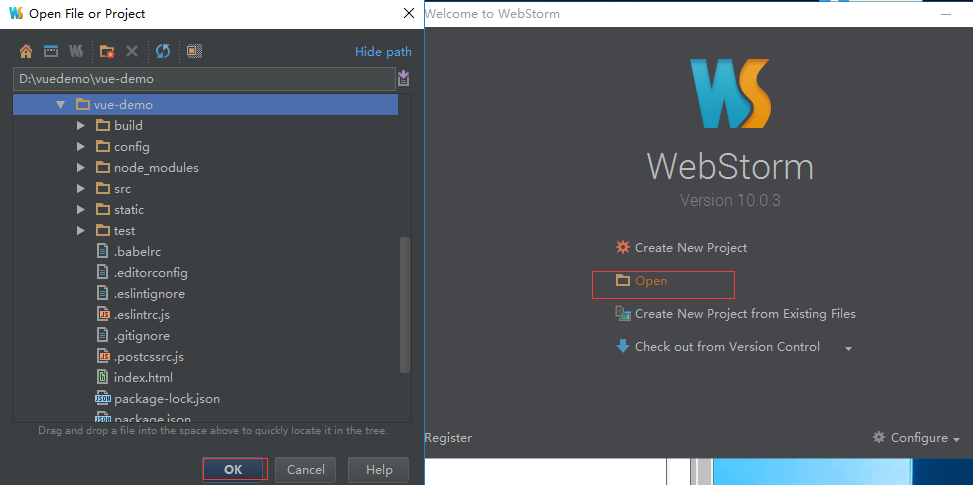
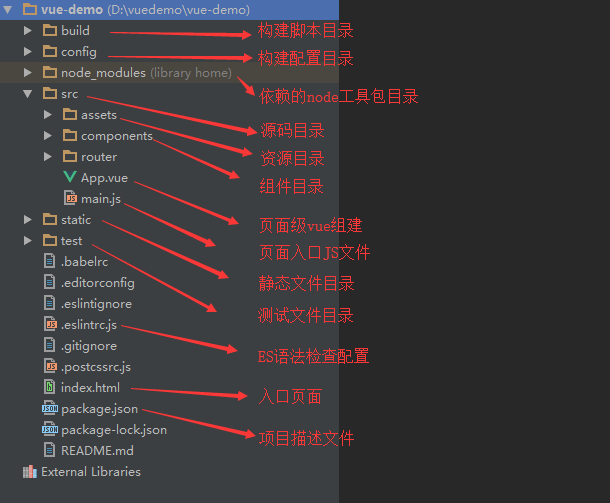
注意要让WebStorm可以创建vue文件需要以下步骤:
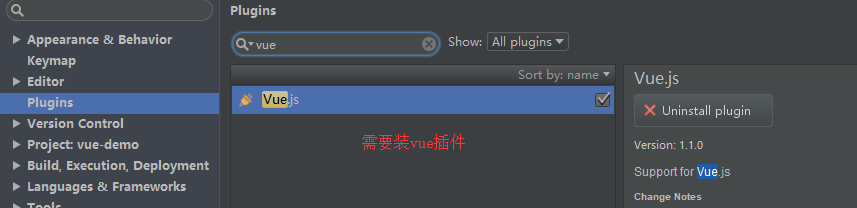
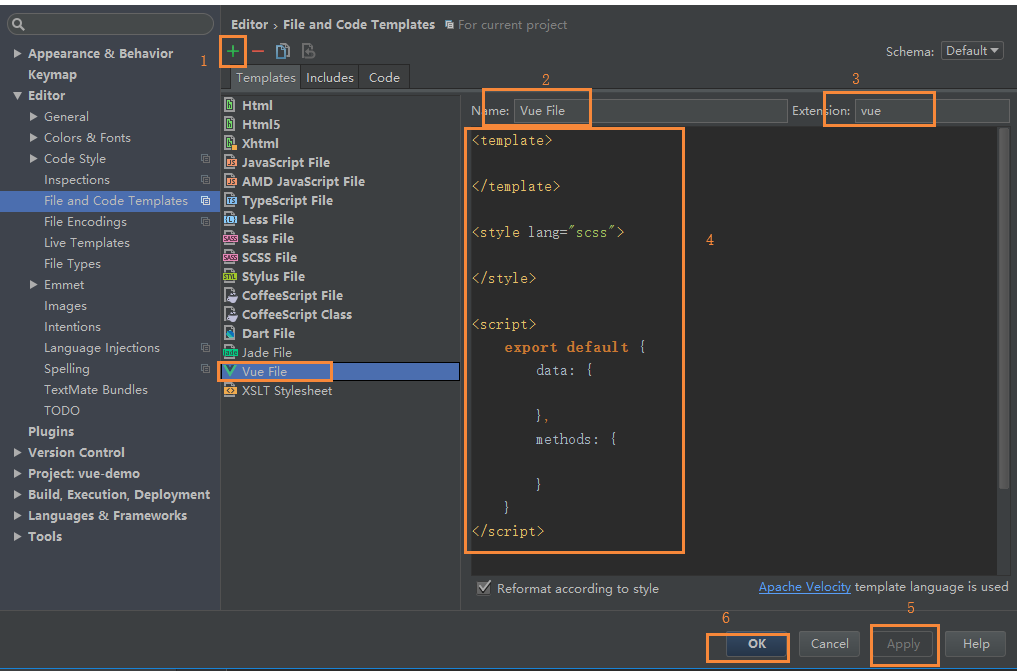
<template>
</template>
<style lang="scss">
</style>
<script>
export default {
data: {
},
methods: {
}
}
</script>demo1 构建一个简单的Vue导航栏菜单实例
1.新建组件文件夹(pages)及文件(index、userCenter、userInfo):
index.vue代码:
<template>
<div>
<p>这是首页</p>
</div>
</template>
<style lang="scss">
p{
display: block;
background: #ffe87c;
}
</style>
<script>
export default {}
</script>
userCenter.vue代码:
<template>
<div>
<p>这是个人中心</p>
<router-link to="/userCenter/userInfo">用户信息</router-link>
<router-view></router-view>
</div>
</template>
<style lang="scss">
p{
display: block;
background: #d6e9c6;
}
</style>
<script>
export default {}
</script>
</style>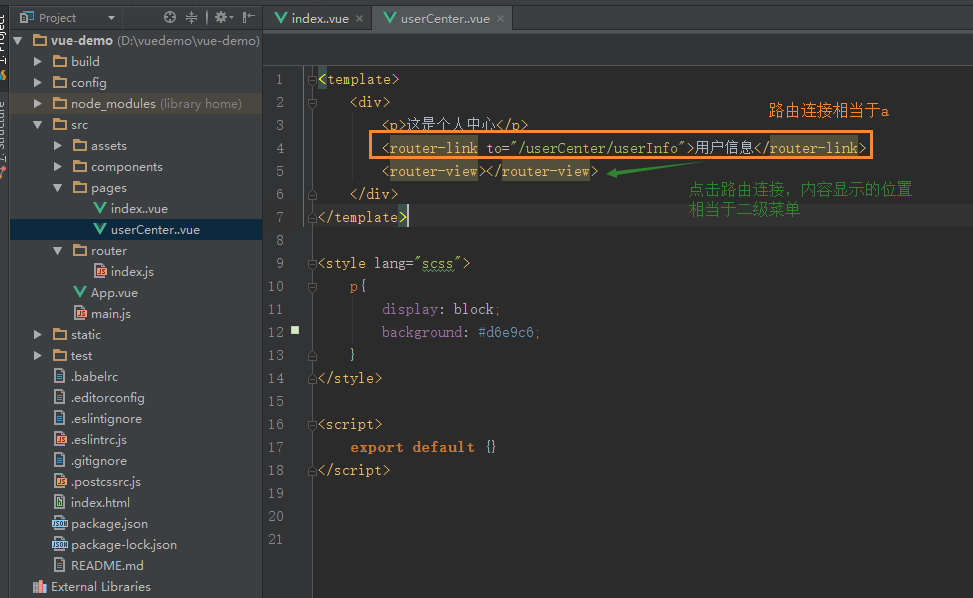
userInfo.vue代码:
<template>
<div>
<p>我的名字是:Heaton</p>
</div>
</template>
<style lang="scss">
p{
display: block;
background: #77FFFF;
}
</style>
<script>
export default {}
</script>