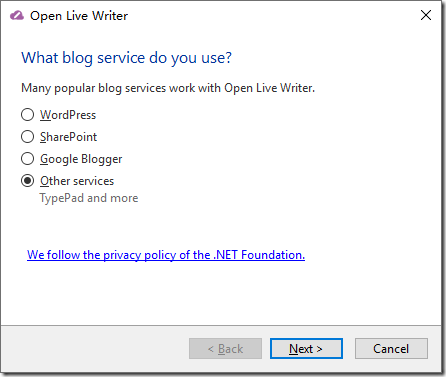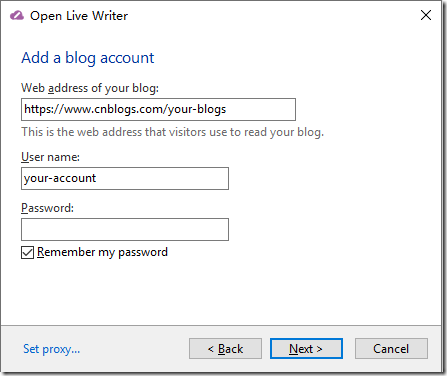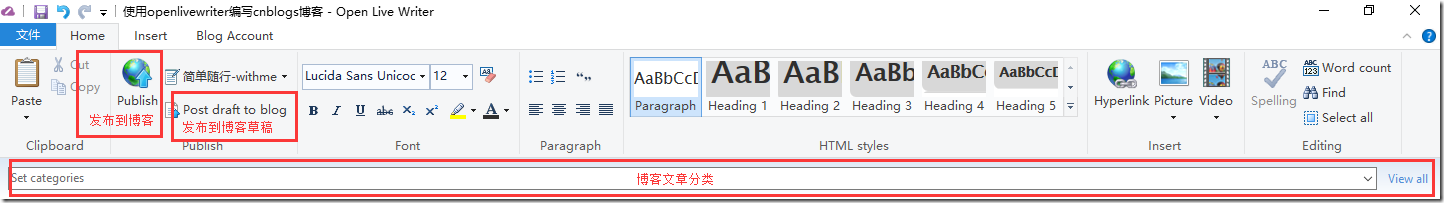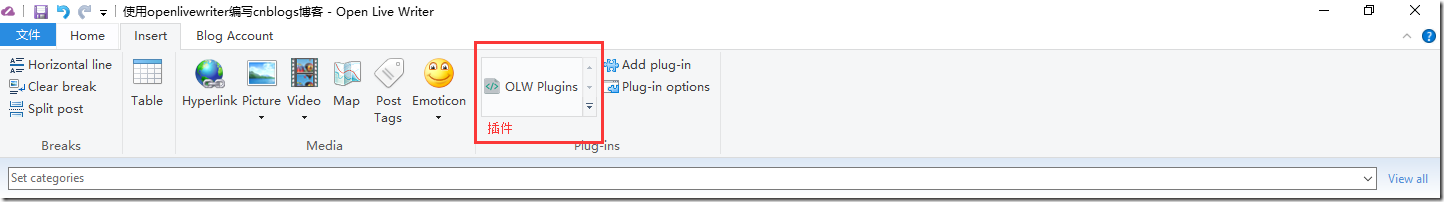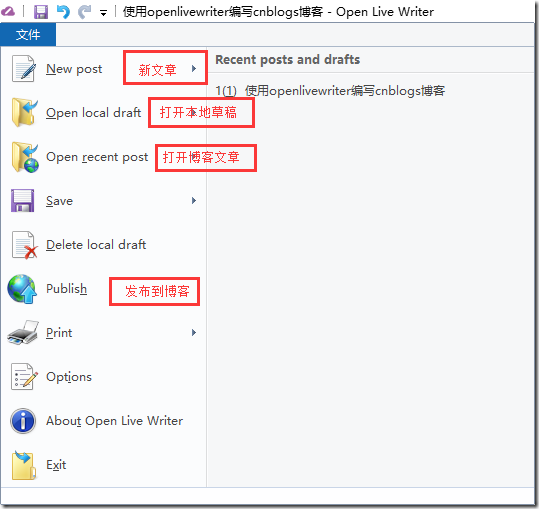下载OpenLiveWriter
下载地址:http://openlivewriter.org/
安装OpenLiveWriter
1.账号配置
2.常规操作,省略…
安装高亮插件
1.下载插件:http://files.cnblogs.com/files/memento/Memento.OLW_V1.0.0.0.7z
(来自:http://www.cnblogs.com/memento/p/5314257.html)
使用说明
//代码高亮测试 //%LOCALAPPDATA%\OpenLiveWriter\app-0.6.2\Plugins
完。