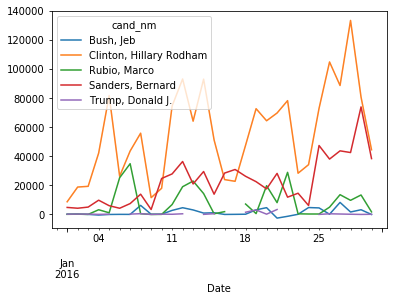Groupby Count
# Party’s Frequency of donations nyc.groupby(’Party’)[’contb receipt amt’].count()
The command returns a series where the index is the name of a Party and the value is the count of that Party. Note that the series is ordered by the name of Party alphabetically.

Multiple Variables
# Party’s Frequency of donations by Date nyc.groupby([’Party’, ’Date’])[’contb receipt amt’].count()
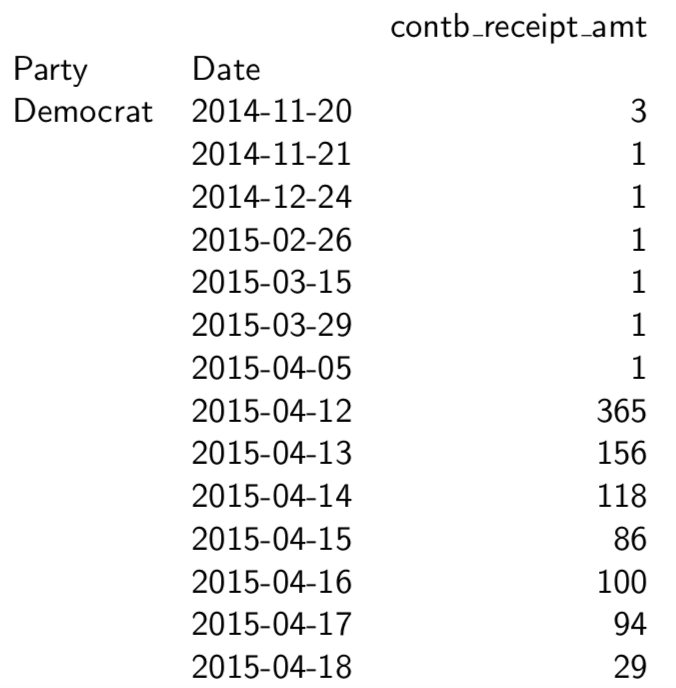
Groupby Sum
# Party’s Sum of donations nyc.groupby(’Party’)[’contb receipt amt’].sum() # Define the format of float pd.options.display.float format = ’{:,.2f}’.format
nyc.groupby(’Party’)[’contb receipt amt’].sum()
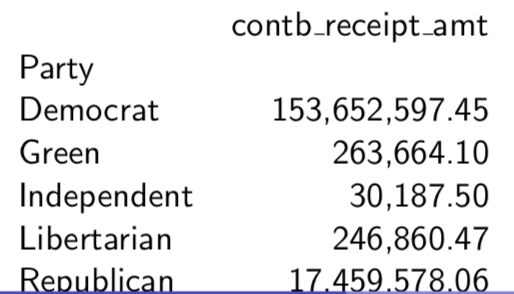
Groupby Order
# Top 5 Donors, by Occupation df7 = nyc.groupby(’contbr occupation’)[’contb receipt amt’]. sum(). reset index () df7.sort_values(’contb receipt amt’, ascending=False, inplace =True) df7.head(5) #or df7.nlargest(5,’contb receipt amt’)

# Bottom 5 Donors, by Occupation df8 = nyc.groupby(’contbr occupation’)[’contb receipt amt’]. sum() . reset index () df8 . sort_values (by=’ contb receipt amt ’ , inplace=True) df8.head(5) # OR df7.tail(5) #OR df8.nsmallest(5,’contb receipt amt’)

Get rid of negative values:
df8 [ df8 . contb receipt amt >0].head(5)
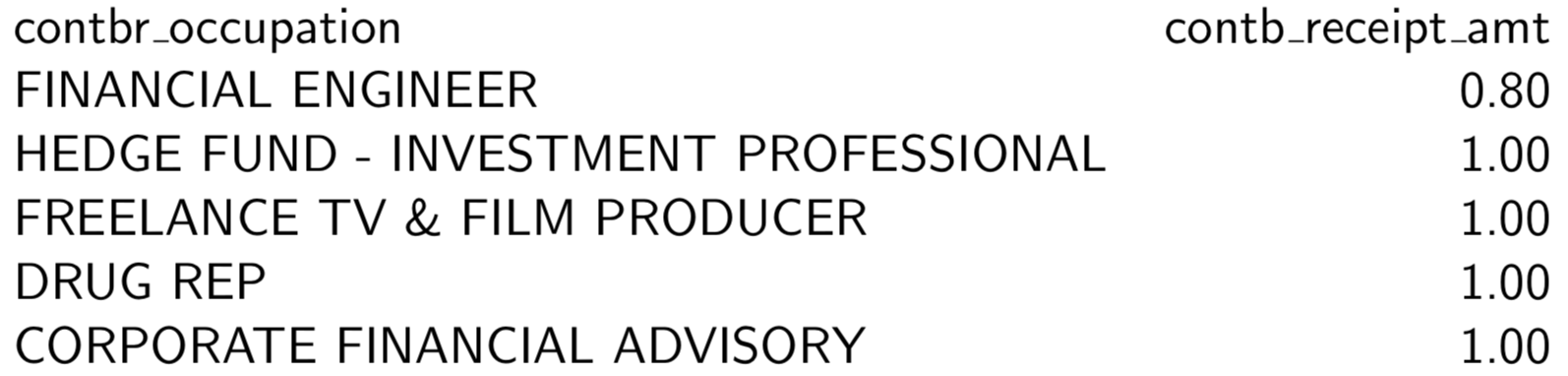
扫描二维码关注公众号,回复:
5158558 查看本文章


The following commands give an example to find the Top 5 occupations that donated to each cadidate. Note that we need to sort the table based on two variables, firtly sorted by candidate name alphabetically and then sorted by contribution amount in a descending order. Finally, we hope to show the Top 5 occupations for each candidate.
# Top 5 Occupations that donated to Each Candidate df10 = nyc.groupby ([ ’cand_nm’ , ’contbr_occupation’ ]) [ ’contb_receipt_amt’ ].sum().reset_index () df10.sort_values ([ ’cand_nm’ , ’contb_receipt_amt’ ] , ascending =[True , False ], inplace=True) df10.groupby(’cand_nm’).head(5)
Groupby Plot
#Top 5 Fundraising Candidates Line Graph df11 = nyc.groupby(’cand_nm’)[’contb_receipt_amt’].sum(). reset_index () df11_p = df11.nlargest(5,’contb_receipt_amt’) df11_g = nyc[nyc.cand_nm.isin(df11_p.cand_nm)][[ ’cand_nm’,’Date’,’contb_receipt_amt’]] dfpiv=pd.pivot table(df11_g , values=’contb_receipt_amt’, index=[’Date’],columns=[’cand_nm’], aggfunc=np.sum)
dfpiv.loc['2016-01-01':'2016−01−30'].plot.line()