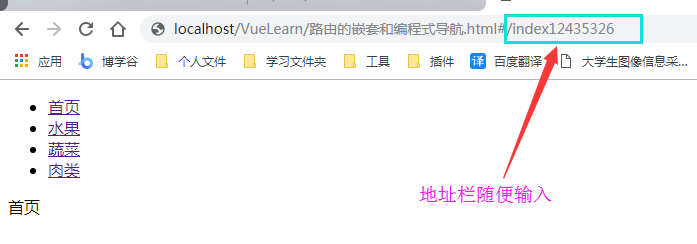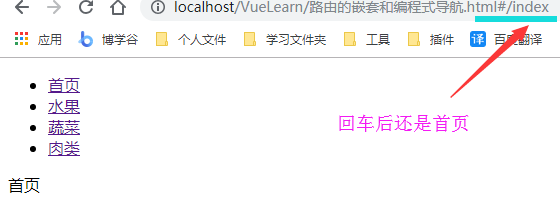1. 路由参数
1.1 给路由添加参数的方法 :参数名 (方法名可以自定义)。
在HTML中获取路由的参数使用:$route.params.参数名;在JS中获取路由参数通过 this.$route.params.参数名
实例代码如下:
1 <!DOCTYPE html> 2 <html lang="en"> 3 <head> 4 <meta charset="UTF-8"> 5 <meta name="viewport" content="width=device-width, initial-scale=1.0"> 6 <meta http-equiv="X-UA-Compatible" content="ie=edge"> 7 <title>路由初体验</title> 8 <script src="./js/vue2.js"></script> 9 <script src="./js/vue-router-3.0.1.js"></script> 10 </head> 11 <body> 12 <div id="app"> 13 <ul> 14 <li><router-link to="/index">首页</router-link></li> 15 <!-- 1. 因为一下三个选项应用用一个组件product,为了便于区分,为每一项加一个参数,分别为 11 22 33 --> 16 <li><router-link to="/product/11">水果</router-link></li> 17 <li><router-link to="/product/22">蔬菜</router-link></li> 18 <li><router-link to="/product/33">肉类</router-link></li> 19 </ul> 20 <router-view></router-view> 21 </div> 22 <script> 23 var index = Vue.component('index', { 24 template: '<div>首页</div>' 25 }) 26 var product = Vue.component('product', { //3. 在HTML中获取路由的参数使用:$route.params.参数名 27 template: ` 28 <div> 这里显示产品的编号{{$route.params.id}}</div> 29 `, 30 mounted(){ 31 //4. 在JS中获取路由参数通过 this.$route.params.参数名 32 console.log(this.$route.params.id) 33 } 34 }) 35 var router = new VueRouter({ 36 routes: [ 37 {name: 'index', path:'/index', component: index}, 38 //2. 给路由添加参数的方法 :参数名(参数名可以自定义,此处定义为id) 39 {name: 'product', path:'/product/:id', component: product} 40 ] 41 }) 42 var vm = new Vue({ 43 el: '#app', 44 router: router, 45 data: { 46 47 } 48 }) 49 </script> 50 </body> 51 </html>
1.2 页面效果:
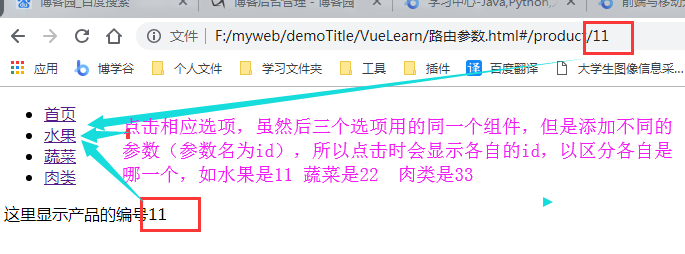
1.3 添加和获取 路由参数
给路由添加参数的方法 :参数名
{name: 'product', path:'/product/:id', component: product}
在HTML中获取路由的参数使用:$route.params.参数名
template: `
<div> 这里显示产品的编号{{$route.params.id}}</div>
`,
在JS中获取路由参数通过 this.$route.params.参数名
mounted(){
//4. 在JS中获取路由参数通过 this.$route.params.参数名
console.log(this.$route.params.id)
}
获取参数页面:
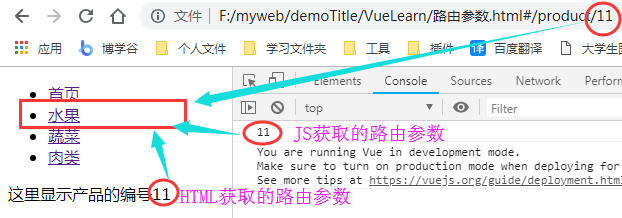
2. 监听路由参数的变化
组件复用时,相对路由参数的变化做出相应的话,可以通过 watch (检测变化)$route 对象。
$route 对象有两个参数,to和 from,to表示将要去的路由对象 from表示从哪个路由对象来
实例代码:
watch: {
// 这里的to表示将要去的路由对象 from表示从哪个路由对象来
'$route'(to, from){
console.log(to);
console.log(from);
if(to.params.id === '11'){
this.allProducts = '苹果、香蕉、桃子。。。。。。'
}else if (to.params.id === '22'){
this.allProducts = '白菜、青椒、胡萝卜。。。。。。'
}else {
this.allProducts = '猪肉、羊肉、牛肉。。。。。。'
}
}
}
页面效果:
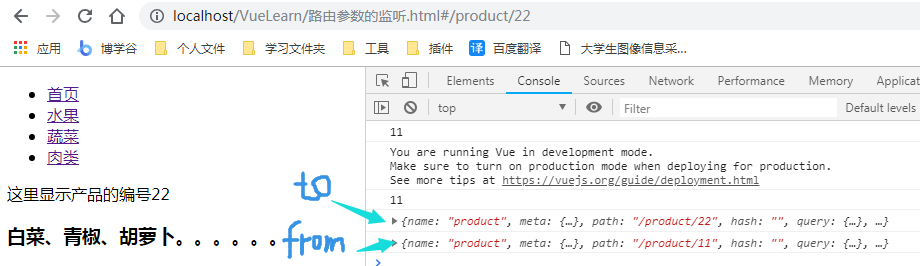
3. 嵌套路由和编程式导航
嵌套路由步骤: 1. 路由的嵌套通过 children 属性来创建,它也是一个数组,数组里面包含对象。每一个对象是一条路由规则
2. 创建子路由中的组件
3. 为创建好的子路由组件挖坑,使用router-view。 点击按钮显示router-view中的内容(编程式导航)
4. 通过$router来实现跳转,跳转到名为 name 值得路由规则的地方
示例如下:
1 <!DOCTYPE html> 2 <html lang="en"> 3 <head> 4 <meta charset="UTF-8"> 5 <meta name="viewport" content="width=device-width, initial-scale=1.0"> 6 <meta http-equiv="X-UA-Compatible" content="ie=edge"> 7 <title>路由初体验</title> 8 <script src="./js/vue2.js"></script> 9 <script src="./js/vue-router-3.0.1.js"></script> 10 </head> 11 <body> 12 <div id="app"> 13 <ul> 14 <li><router-link to="/index">首页</router-link></li> 15 <li><router-link to="/product/11">水果</router-link></li> 16 <li><router-link to="/product/22">蔬菜</router-link></li> 17 <li><router-link to="/product/33">肉类</router-link></li> 18 </ul> 19 <router-view></router-view> 20 </div> 21 <script> 22 var index = Vue.component('index', { 23 template: '<div>首页</div>' 24 }) 25 //2. 创建子路由中的组件 26 var bookM = Vue.component('bookM', { 27 template: '<div>这里是详细的菜单,请查看</div>' 28 }) 29 var product = Vue.component('product', { 30 //3. 为创建好的子路由组件挖坑,使用router-view。 点击按钮显示router-view中的内容(编程式导航) 31 template: ` 32 <div> 33 这里显示产品的编号{{$route.params.id}} 34 <h3>{{allProducts}}<button @click="checkM">点击按钮查看</button></h3> 35 <router-view></router-view> 36 </div> 37 `, 38 data(){ 39 return { 40 allProducts: '' 41 } 42 }, 43 methods: { 44 checkM(){ 45 //4. 通过$router来实现跳转,跳转到名为 name 值得路由规则的地方 46 this.$router.push({name: 'bookM'}) 47 } 48 }, 49 mounted(){ 50 console.log(this.$route.params.id) 51 }, 52 watch: { 53 '$route'(to, from){ 54 console.log(to); 55 console.log(from); 56 if(to.params.id === '11'){ 57 this.allProducts = '苹果、香蕉、桃子。。。。。。' 58 }else if (to.params.id === '22'){ 59 this.allProducts = '白菜、青椒、胡萝卜。。。。。。' 60 }else { 61 this.allProducts = '猪肉、羊肉、牛肉。。。。。。' 62 } 63 } 64 } 65 }) 66 var router = new VueRouter({ 67 routes: [ 68 {name: 'index', path:'/index', component: index}, 69 //1. 路由的嵌套通过children属性来创建,它也是一个数组,数组里面包含对象。每一个对象是一条路由规则 70 {name: 'product', path:'/product/:id', component: product, 71 children: [ //注意:子路由的 path 中不能带有 / 72 {name: 'bookM', path: 'book_path', component: bookM} 73 ] 74 } 75 ] 76 }) 77 var vm = new Vue({ 78 el: '#app', 79 router: router, 80 data: { 81 82 } 83 }) 84 </script> 85 </body> 86 </html>
页面显示:

4. 路由重定向
重定向也在 routes 配置中完成。通过 redirect 来实现。例如要重定向/a到/b:
var router = new VueRouter({
routes: [
{ path: '/a', redirect: '/b' }
]
})
重定向也可以定位到命名路线:
var router = new VueRouter({
routes: [
{ path: '/a', redirect: { name: 'foo' }}
]
})
甚至使用函数进行动态重定向:
var router = new VueRouter({
routes: [
{ path: '/a', redirect: to => {
// the function receives the target route as the argument
// return redirect path/location here.
}}
]
})
自己的示例:
1 <!DOCTYPE html> 2 <html lang="en"> 3 <head> 4 <meta charset="UTF-8"> 5 <meta name="viewport" content="width=device-width, initial-scale=1.0"> 6 <meta http-equiv="X-UA-Compatible" content="ie=edge"> 7 <title>路由初体验</title> 8 <script src="./js/vue2.js"></script> 9 <script src="./js/vue-router-3.0.1.js"></script> 10 </head> 11 <body> 12 <div id="app"> 13 <ul> 14 <li><router-link to="/index">首页</router-link></li> 15 <li><router-link to="/product/11">水果</router-link></li> 16 <li><router-link to="/product/22">蔬菜</router-link></li> 17 <li><router-link to="/product/33">肉类</router-link></li> 18 </ul> 19 <router-view></router-view> 20 </div> 21 <script> 22 var index = Vue.component('index', { 23 template: '<div>首页</div>' 24 }) 25 var bookM = Vue.component('bookM', { 26 template: '<div>这里是详细的菜单,请查看</div>' 27 }) 28 var product = Vue.component('product', { 29 template: ` 30 <div> 31 这里显示产品的编号{{$route.params.id}} 32 <h3>{{allProducts}}<button @click="checkM">点击按钮查看</button></h3> 33 <router-view></router-view> 34 </div> 35 `, 36 data(){ 37 return { 38 allProducts: '' 39 } 40 }, 41 methods: { 42 checkM(){ 43 this.$router.push({name: 'bookM'}) 44 } 45 }, 46 mounted(){ 47 console.log(this.$route.params.id) 48 }, 49 watch: { 50 '$route'(to, from){ 51 console.log(to); 52 console.log(from); 53 if(to.params.id === '11'){ 54 this.allProducts = '苹果、香蕉、桃子。。。。。。' 55 }else if (to.params.id === '22'){ 56 this.allProducts = '白菜、青椒、胡萝卜。。。。。。' 57 }else { 58 this.allProducts = '猪肉、羊肉、牛肉。。。。。。' 59 } 60 } 61 } 62 }) 63 var router = new VueRouter({ 64 routes: [ 65 {name: 'index', path:'/index', component: index}, 66 {name: 'product', path:'/product/:id', component: product, 67 children: [ 68 {name: 'bookM', path: 'book_path', component: bookM} 69 ] 70 }, 71 //路由重定向 这里的 path: '*' 意思是除了上述定义的路径之外,输入任何其他的路径,都默认切换到index 72 {name: 'default', path: '*', redirect: '/index'} 73 // {name: 'default', path: '*', redirect: {name: '/index'}} 或者这种方法 74 ] 75 }) 76 var vm = new Vue({ 77 el: '#app', 78 router: router, 79 data: { 80 81 } 82 }) 83 </script> 84 </body> 85 </html>
页面效果: 地址栏无论输入任何错误地址 都默认会首页页面 这就是重定向