前面的OAuth2认证,里面的授权服务器都是用的identityserver4搭建的
ids4没有之前一般都是Owin搭建授权服务器,博客园有很多
ids4出来后,一般都是用ids4来做认证和授权了,
所以这里简单说下AuthorizationCode认证,但授权服务器依然是ids4
下篇接受ids4的认证和授权
ConfigureServices配置:
#region OAuth认证 services.AddAuthentication(options => { //options.DefaultAuthenticateScheme=OAuthDefaults.DisplayName //options.DefaultAuthenticateScheme = CookieAuthenticationDefaults.AuthenticationScheme; options.DefaultAuthenticateScheme = "Cookies"; options.DefaultSignInScheme = "Cookies"; //options.DefaultSignOutScheme = "Cookies"; options.DefaultChallengeScheme = "OAuth"; }) .AddCookie() .AddOAuth("OAuth", options => { options.ClientId = "OAuth.Client"; options.ClientSecret = "secret"; options.AuthorizationEndpoint = "http://localhost:5003/connect/authorize"; options.TokenEndpoint = "http://localhost:5003/connect/token"; options.CallbackPath = new PathString("/OAuth"); options.SaveTokens = true; options.Scope.Add("OAuth1"); options.Scope.Add("OAuth2"); options.Scope.Add("OAuth3"); //options.Scope.Add("offline_access"); options.Events = new OAuthEvents() { //OnRedirectToAuthorizationEndpoint = t => //{ // t.Response.Redirect("http://localhost:5001/Account/userinfo"); // return Task.FromResult(0); //}, //远程异常触发 OnRemoteFailure = OAuthFailureHandler => { //var msg = OAuthFailureHandler.Failure.Message; var authProperties = options.StateDataFormat.Unprotect(OAuthFailureHandler.Request.Query["state"]); var redirectUrl = authProperties.RedirectUri; if (redirectUrl.Contains("/")) { redirectUrl = string.Format($"{redirectUrl.Substring(0, redirectUrl.LastIndexOf("/") + 1)}#");
// redirectUrl.Substring(0, redirectUrl.IndexOf("/") + 1); } //"http://localhost:5001/#" OAuthFailureHandler.Response.Redirect(redirectUrl); OAuthFailureHandler.HandleResponse(); return Task.FromResult(0); } }; }); #endregion
中间件:
app.UseAuthentication();
授权服务器的ApiResource配置
var oauth = new ApiResource { Name = "OAuth.ApiName", //这是资源名称 Description = "2", DisplayName = "33", Scopes = { new Scope{ Name="OAuth1", //这里是指定客户端能使用的范围名称 , 是唯一的 Description="描述", DisplayName="获得你的个人信息,好友关系", Emphasize=true, Required=true, //ShowInDiscoveryDocument=true, }, new Scope{ Name="OAuth2", Description="描述", DisplayName="分享内容到你的博客", Emphasize=true, Required=true, }, new Scope{ Name="OAuth3", Description="描述", DisplayName="获得你的评论", } } };
当选择使用微博登陆。就会跳转到授权服务器,使用微博账号登陆
扫描二维码关注公众号,回复:
5145501 查看本文章


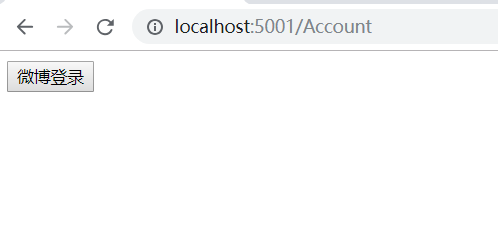
当然,如果你取消,则会跳转回来,是根据OnRemoteFailure事件来的
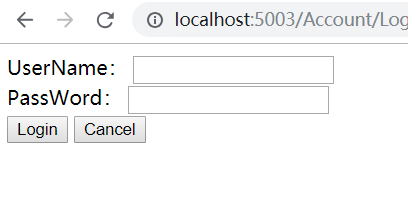
登陆成功后,则提示是否同意授权
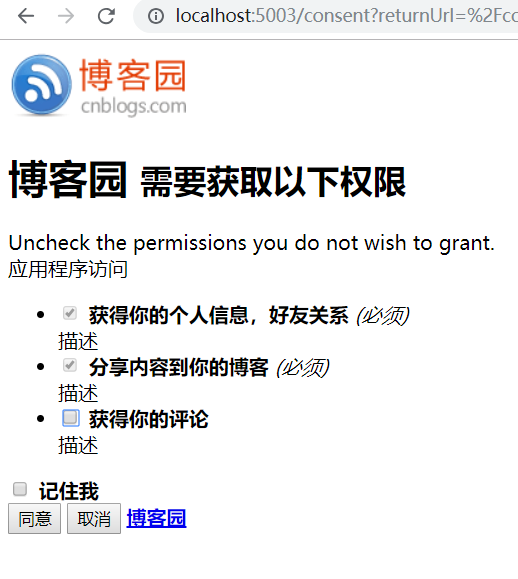
如果取消,则也会跳回之前的页面
同意授权后,则跳转回来,拿到了access_token ,可以请求资源服务器获取资源了
从5003跳转到了5001
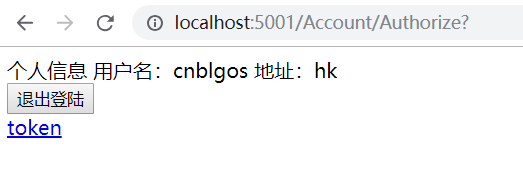
就这么一个简单的过程,下篇详细接受下ids4,感觉那才是重点