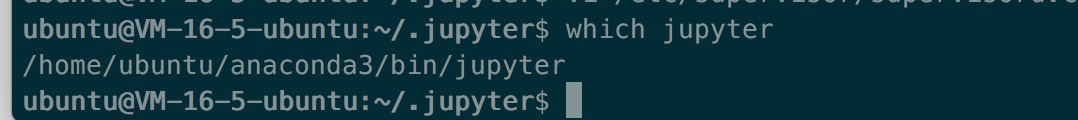Jupyter Notebook服务器部署
步骤
- 使用anaconda安装jupyter
- jupyter配置文件更改
- supervisorctl管理进程
- nginx转发端口
一. linux服务器安装anaconda
1.下载
Python3
$ wget https://repo.continuum.io/archive/Anaconda3-4.2.0-Linux-x86_64.sh # 64位系统
$ wget https://repo.continuum.io/archive/Anaconda3-4.2.0-Linux-x86.sh # 32位系统
python2
$ wget https://repo.continuum.io/archive/Anaconda2-4.2.0-Linux-x86_64.sh # 64位系统
$ wget https://repo.continuum.io/archive/Anaconda2-4.2.0-Linux-x86.sh # 32位系统
一路yes
2.安装
bash Anaconda3-4.2.0-Linux-x86_64.sh # 安装上面下载的文件
3.激活环境
source ~/.bashrc # 设置环境变量
4.成功测试
conda list
看看是否列出安装的包, 如果出现下面问题
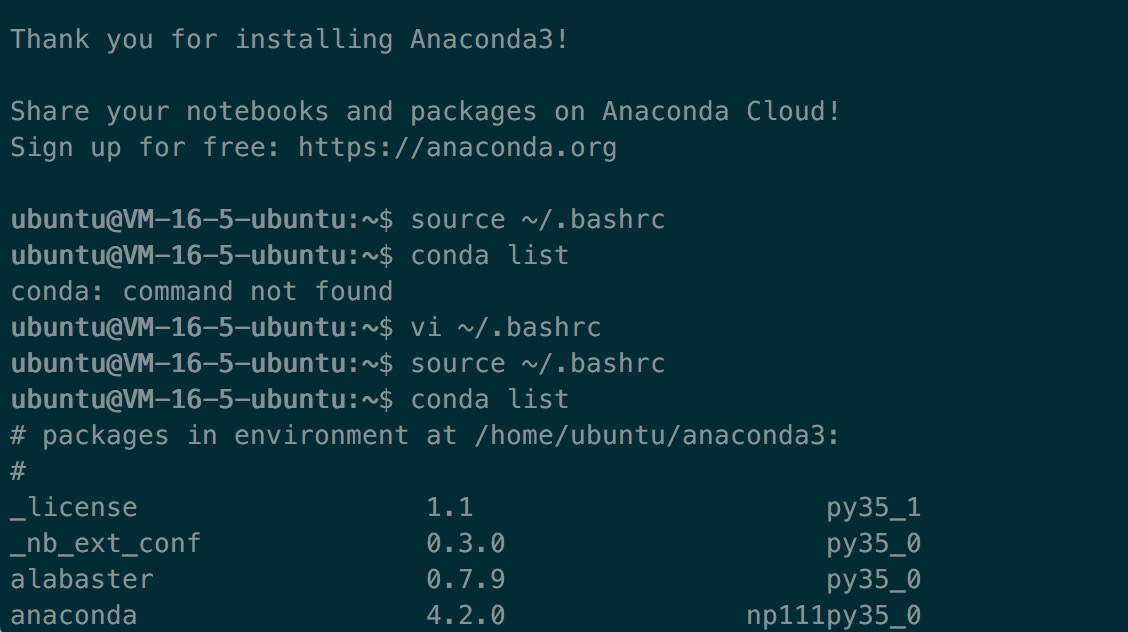
conda: command not found
手动添加环境变量至~/.bashrc文件
echo 'export PATH="/home/ubuntu/anaconda3/bin:$PATH"' >> ~/.bashrc
二. jupyter配置
执行jupyter notebook --generate-config命令生成默认配置
cd ~/.jupyter
vi jupyter_notebook_config.py
将下面配置加进去,保存退出
c = get_config()
c.IPKernelApp.pylab = "inline"
c.NotebookApp.allow_remote_access = True
c.NotebookApp.ip = "127.0.0.1"
c.NotebookAPp.open_browser = False
c.NotebookApp.password = 'sha1:899435c111d5:563f0a8cb0b3149367c7ec96eb2d59514ccc7e6c'
c.NotebookApp.certfile = '/home/ubuntu/.jupyter/mycert.pem'
c.NotebookApp.port= 8888
# 需创建
c.NotebookApp.notebook_dir = "/home/ubuntu/.jupyter/ipython"
# 允许开启终端
c.NotebookApp.terminals_enabled = True
配置解释
open_browser 执行启动命令不打开浏览器
prot 指定端口
notebook_dir 指定启动后显示文件的目录
certfile 密钥文件
# 进入.jupyter目录,用下面命令生成
openssl req -x509 -nodes -days 365 -newkey rsa:1024 -keyout mycert.pem -out mycert.pem
password sha1加密后的密码
# 终端执行下面命令 输入密码,将返回的值复制
python -c "import IPython;print IPython.lib.passwd()"
三. supervisor管理进程
1. 添加配置
修改/etc/supervisor/supervisord.conf文件
最后一行 追加
[program:jupyter]
command=/home/ubuntu/anaconda3/bin/jupyter notebook
directory=/home/ubuntu
redirect_stderr=true
stdout_logfile=/tmp/jupyter.log
-
command 是执行的命令
jupyter命令要为命令根路径,可以通过which命令查看路径 -
directory 是命令执行的目录
-
stdout_logfile 日志存放位置,名字最好与program名一致
2.启动
$ supervisorctl
supervisor> update
supervisor> status
状态为running则为正常运行
四. nginx挂载
cd /etc/nginx/sites-available
sudo touch jupyter
sudo vi jupyter
添加下面配置转发8888端口到80
server {
listen 80;
server_name domain.com;
location / {
proxy_pass https://127.0.0.1:8888;
proxy_set_header Host $host;
proxy_set_header X-Real-IP $remote_addr;
}
}
:wq保存退出
$ ln -s /etc/nginx/sites-available/jupyter /etc/nginx/sites-enabled
$ sudo nginx -s reload
大功告成~
附录:
1. 浏览器打开的jupyter中安装扩展包(pypi)
这就是为什么弃用pip安装,而拥抱conda的原因。 需求就是可以在浏览器下载pip可以安装的包
$ conda install nb_conda
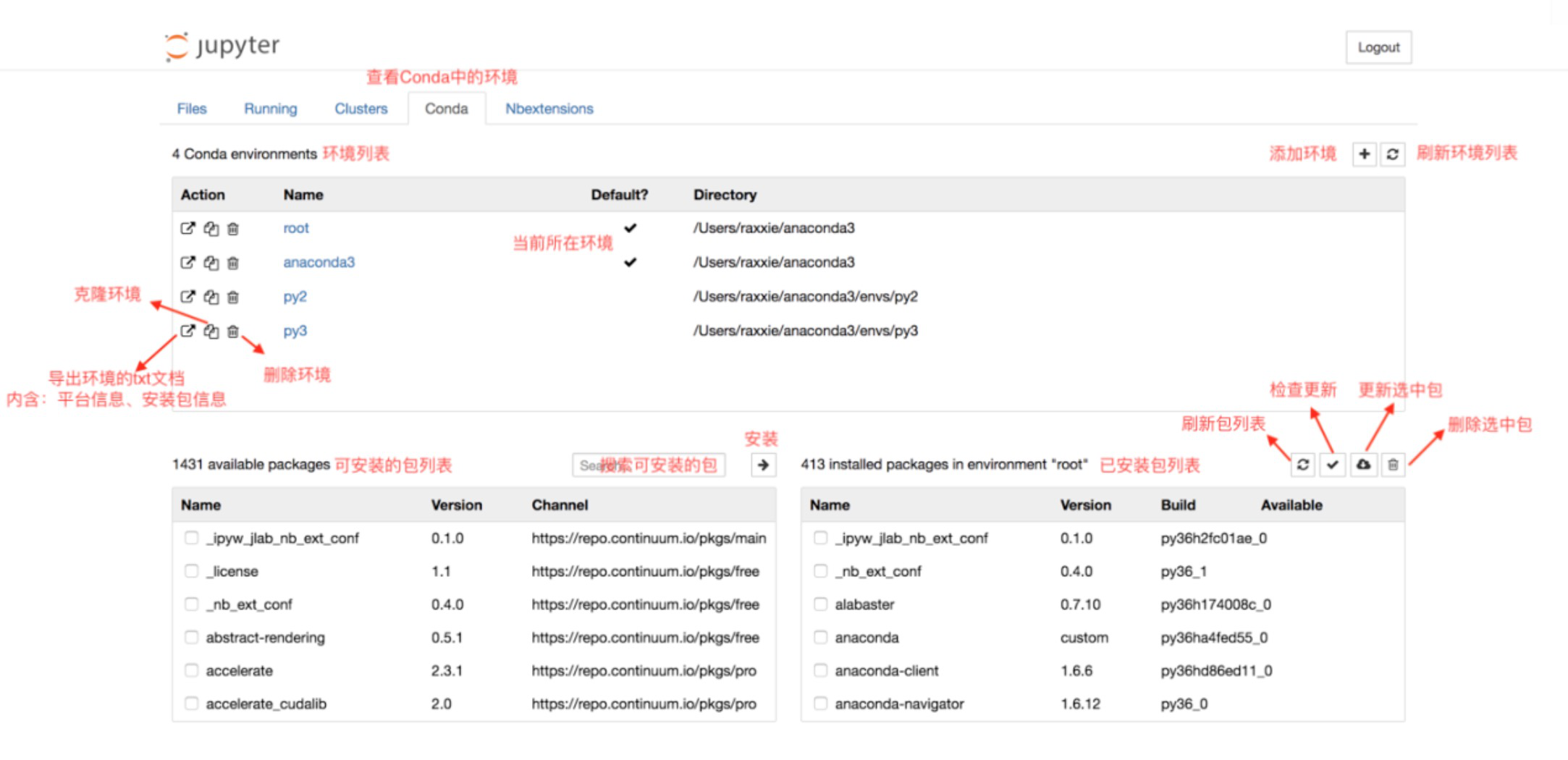
2.外部扩展
$ pip install jupyter_nbextensions_configurator jupyter_contrib_nbextensions
$ jupyter contrib nbextension install --user --skip-running-check
遇到的坑
1.打开页面502错误
# 我用nginx将8888端口转发到443,即https协议上,
# 转发时的proxy_pass必须是https://127.0.0.1:8888
server {
listen 443;
server_name ju.ultrabear.com.cn;
ssl on;
ssl_certificate cert/1_ju.ultrabear.com.cn_bundle.crt;
ssl_certificate_key cert/2_ju.ultrabear.com.cn.key;
ssl_session_timeout 5m;
ssl_ciphers ECDHE-RSA-AES128-GCM-SHA256:ECDHE:ECDH:AES:HIGH:!NULL:!aNULL:!MD5:!ADH:!RC4;
ssl_protocols TLSv1 TLSv1.1 TLSv1.2;
ssl_prefer_server_ciphers on;
location / {
# 是https,不是http
proxy_pass https://127.0.0.1:8888;
proxy_set_header Host $host;
proxy_set_header X-Real-IP $remote_addr;
}
}
2.打开页面403,查看控制台资源文件找不到
# jupyter配置文件添加这句
c.NotebookApp.allow_remote_access = True
3.jupyter启动后 访问浏览器里边的终端打不开
# google一番发现了问题,nginx配置添加
proxy_http_version 1.1;
proxy_set_header Upgrade $http_upgrade;
proxy_set_header Connection "upgrade";
# 像这样
location / {
proxy_pass https://127.0.0.1:8888;
proxy_set_header Host $host;
proxy_set_header X-Real-IP $remote_addr;
proxy_http_version 1.1;
proxy_set_header Upgrade $http_upgrade;
proxy_set_header Connection "upgrade";
}
4.使用anaconda安装jupyter启动报错
ImportError: libsodium.so.23: cannot open shared object file: No such file or directory
解决
conda install -c conda-forge libsodium